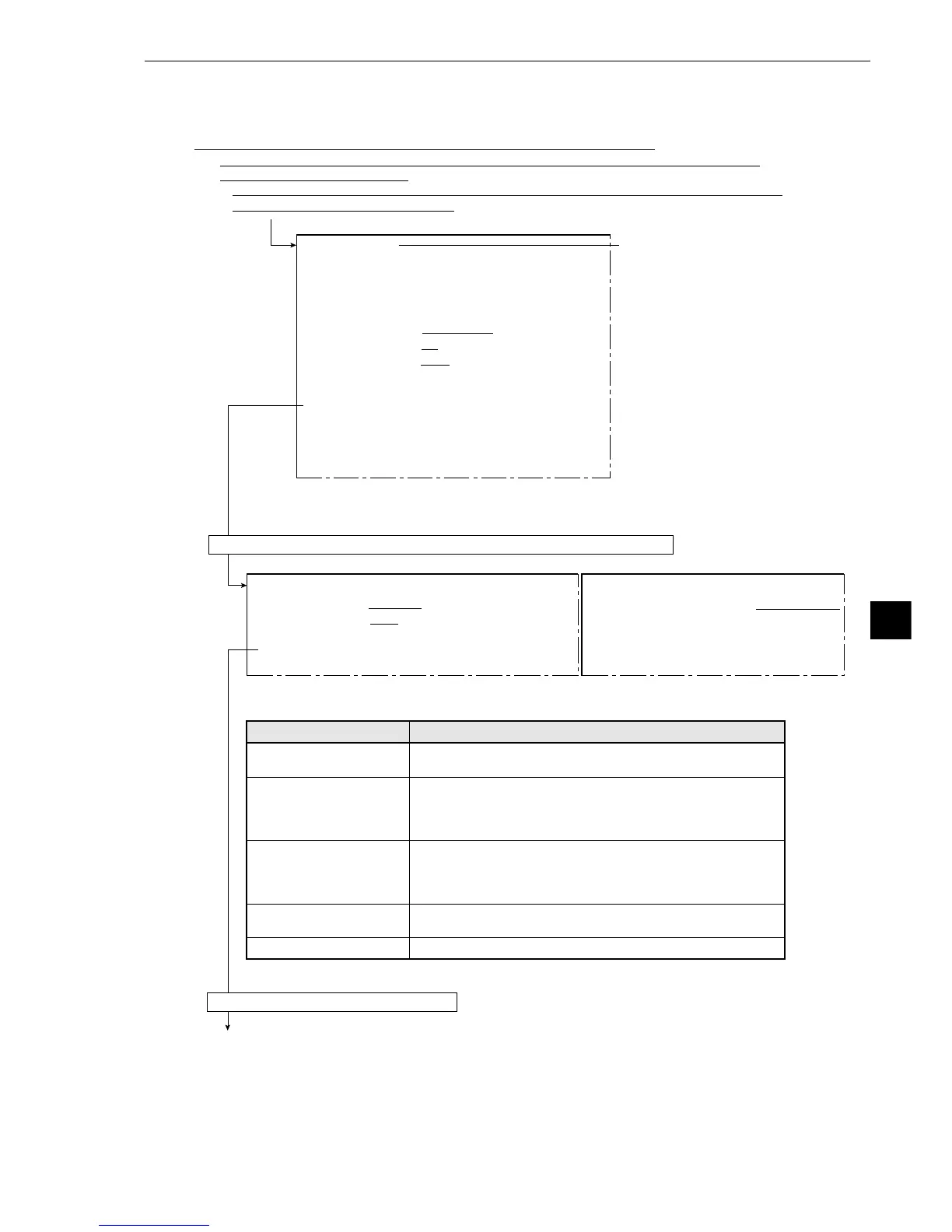9-109
9
Existence inspection by point measurement
Select item 6 MEAS.PROG.COND (conditions for measurement programs).
Select item 4 SET POINT (point setting).
[TYPE00-MEAS1]
1MEAS SELECTION
NO CHECK-DEG-OF-MATCH
DST&AGL MES
. (
GRAY&EDGE GRAV)
INSPECT-LEAD MEASR-BIN-AREA
CNT-BIN-OBJ LABEL-BIN-OBJ
POINT MEAS
2COMPARE IMAGES NO YES(CAM1)
3SELECT CAMERA
CAM1 CAM2
4COPY
EXEC←TYPE00
−
MEAS1
−
NO
5INITIALIZATION
EXEC
6MEAS.PROG. COND
(TO NEXT SUB-MENU)
7EVALUATION COND
(TO NEXT SUB-MENU)
8NUMERIC CALC COND
(TO NEXT SUB-MENU)
9OUTPUT CONDITIONS
(TO NEXT SUB-MENU)
0UPPER MENU
[MEASURING COND]
(TYPE00-MEAS.1-POINT MEAS)
1
PROCESSING MODE
BIN-CONV AV-LIGHT-LEVEL
2
BINARY CONV COND FIXED THRSHOLD-ADJ (VAR-DIFF VAR-RATE)
3
THRESHOLD VALUE
U.LM-255 L.LM-100(0〜255)
4 SET POINT (TO NEXT SUB-MENU)
5
UPPER MENU
1
PROCESSING MODE
BIN-CONV AV-LIGHT-LEVEL
4SET POINT (TO NEXT SUB-MENU)
5
UPPER MENU
Continued on the following page
- Select POINT MEAS (point measurement) in item 1 MEAS SELECTION.
- Item 2 will be displayed unless NO is selected in item 8 SELECT CAMERA IMG
which is in the [OBJECT TYPE COND] menu.
When item 1 PROCESSING MODE
is set to BIN-CONV. (binary conversion)
When item 1 PROCESSING MODEis set to
AV-LIGHT-LEVEL (average light level)
Measurement conditions Setting details
2 BINARY CONV COND
(processing binary
images)
3 THRESHOLD VALUE
4 SET POINT
(point setting)
Set a point on the next menu.
1 PROCESSING MODE
Select the processing mode, BIN-CONV. (binary) or AV-LIGHT-
LEVEL (averabe light level).
- When the BIN-CONV (binary) processing mode is selected.
Select either fixed or threshold value correction as the binary
conversion processing method. (VAR-DIFF or VAR-RATE).
-See page 9Æ8 Binary processing in shared settings.
- When the BIN-CONV (binary) processing mode is selected.
Set the threshold values (upper and lower limits) within the
range of 0 to 255.
-See page 9Æ7 Threshold value setting in shared settings.
5 UPPER MENU This will return you to the [TYPE00 to MEAS1 to 3] menu.
On the MAIN OPS MENU, move the cursor to SET-SCRN, and press SET key.
-On the [SYSTEM SETUP] menu, move the cursor to 2 OBJECT TYPE COND (conditions of
object type) ane press SET key.
-Select to item 0 MEASUREMENT 1, q MEASUREMENT 2 or item w MEASUREMENT 3
on the [OBJECT TYPE COND] menu.
This is how the line looks
when the object type is
set to 00 and the selected
measurement is 1.
[MEASURING COND]
(TYPE00-MEAS.1-POINT MEAS)
[2] Setting details
An explanation of the 6 MEAS.PROG.COND (conditions for each measurement program), from the
[TYPE00-MEAS1 to 3] menu.