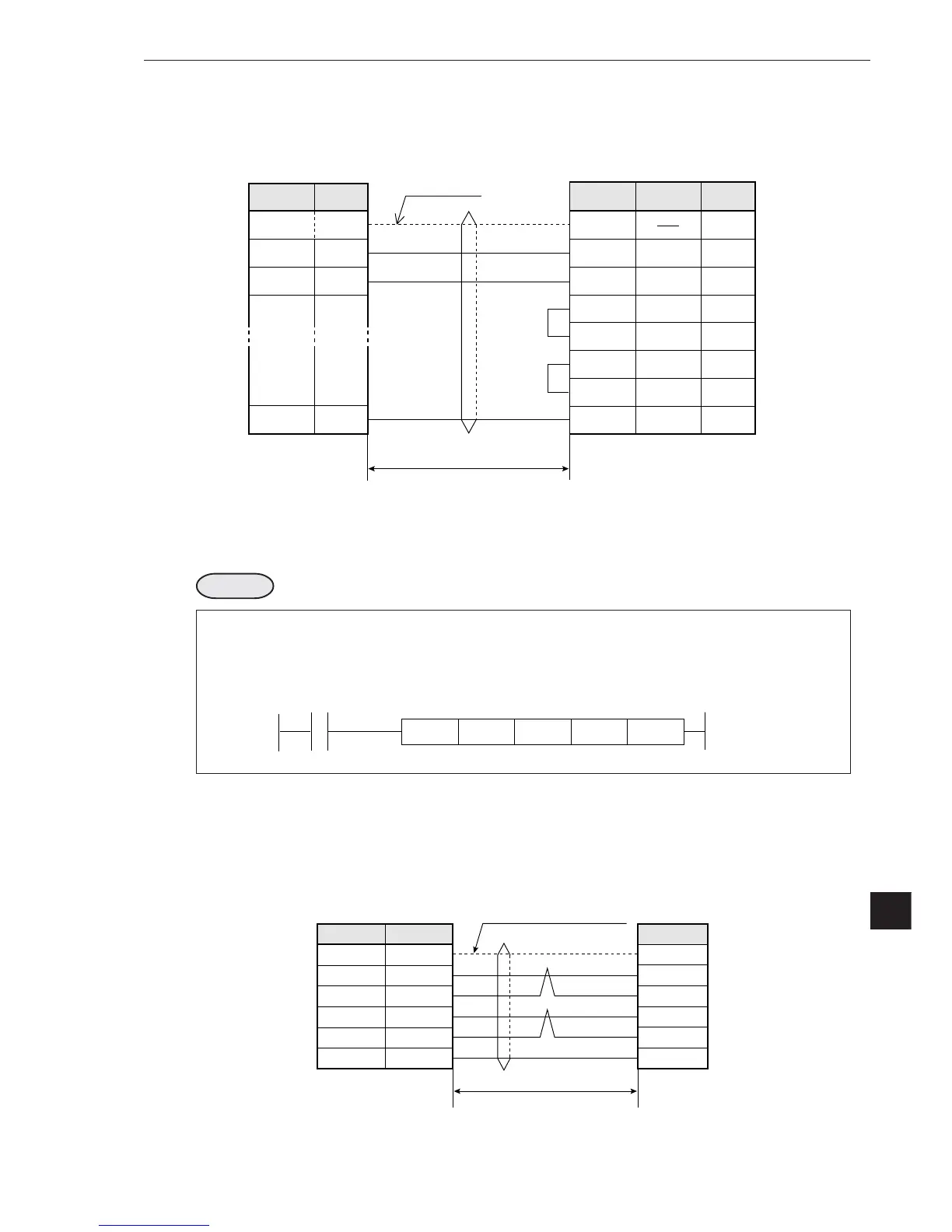14-25
Computer Link
14
(3) Connections
Shown below are the connections with a calculator link module.
1 Example of RS-232C connection
Remarks
- For RS-232C communications, create the sequence program shown below in order to set "no
CD terminal check" for the CD terminal check setting. For details, see the instruction manual for
Mitsubishi’s calculator link module.
15m or less
RS-232C
FG
RD
SD
SG
2
3
5
FG
SD
RD
RS
CS
DTR
DSR
SG
1
2
3
4
5
20
6
7
3
2
7
8
4
6
5
Shielded cable
Calculator link module
Note: Jumper the RS, CS, DR and CD lines.
Do not jumper the SG.
Communication connector on
the IV-S20 (RS232C/RS422)
Pin No.
Signal
name
Pin No. Pin No.
Signal
name
Connector
shield FG
In case of 25
pins connector
In case of 9
pins connector
TOPn1H10BK1K1
Xn7