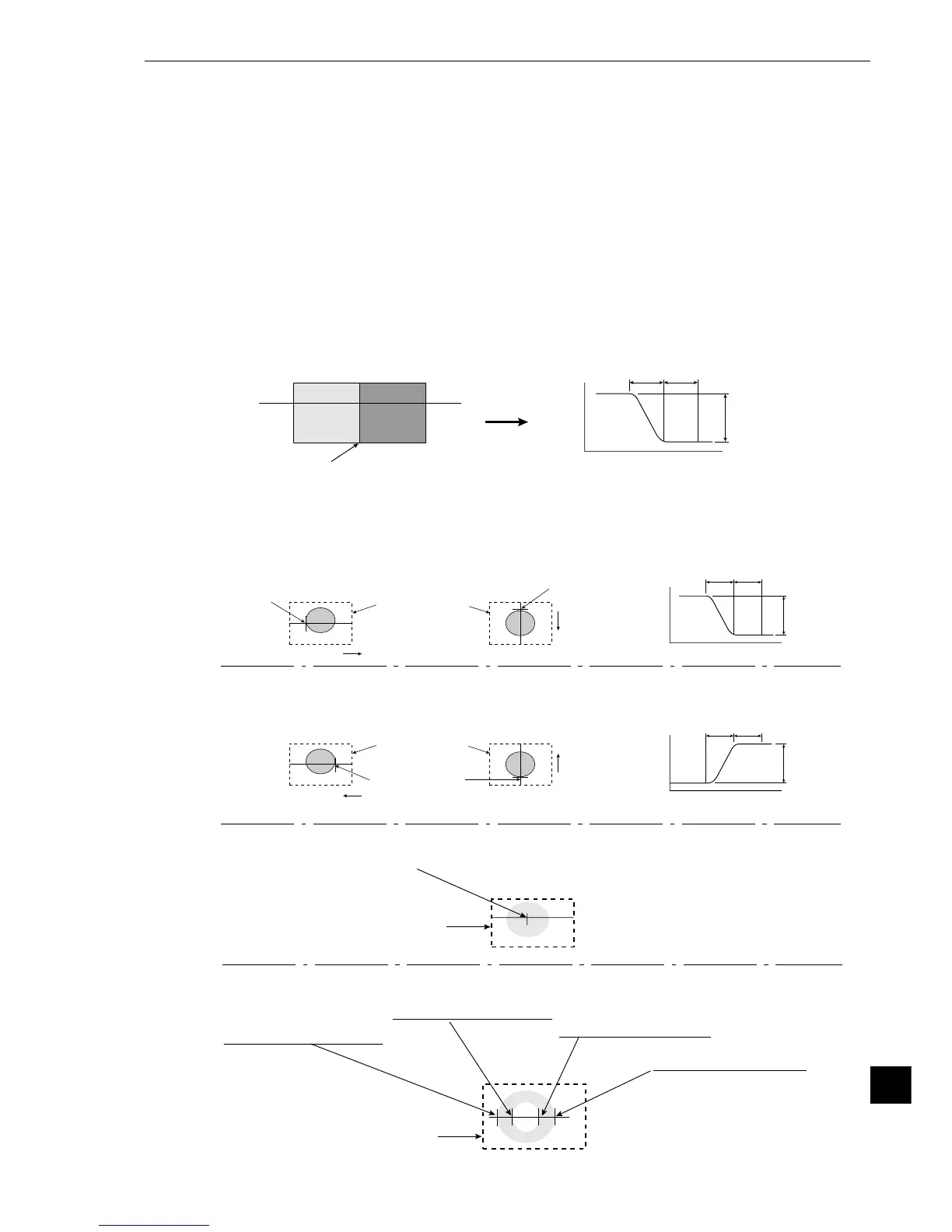G-3
G
Glossary
Ë Expansion
- See "Expansion and contraction to elimiate binary noise in the image."
Ë Edge extruction
- See "Pre-processing."
[E]
Ë Edge emphasis
- See "Pre-processing."
A
Edge
B
A
Brightness
Scanning direction B
Edge
width
Flat
width
Difference
in darkness
level
Ë Edge detection
The "edge" refers to the boundaries between the brighter (white) and darker (black) parts in an image.
The "edge detection" function is used to detect this boundary by processing the image.
A
Edge detection point
Edge detection
point
B
A
B
A
Light
↑
Brightness
level
↓
Dark
Light
↑
Brightness
level
↓
Dark
Direction B
Edge
width
Flat
width
AB
A
B
A
Difference
in level
Direction
Edge
width
Flat
width
Difference
in level
B
Detection direction
Detection direction
Edge detection point
Detection area
Internal diameter (between B and C)
External diameter (between A and D)
Detection area
Detection area
Detection area
- Horizontal transition point
from light to dark (moving
from left to right)
- Vertical transition point from
light to dark (moving from top
to bottom)
- Horizontal transition point
from light to dark (moving
from right to left)
- Center (dark), horizontal (left and right)
- Edge detection of the inside and outside edges of a two circles
- Vertical transition point from
light to dark (moving from
bottom to top)
Detection
direction
Detection
direction
A: Moving right horizontally
from light to dark
B: Moving right horizontally
from dark to light
C: Moving left horizontally
from dark to light
D: Moving left horizontally
from light to dark
Edge detection
point