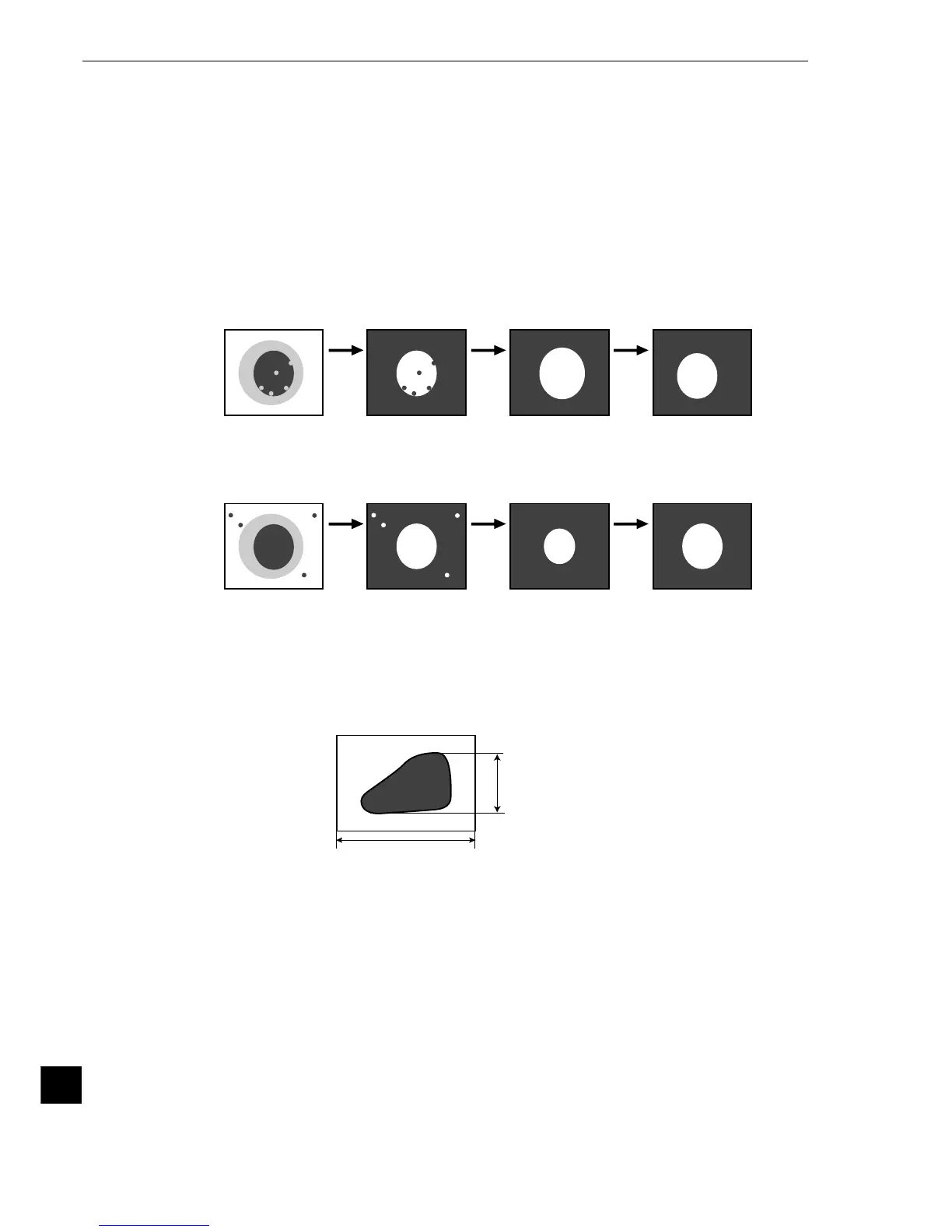G-4
G
Glossary
Ë Flat width
-See "Edge detection."
Binary
conversion
Expansion
Contraction
Ë Expansion and contraction to eliminate binary noise in the image
When an image is converted to black and white, a number of unwanted dots may appear in the image.
These noises can be eliminated during the preliminary processing. Dot control processing of binary val-
ues is used to eliminate this problem, as described below.
- 1Expansion
If a white area contains a single, isolated black point, the system will interrupt the black point to
white.
2Contraction
If a black area contains a single, isolated white point, the system will converts the white point to
black.
- 1Expansion _contraction
Delete isolated black points by expansion and then restore the original image size by contraction.
Binary
conversion
Contraction
Expansion
2Contraction _expansion
Delete isolated white points by contraction and then restore the original image size by expansion.
[F]
Ë Fillet width (shading width)
Size of a hollow rectangle which closely matches to the target object in a binary image (white part).
Horizontal direction: Length of a side parallel to the X axis. Vertical direction: Length of a side parallel to
the Y axis.
Fillet width (horizontal)
Fillet height
(vertical)