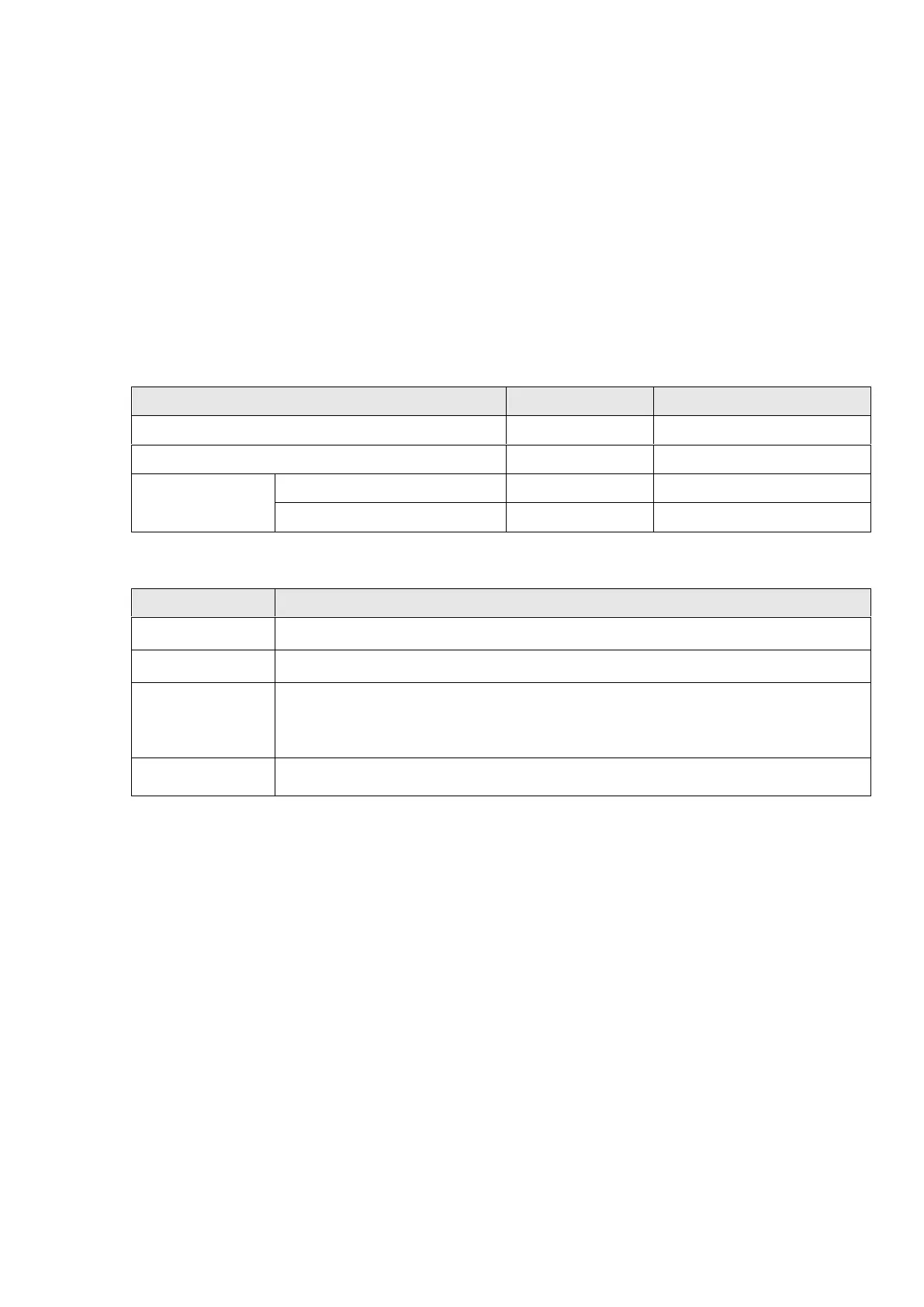53
(2) Positioning operation
Positioning operation could be performed when there is no command from the controller. The Shihlin
communication software is required to perform this positioning operation. Before this operation,
make sure that SON and SG are open.
(a) Operation
Make sure that the motor is correctly wired before this test performed. Select operation item via
the Shihlin communication software. Press “Forward” or “Reverse” to rotate the motor which will
then stop after moving the command route set by the user. Operation conditions could be
modified by the Shihlin communication software. The initial values and setting ranges are listed in
the table below:
Acceleration/deceleration time constant [ms]
(b) Description of the buttons
Press to run positioning operation in CCW.
Press to run positioning operation in CW.
Press “Pause” button during operation to make a temporary stop. To press the same
button which was pressed to finish the remaining route. Otherwise, to press "Pause"
button again to erases the remaining route.
