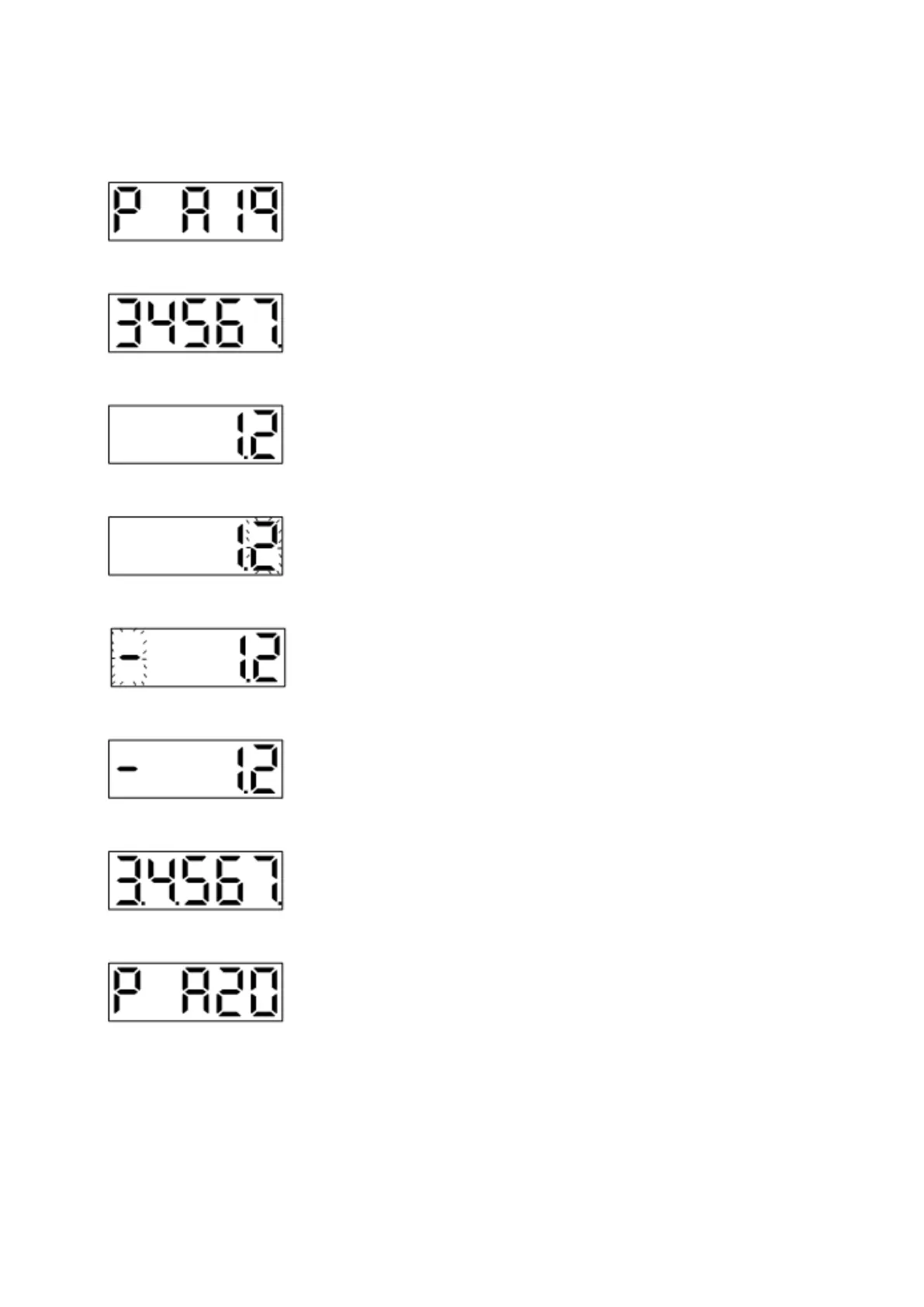58
(2) Decimal parameter (negative number)
Example: PA19 is 1234567, then to change to -1434567.
Press “SET” once.
The lower 5 digits of PA19 are shown and the lowest decimal point
indicates that this is low screen
Press “MODE” once.
The higher 2 digits of PA19 are shown and the second decimal point
indicates that this is high screen.
Press “SET” once.
The lowest digit of this screen would be flickering.
Press “MODE” twice.
The flickering digit shifts to the highest digit and the “-“ sign appears.
Press “SET” once.
This screen will show “-1.2”.The PA19 is -1234567 now.
Press “MODE” once.
Return to the screen of -1234567 lower 5 digits. The left 2 decimal
points indicate that this number is negative.
Press “UP” once.
Scroll to the next parameter. (PA20)
