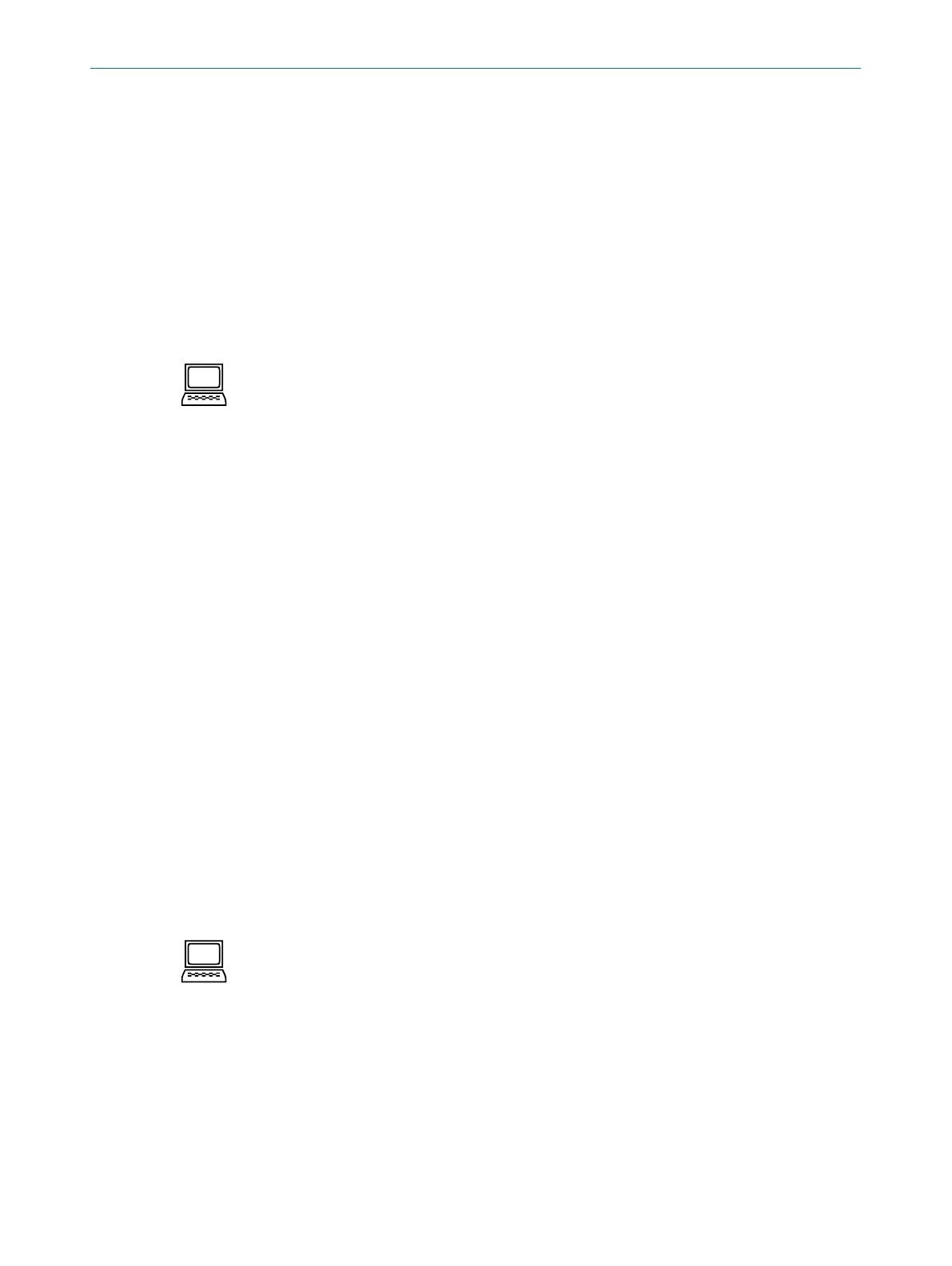OPERATING INSTRUCTIONS| Bulkscan LMS5118014829/ZNC5/2017-06-06| SICK
Subject to change without notice
17
CONFIGURABLE FUNCTIONS
4.2 Measurement of the volume
The sensor determines the running total of the volume transported.
The sensor calculates the volume from the measured contour and the conveyor¬ belt
speed.
SOPAS indicates this value as a volume sum and the sensor outputs the sum in the
measured value telegram. On the other hand, the volume is signaled as a switching
point per volume quota reached on a digital output, e.g., one switching point per 100
m³.
Youcansmooththemeasuredvalueswiththeaidoftheaveraginglter(see"4.11
Averaginglter“onpage24).
How to congure the calculation of the volume sum:
Switch to the Measurement tab.
ConguretheBelt speed (see "4.1 Setting the belt speed“ on page 16).
ConguretheFlow averaging lter, if required.
How to congure the signaling of the volume quota on a digital output:
Switch to the Interfaces tab.
Click on Digital outputs to open the Digital outputs tab (see "4.13 Digital outputs“
on page 25).
Select the assignment Volume quota for the required output.
Select the required Logic.
ConguretheVolume quota (volume per pulse).
CongurethePulse width.
Ensure that the duration of the pause between pulses is longer than the cycle time
resulting from the scan frequency (see "8.4 Monitoring of the contamination degree“ on
page 60).
4.3 Measurement of the mass
The sensor determines the running total of the mass transported.
The sensor calculates the mass from the measured contour, the bulk density, and the
belt speed.
SOPAS displays this value as a mass sum and the sensor outputs the sum in the mea-
sured value telegram. On the other hand, the mass is signaled as a switching point per
mass quota reached on a digital output, e.g., one switching point per 10 t.
Youcansmooththemeasuredvaluewiththeaidoftheaveraginglter(see"4.13Digi-
tal outputs“ on page 25).
How to congure the calculation of the mass sum:
Switch to the Measurement tab.
ConguretheBelt speed (see "4.1 Setting the belt speed“ on page 16).
Congurethemassowrateasacalculatedvalue.
ConguretheBulk density as Fixed value or Analog value.
ConguretheFlow averaging lter, if required.
How to congure the signaling of the mass quota on a digital output:
Ä Switch to the Interfaces tab.
Ä Click on Digital outputs to open the Digital outputs tab (see "4.13 Digital outputs“ on
page 25).
Select the assignment Mass quota for the required output.
Select the required Logic.
Note
Note
