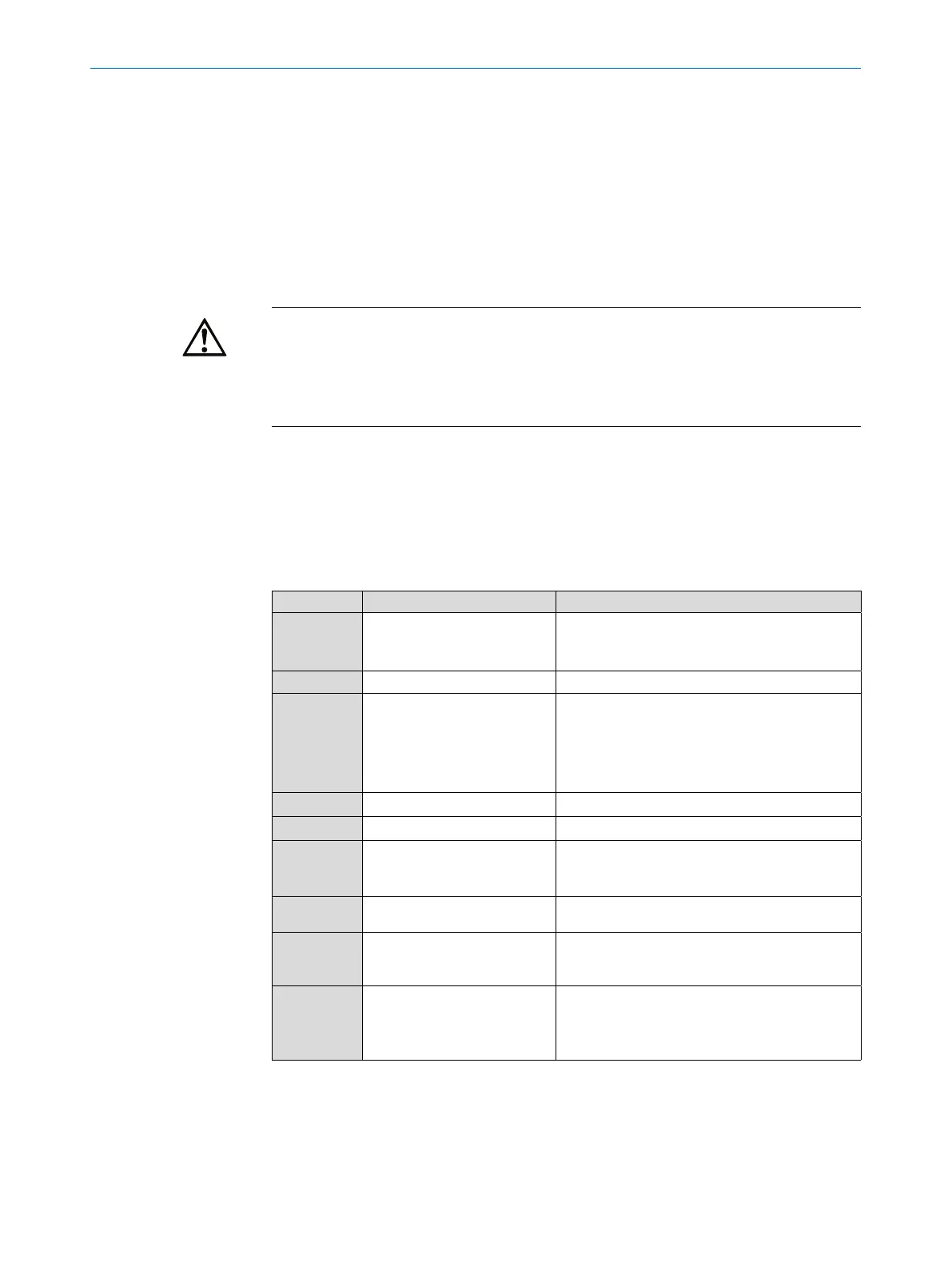OPERATING INSTRUCTIONS| Bulkscan LMS5118014829/ZNC5/2017-06-06| SICK
Subject to change without notice
65
FAULT DIAGNOSIS
10 Fault diagnosis
Claims under the warranty rendered void!
The housing screws of the Bulkscan are sealed. Claims under the warranty against
SICK AG will be rendered void if the seals are damaged or the sensor opened. The
housing must only opened by SICK authorized service personnel.
10.1 Response to errors
Danger due to malfunction!
Ceaseoperationifthecauseofthemalfunctionhasnotbeenclearlyidentied
Immediately put the machine/system out of operation if you cannot clearly identify or
allocate the fault and if you cannot safely remedy the fault.
10.2 SICK Suport
If you cannot remedy a fault with the help of the information provided in this chapter,
please contact your respective SICK subsidiary.
10.3 Error and status indicators on the 7 segment display
Display Possible cause Possible measures
, , ,
, , ,
, ,
Sensor is currently starting
Wait until the sensor is ready for operation.
no display Sensor in measuring mode
No error
Reference measurement for
compensation function is
running
Stop the reference measurement when the test
volume has passed through.
Determinethecoefcientsforthecompensation
functionfromthevaluesmeasuredandcongure
the compensation function (see "8.5 Scan frequen-
cy“ on page 61).
Device error
Send the sensor to the manufacturer for repair.
Teaching-in reference contour
Wait until the process is complete.
Heater not connected or
temperature too low
Wait until the sensor has warmed up.
Check the connection of the heater.
Send the sensor to the manufacturer for repair.
No reference contour
Teach-in the reference contour (see "8.1 Teach-
ing-in the reference contour“ on page 53).
Teach-in failed
Check the angle: Left and right, as well as the
maximum distance.
Teach-in the reference contour again.
Teach-in successful, refer-
ence contour saved. The
sensor is in the maintenance
mode.
Start the measuring mode.
