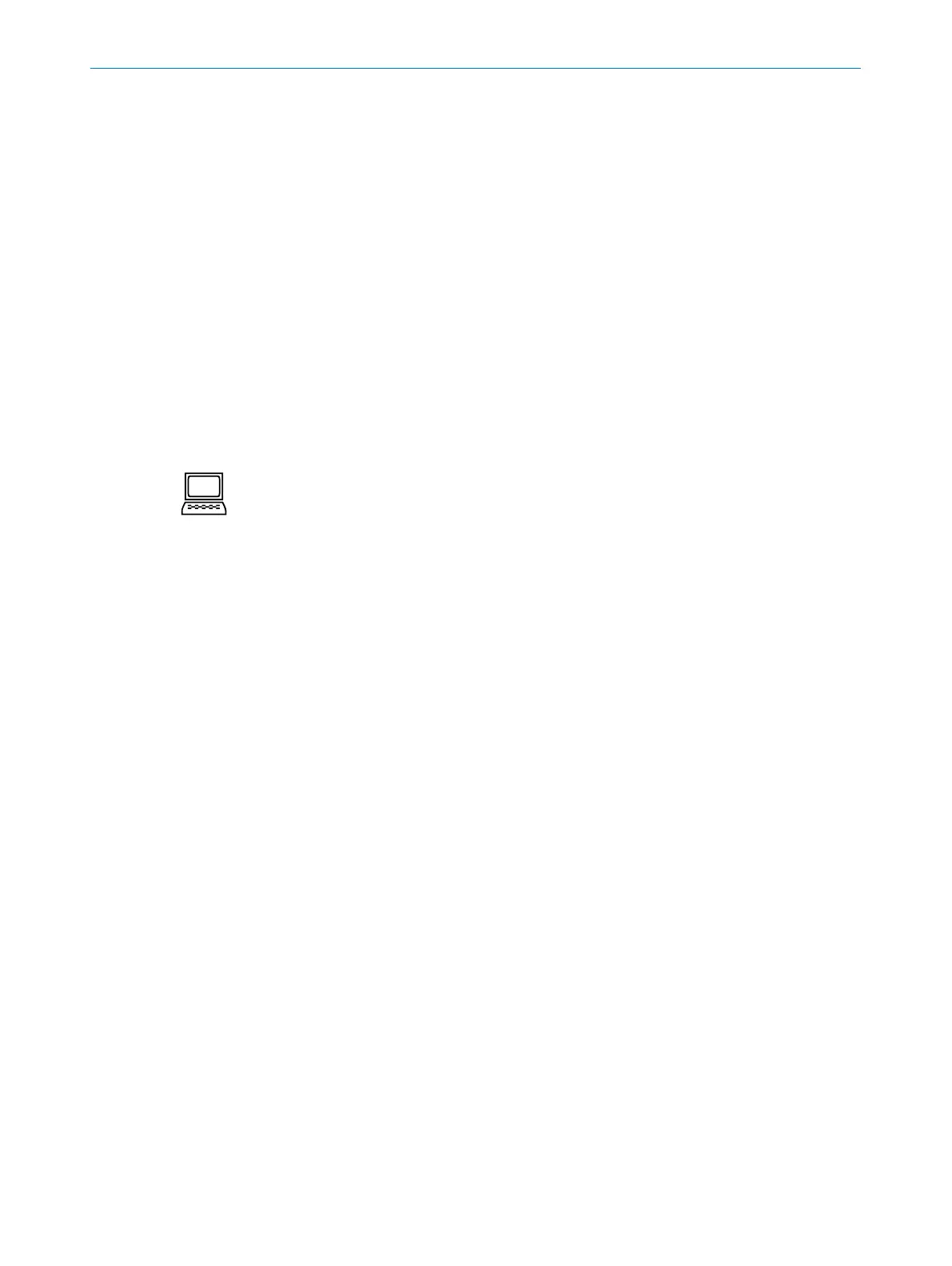OPERATING INSTRUCTIONS | Bulkscan LMS511 8014829/ZNC5/2017-06-06 | SICK
Subject to change without notice
28
CONFIGURABLE FUNCTIONS
If you change the parameters for the interface via which you are connected to the sen-
sor, the connection to the sensor will be lost. You must re-establish the connection (see
"7.1.2 Establishing communication with the Bulkscan“ on page 50).
To connect the electrical interface, (see "6.2.4 Serial interface connection“ on page
40)..
4.15.3 Serial auxiliary interface/USB
TheMini-USBInterfacepermitsthedirectcongurationoftheBulkscan.
• CongurationviaUSBisonlypossibleifyouhaveinstalledtheUSBdriverduringthe
installationoftheSOPAScongurationsoftware.Thisisthecasewiththedefault
installation.
• Parameters can then also be changed via USB, if the Bulkscan is connected to a
host via another interface. Only the changes last saved in the sensor are retained.
The Data transmission rate and Heartbeat rateoftheUSBinterfacecanbecongured
via software.
Network tab, Interfaces, Serial, Serial auxiliary interface/USB group
To connect the electrical interface, (see "6.2.5 Mini-USB connection“ on page 41).
Note
