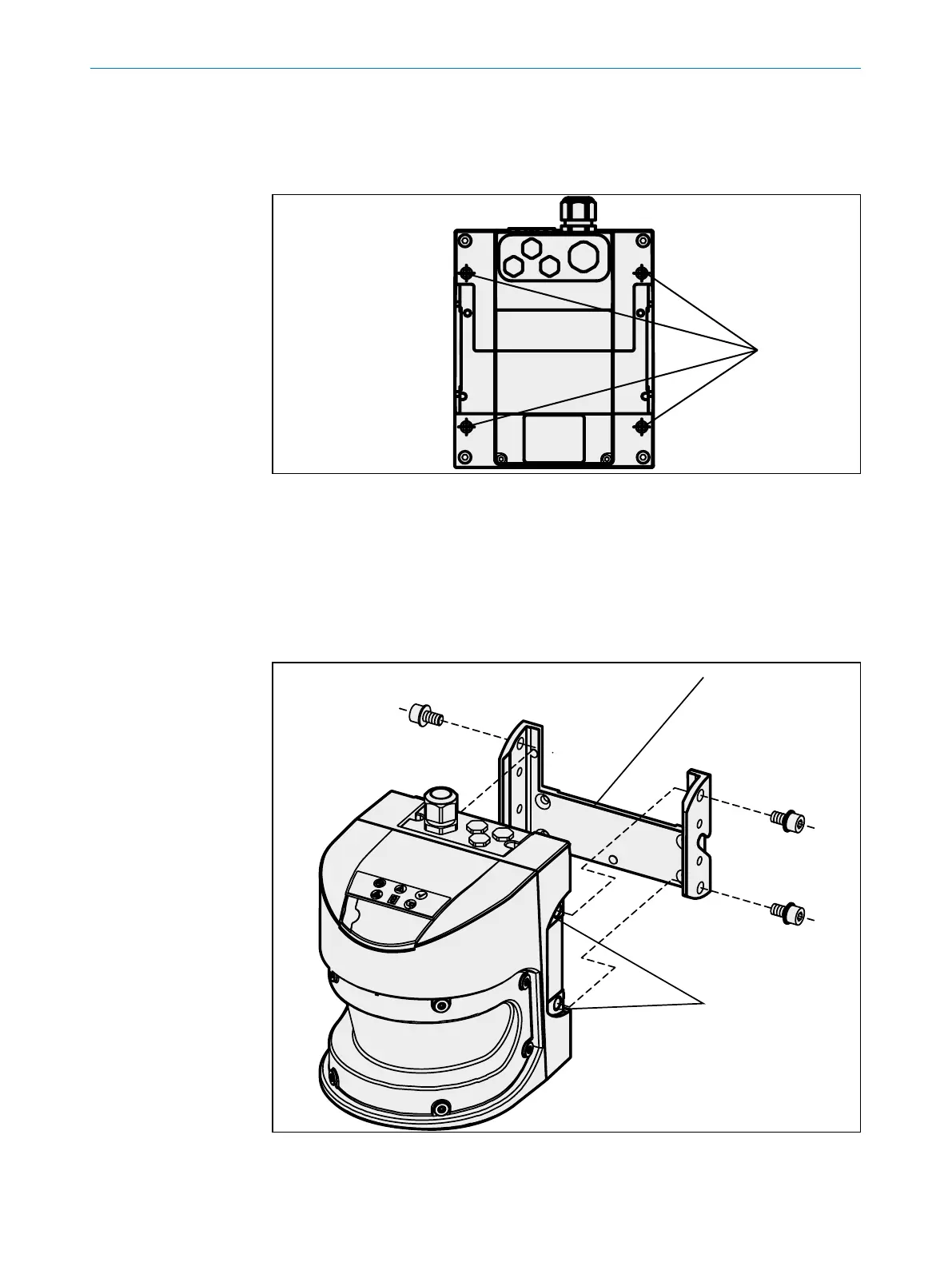OPERATING INSTRUCTIONS| Bulkscan LMS5118014829/ZNC5/2017-06-06| SICK
Subject to change without notice
31
MOUNTING
5.3.1 Direct mounting
The Bulkscan has four M6×8 threaded holes on the rear. They can be used to mount
the Bulkscan directly on the intended mounting surface.
M x 8
Fig. 10: Direct mounting
During mounting, observe the dimensional drawings (see "11.3 Dimensional drawings“
on page 71).
5.3.2 Mounting with mounting kit 1
You can use mounting kit 1 to mount the Bulkscan on a mounting surface (wall, ma-
chine).
Mounting kit 1
Fixing screws
M8 x 9
threaded holes
Fig. 11: Mounting with mounting kit 1
Note
