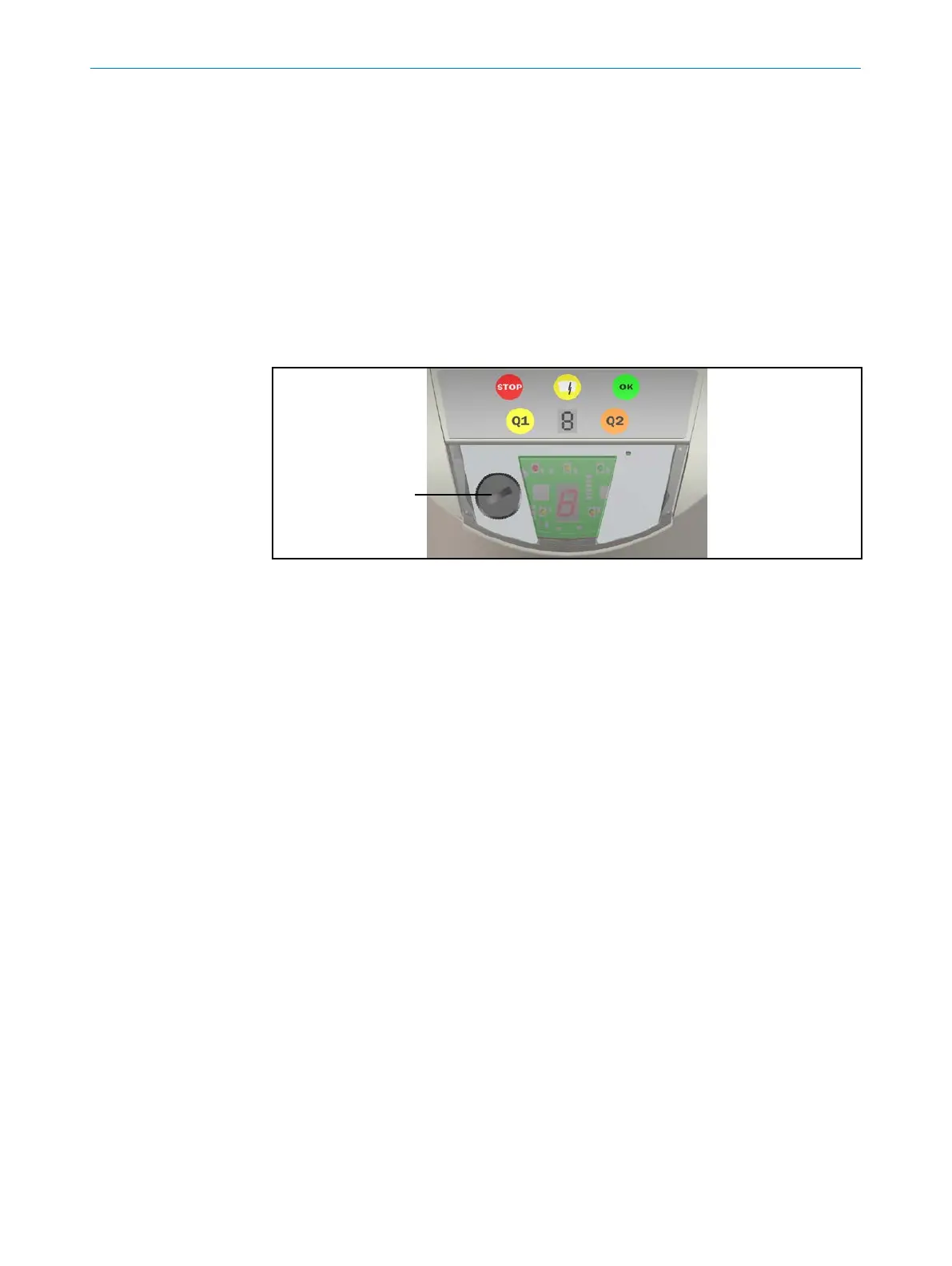OPERATING INSTRUCTIONS| Bulkscan LMS5118014829/ZNC5/2017-06-06| SICK
Subject to change without notice
41
ELECTRICAL INSTALLATION
• Observe the maximum cable length (see 6.1.3 on page 38).
• A screened cable is required for connecting the RS-232 or the RS-422 interface.
• Pre-assembledconnectioncableswithyingleadsareavailableasaccessories(see
on page 72).
•
1)
Digital outputs 1 and 2: The minimum switching time from low to high is 3 ms.
Other connection cables may have different wire colors.
6.2.5 Mini-USB connection
TheMini-USBInterfacepermitsthedirectcongurationoftheBulkscan.TheMini-USB
connection is located on the front of the sensor under a dustprotective cap.
Fig. 21: Position of the Mini-USB connection
• TheMiniUSBconnectionisonlyusedforcongurationofthesensorandmustnot
be connected permanently.
• CongurationviaUSBisonlypossibleifyouhaveinstalledtheUSBdriverduringthe
installationoftheSOPAScongurationsoftware.Thisisthecasewiththedefault
installation.
• Preassembled connection cables are available as accessories (see "12.2 Accesso-
ries“ on page 77).
• Always screw the dust protective cap back on when you are not using the connection.
Note
Mini-USB connection
Note
