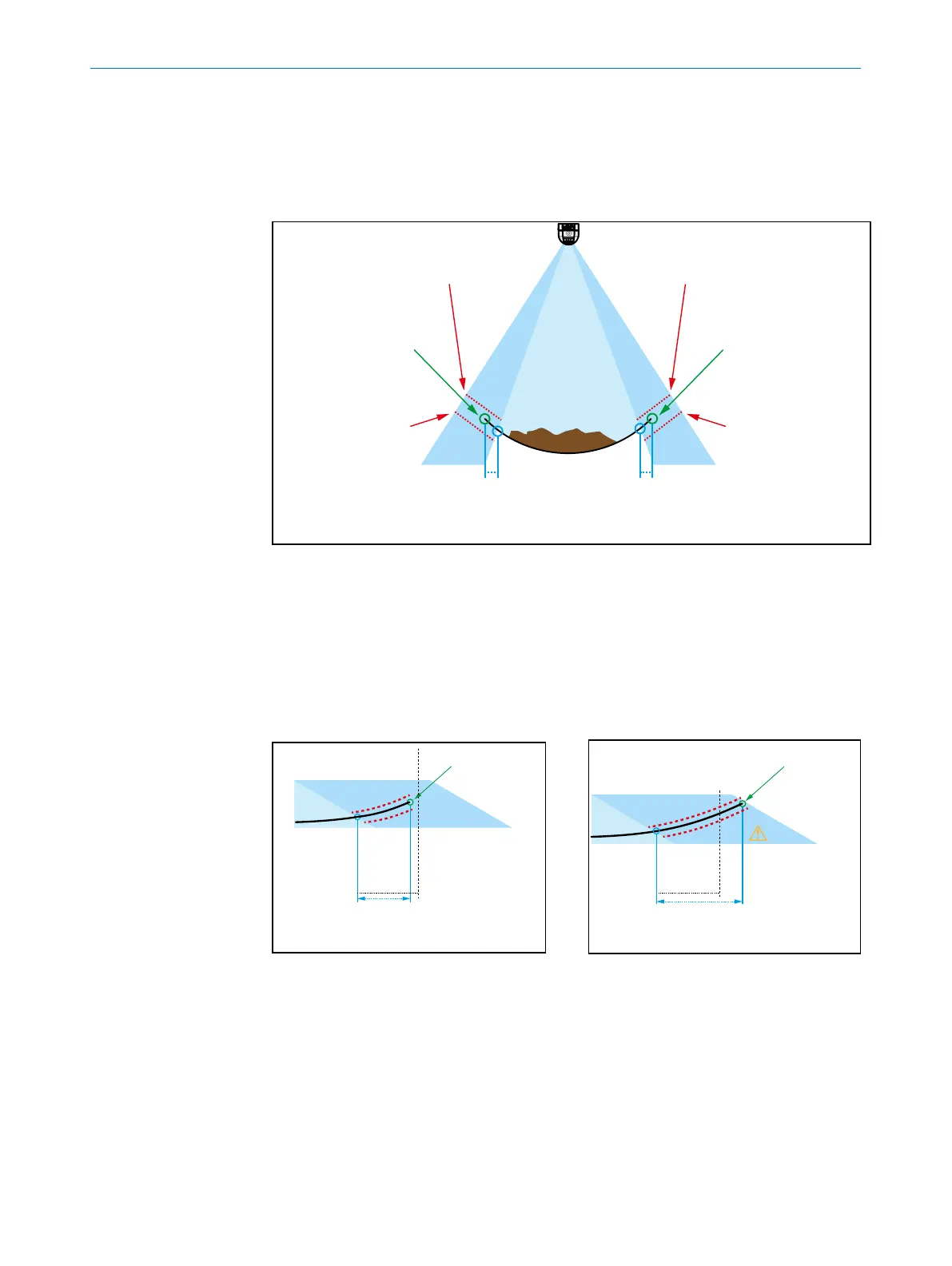OPERATING INSTRUCTIONS| Bulkscan LMS5118014829/ZNC5/2017-06-06| SICK
Subject to change without notice
23
CONFIGURABLE FUNCTIONS
4.10 Monitoring the conveyor belt edge
The Bulkscan monitors the position of the conveyor belt by detecting its left and right
edges.Thedistancebetweentheconveyoredgeandtheendofthemeasurementeld
is calculated.
Left conveyor belt
edge
Right conveyor belt
edge
Upper detection limit for
the left conveyor belt
edge
Lower detection
limit for the left
conveyor belt
edge
Lower detection
limit for the right
conveyor belt
edge
Distance between left
conveyor belt edge and
left end of the measure-
ment field (angle left)
Distance between right
conveyor belt edge and
right end of the measure-
ment field (angle right)
Upper detection limit for
the right conveyor belt
edge
Fig. 7: Belt monitoring
Theconveyorbeltedgesaredetectedusingtwoadditionalmonitoringelds(leftand
rightfromthemeasurementeld).Theseedgesaredetected,whentheconveyorbelt
lieswithinthecongurabledetectionlimits.
Distance from conveyor belt edge smaller
than maximal allowed distance. No warning
is issued.
Distance from conveyor belt edge greater
than maximal allowed distance. A warning
is issued.
Measured distance
between right end of
the measurement field
(angle right) and right
conveyor belt edge
Detected
right conveyor edge
Maximal
allowed
right
conveyor
belt edge
distance
Abb. 8 Signaling of belt edge warnings
The Bulkscan can monitor the distance from the conveyor belt edge and signal on a
digitaloutputifthevalueexceedsacongurableminimaldistance.
• Pay attention to the correct angular adjustment of the sensor to obtain meaningful
values for the distance to the belt edge (see "8.1 Teaching-in the reference contour“
on page 53).
• Youcansmooththemeasuredvalueswiththeaidoftheaveraginglter(see"4.11
Averaginglter“onpage24).
Measured distance
between right end of the
measurement field
(angle right) and right
Maximal
allowed right
conveyor belt
edge distance
Detected
right conveyor edge
Note
