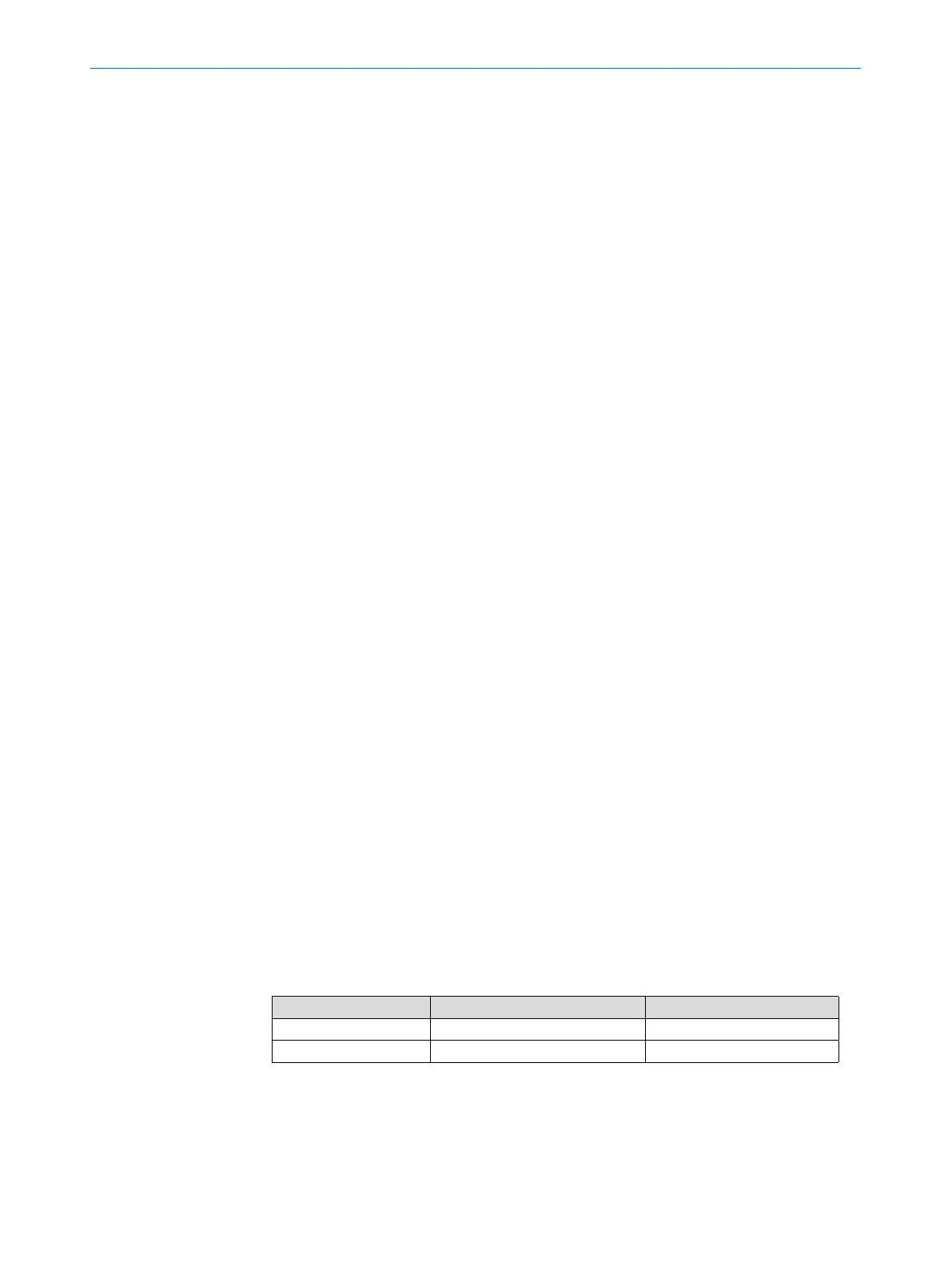OPERATING INSTRUCTIONS | Bulkscan LMS511 8014829/ZNC5/2017-06-06 | SICK
Subject to change without notice
6
ABOUT THIS DOCUMENT
1 About this document
Please read this chapter carefully before you begin working with this documentation
and the Bulkscan LMS511.
1.1 Purpose of this document
These operating instructions guide the technical personnel during the safe mounting,
electricalinstallation,congurationandcommissioningaswellasduringthemainte-
nanceofthelaservolumeowmeterBulkscanLMS511,referredtoforshortasthe
Bulkscan in the following.
1.2 Target group
These operating instructions are intended for planning engineers, developers and
operators of plants and systems in which the Bulkscan is to be used. They are also in-
tended for people who integrate the Bulkscan into a machine, initialize its use, or who
are in charge of servicing and maintaining the device.
1.3 Information depth
These operating instructions contain information about the Bulkscan on the following
topics:
◦ Product description.
◦ Mounting.
◦ Electrical installation.
◦ Commissioningandconguration.
◦ Care and maintenance.
◦ Fault diagnosis and troubleshooting.
◦ Conformity and approval.
WhenplanningandusingsensorssuchastheBulkscan,specictechnicalskillsare
required that are not covered by this documentation.
When operating the Bulkscan, the national, local and statutory rules and regulations
must always be observed.
YoucanndfurtherinformationontheBulkscanonlineatwww.sick.com.
1.4 Scope
These operating instructions are original operating instructions.
These operating instructions are referring to the following software versions:
Component Function Version
LMS511-20190 Firmware V2.20
SOPAS Single Device Congurationsoftware 3.3.1
For a table overview of user levels and passwords, see Chapter 7.1.2 Establishing com-
munication with the bulk scan.
Note:
Note:
