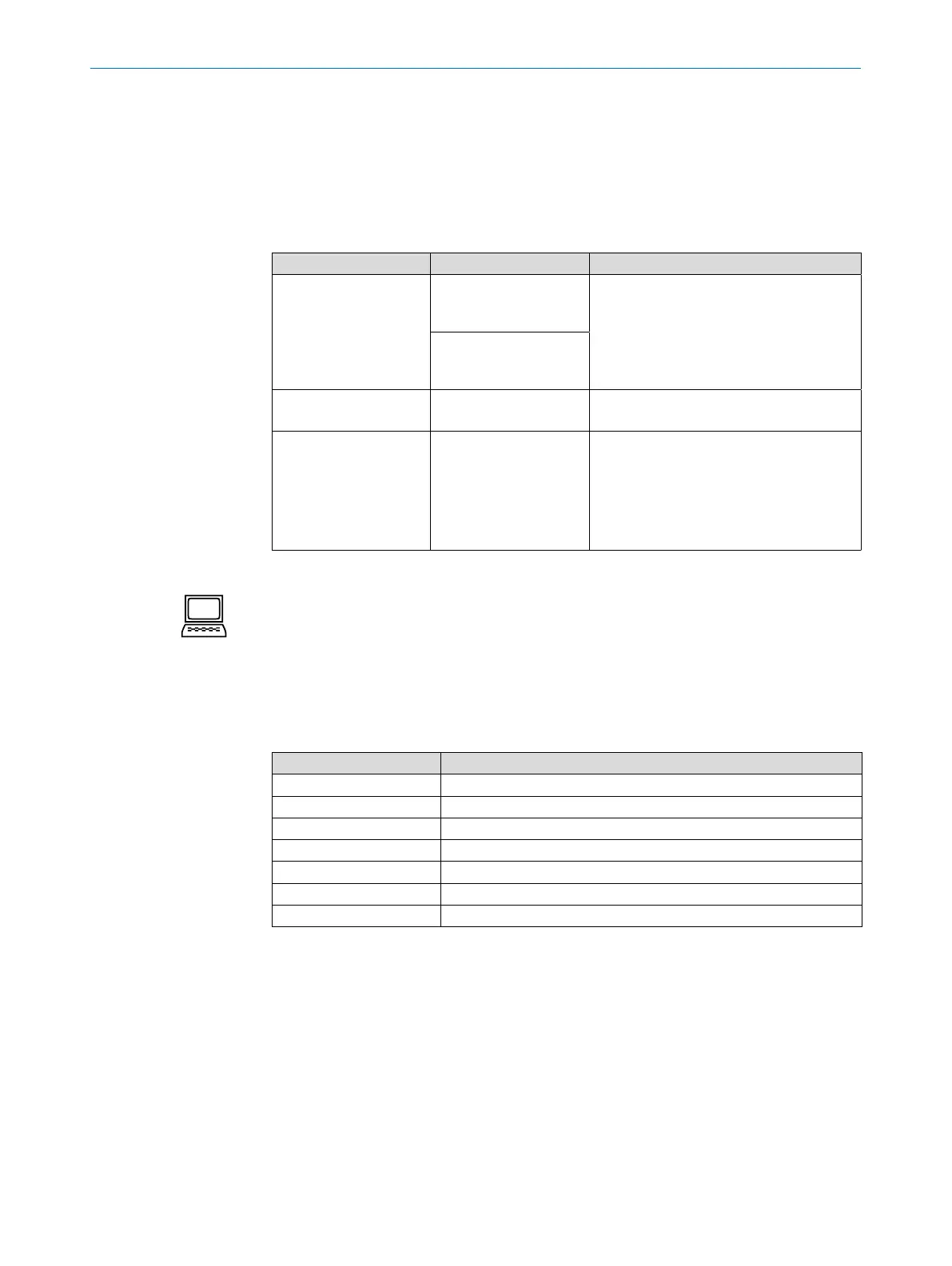OPERATING INSTRUCTIONS| Bulkscan LMS5118014829/ZNC5/2017-06-06| SICK
Subject to change without notice
25
CONFIGURABLE FUNCTIONS
4.13 Digital outputs
The Bulkscan has six digital outputs on which the sensor can signal that certain totals
have been reached, limits have been exceeded or dropped below, or the occurrence of
information/warnings.
Theoutputscanbeusedasdigitaloutputstogroundorasoatingoutputs(see"6.3
Wiring the inputs and outputs to the external components“ on page 42).
Assignment Switching condition Behavior
Information/
Warnings
Information ( Yellow):
The sensor continues to
measure.
The output remains active until the prob-
lemisrectied.
Warnings ( Orange):
The sensor no longer
measures
Volume quota
Mass quota
Reaching the volume
quota or mass quota
The output behaves like a pulse output.
Volume ow rate
Mass ow rate
Center of gravity
Bulk density
Bulk height
Belt speed
• Dropping below the
lower limit
• Exceeding the upper
limit
The output behaves like a switching
output.
Tab. 3: Assignment and switching conditions for the digital outputs
Digital outputs tab
Logic
Youcanconguretheswitchingbehaviorontheoccurrenceoftheswitchingcondition:
• Active low: The digital output changes from HIGH to LOW (= active).
• Active high: The digital output changes from LOW to HIGH (= active).
Behavior as output Information/Warnings
Assignment Description
All All information/warnings are displayed
Invalid measuring points Too many invalid measuring points within one scan
Bulk edge left Bulkmaterialstooclosetotheleftendofthemeasurementeld
Bulk edge right Bulkmaterialstooclosetotherightendofthemeasurementeld
Conveyor edge left Belttoofarfromtheleftendofthemeasurementeld
Conveyor edge right Belttoofarfromtherightendofthemeasurementeld
Contamination Front screen contaminated
Tab. 4: Behavior as output Information/Warnings
It is possible to set a switching delay time. for the digital output.
Warnings that are present for a short time only are not issued via the digital output if
the switching delay times are long.
Behavior as pulse output
If the set Volume quota or Mass quota is reached, a pulse is transmitted from the digi-
tal output. You can set the Pulse width to between 20 ms and 10 s.
