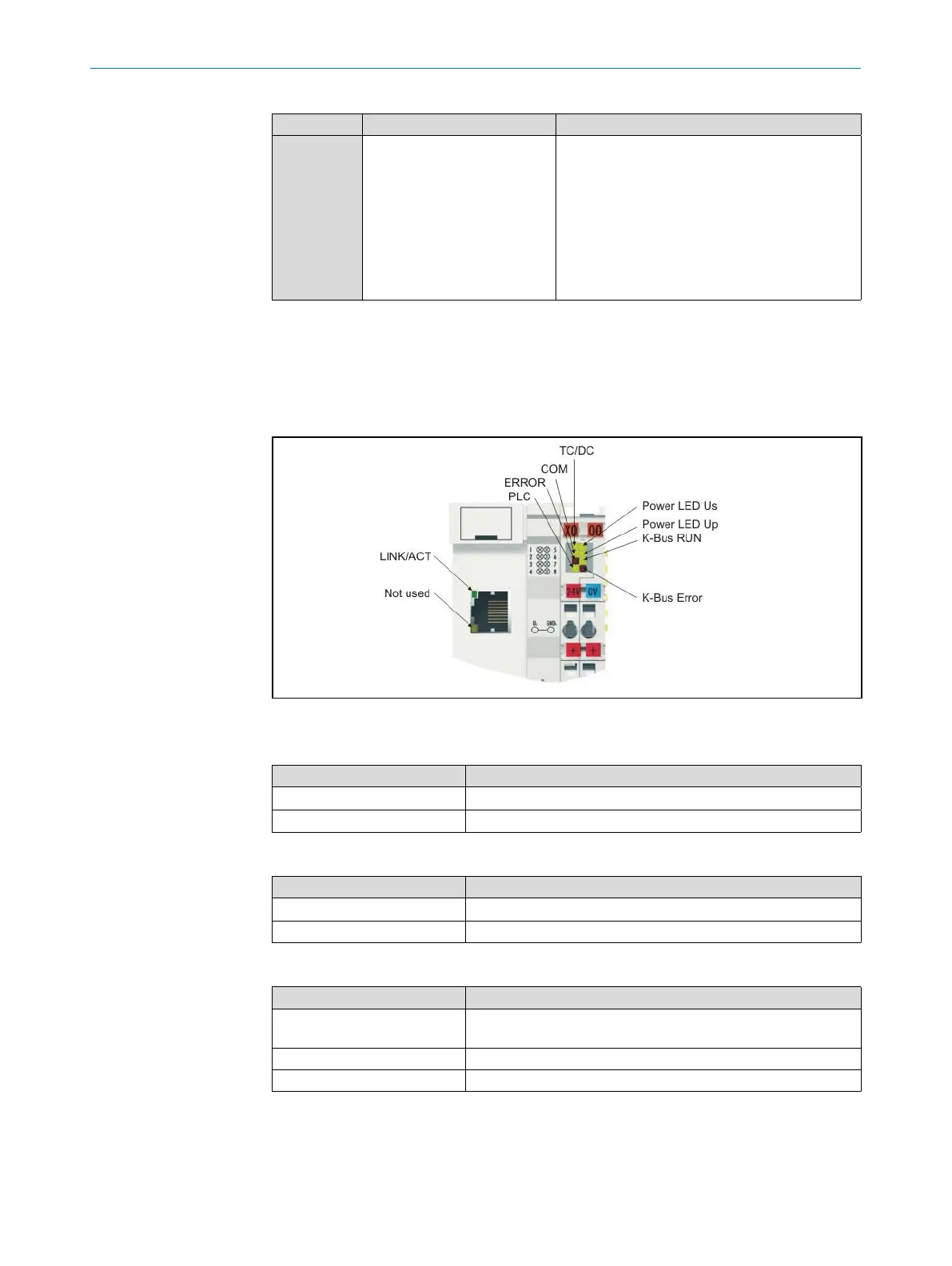OPERATING INSTRUCTIONS | Bulkscan LMS511 8014829/ZNC5/2017-06-06 | SICK
Subject to change without notice
66
FAULT DIAGNOSIS
Display Possible cause Possible measures
Too many invalid measuring
points within a scan
Checktheambientconditions(dust,reec-
tive surfaces, contamination on the front
screen, bulk properties).
Adjustthetoleranceagainstreectiontothe
application (see "8.3.2 Tolerance against
reection“onpage58).
If necessary, activate optimization for out-
door applications (see "8.3.3 Optimization for
outdoor applications“ on page 58).
Tab. 16: Error and status indicators on the 7¬segment display
10.4 Status indication BAM100
Fig. 39: status indication
LEDs diagnosis of voltage supply
LED (Power LEDs) Meaning
Power LED Us off Bus Coupler has no voltage 24 V
DC
Power LED Up off No 24 V
DC
power supply connected to the power contacts
LEDs diagnosis of K-Bus
LED (K-Bus) Meaning
K-Bus RUN onorashing-K-busrunning
K-Bus ERR ashing(seeerrorcode)
LEDs diagnosis of ethernet
LED (Ethernet) Meaning
LINK/ACT on-LINKavailable,ashing-LINKavailableandcommunica-
tion
ERROR ashing-DHCPorBootPactive.WaitingforanIPaddress
COM Communication with controller available
