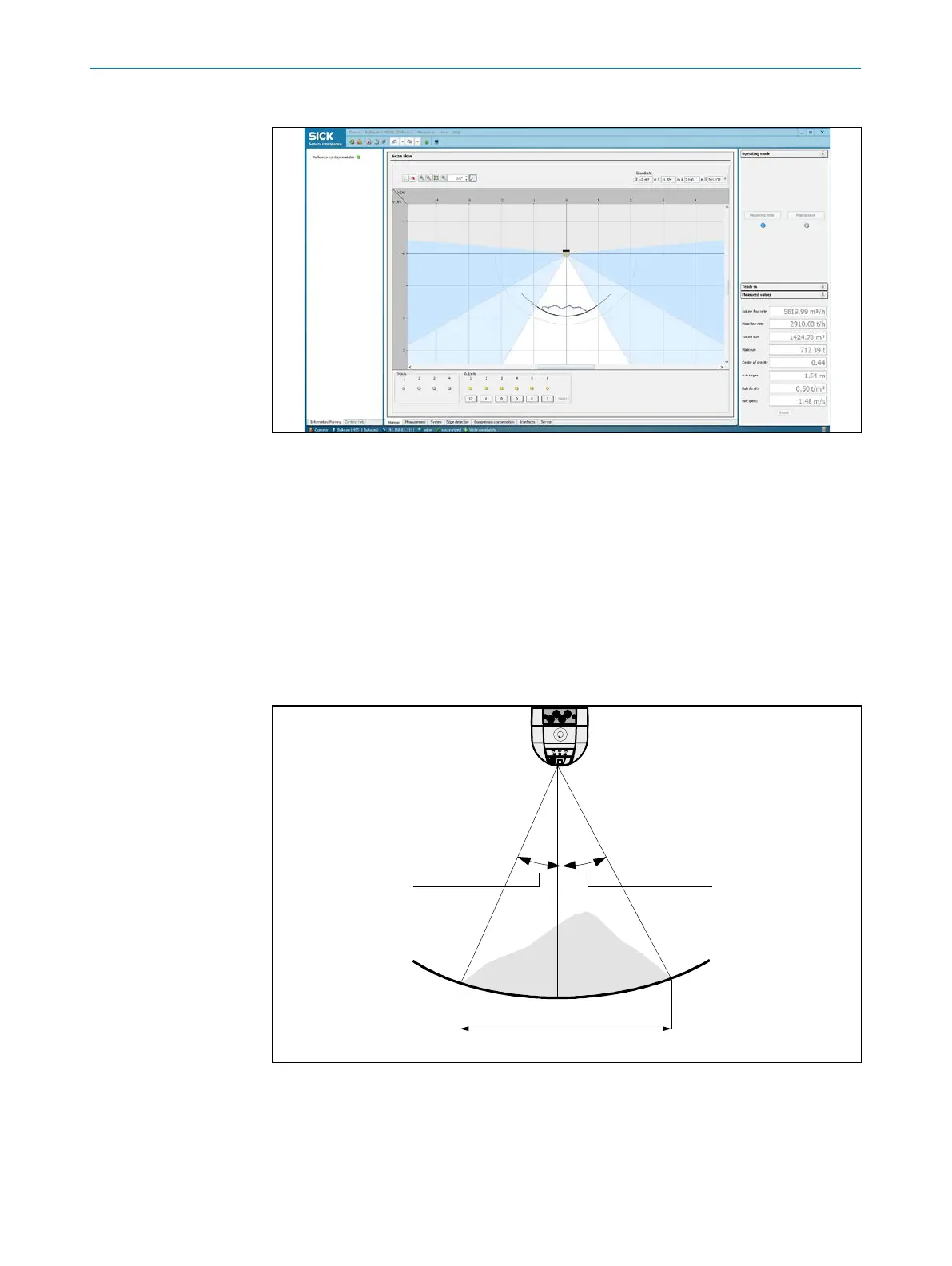OPERATING INSTRUCTIONS | Bulkscan LMS511 8014829/ZNC5/2017-06-06 | SICK
Subject to change without notice
54
COMMISSIONING
Fig. 32: Scan view on the Monitor tab
How to teach-in the reference contour:
Start SOPAS and establish a connection to the sensor.
Log in as Authorized client.
On the Teach-incongurationbarsettheAngle: left (negative value) and right (posi-
tive value) such that the maximum possible conveyor belt width can be detected.
or:
Click and drag the left or right edge beam to the required aperture angle in the mon-
itor.
To reduce the measuring error, we recommend selecting the left and right angle such
that only the maximum possible load on the conveyor belt is detected.
Angle left
Angle right
Maximum possible conveyor
Fig. 33: Limit for the angles at the maximum possible load on the conveyor belt
Recommondation