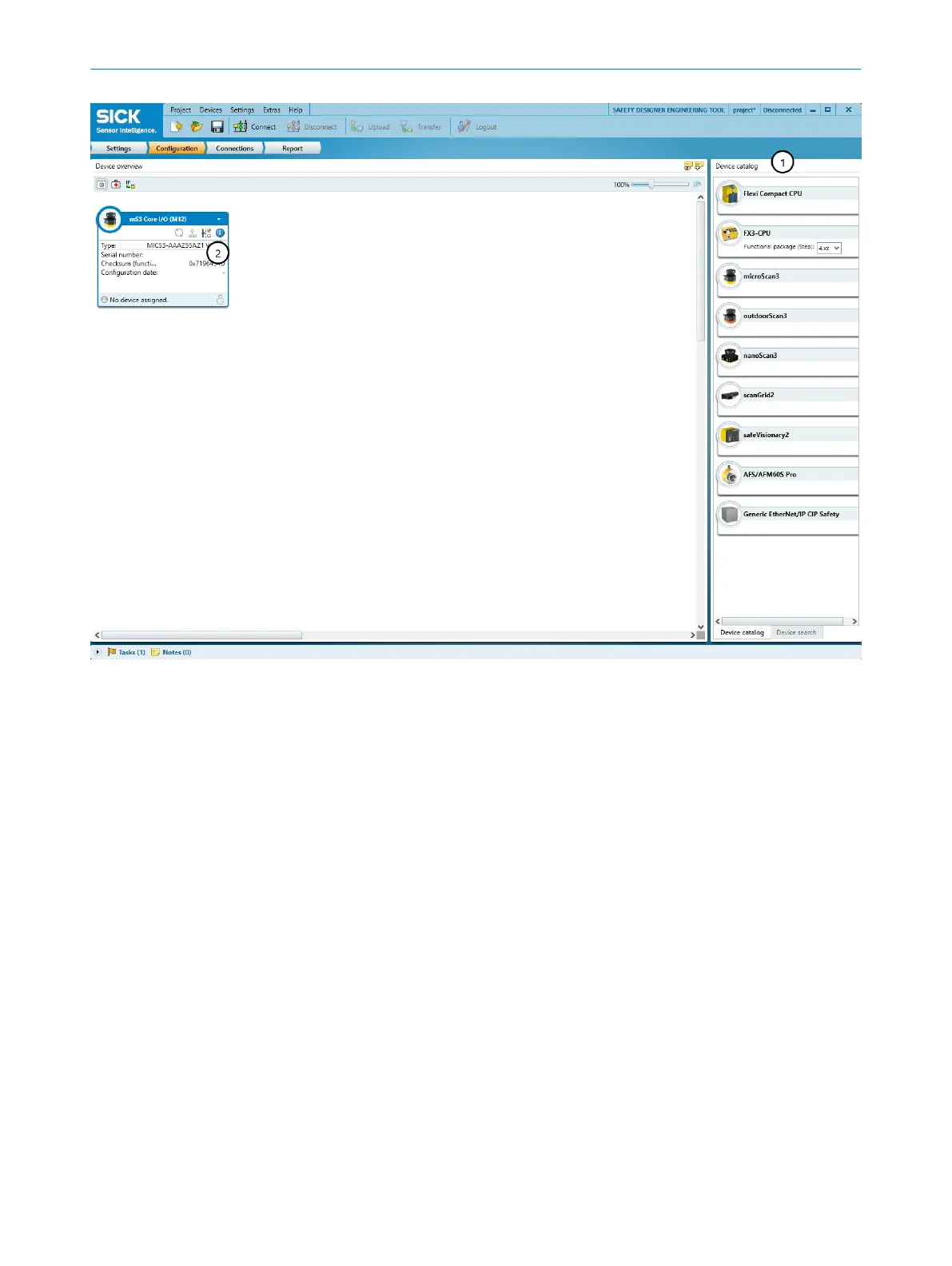Figure 35: Configuration
1
Device Catalog
2
Device tile
7.2.6.1 Device Catalog
Overview
T
he device catalog contains all available devices:
•
The Device catalog tab contains the devices installed in Safety Designer.
•
The Device search tab contains the devices found during a device search.
Approach
T
he devices from the device catalog can be added to a project in the workspace:
►
Drag a device into the working area using drag and drop.
Or:
►
Double-click on a device in the device catalog.
✓
The device is shown as a tile in the working area.
Complementary information
When a device is configured offline for the first time, the device selection wizard opens
for devices with multiple variants (device types). This is where you select the exact type
of device to be configured.
CONFIGURATION 7
8027909/2023-02-22 | SICK O P E R A T I N G I N S T R U C T I O N S | nanoScan3 – EtherNet/IP™
63
Subject to change without notice