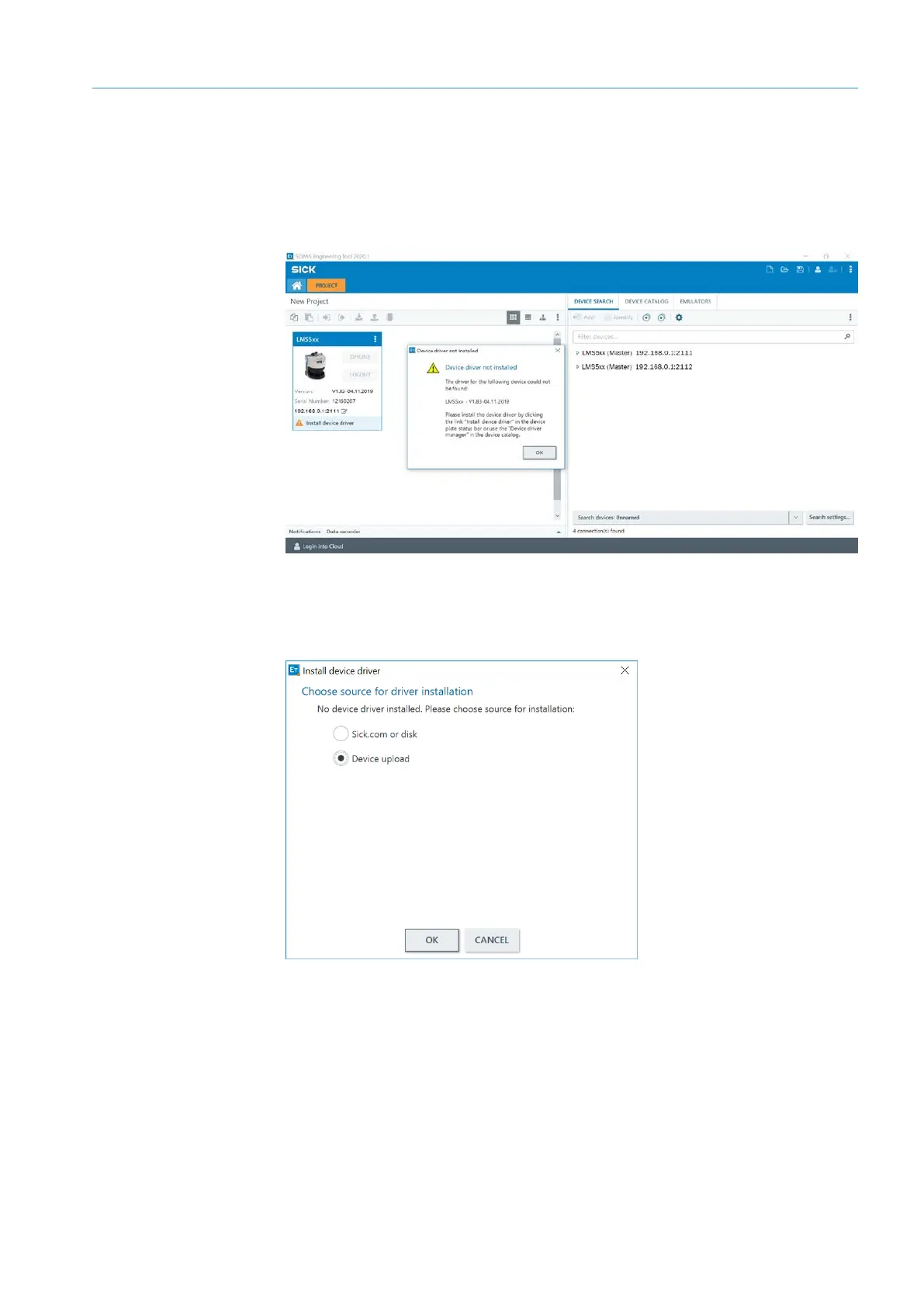COMMISSIONING 6
Subject to change without notice
TRANSLATION OF THE ORIGINAL OPERATING INSTRUCTIONS| VMS6200
▸
Select the device with port number 2111.
▸
Click on Add. The transferred device is displayed in the left-hand window as a tile along
with its default IP address.
NOTE! Where applicable, a message window will appear indicating that the device
driver for the LMS500 is not yet known in the SOPAS project.
▸
Confirm the message with OK.
▸
Click Install device driver in the tile.
▸
To install the device driver, select the Device upload option.
Transferring a device
to a SOPAS project
Loading device drivers
into the SOPAS project
