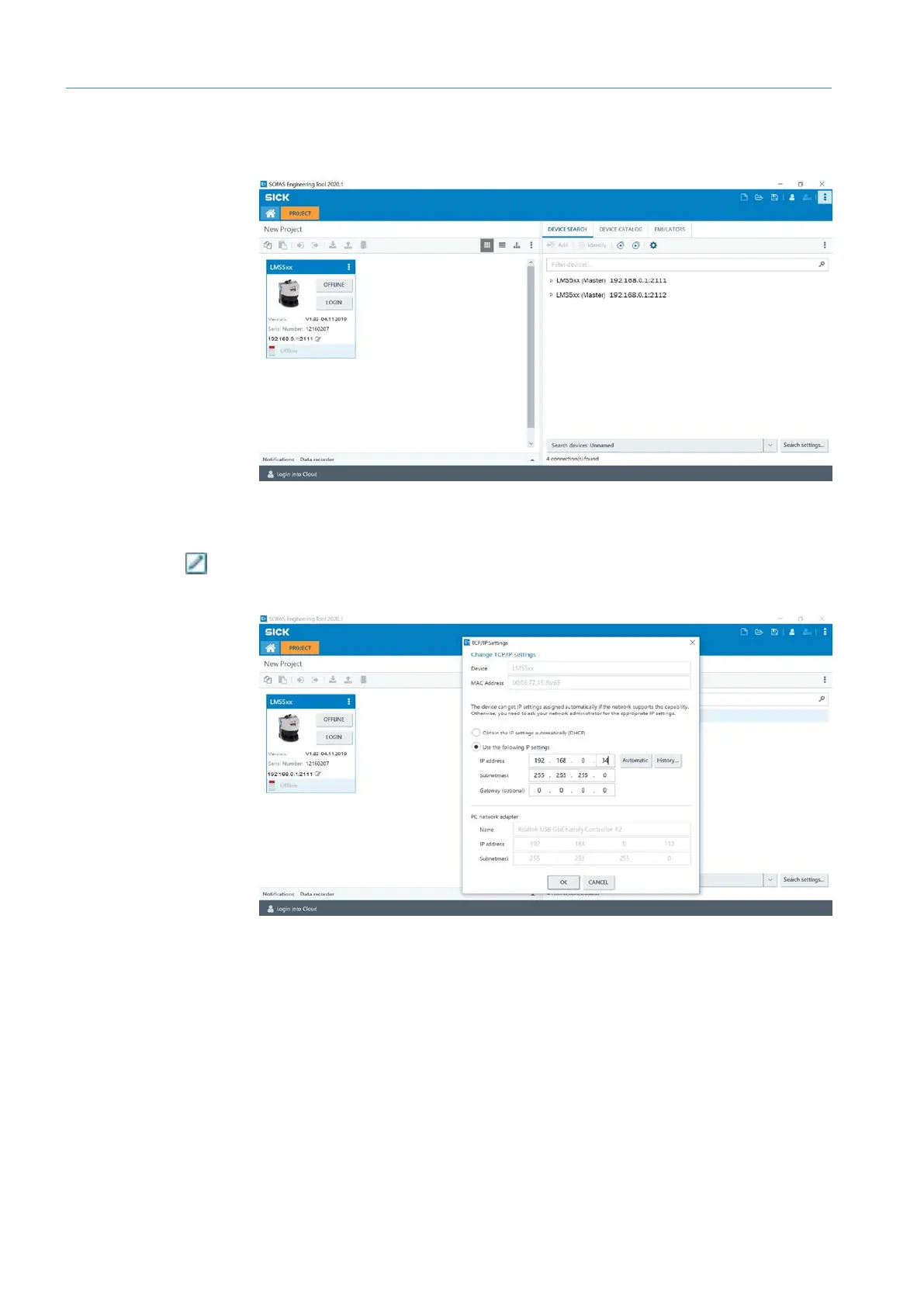6 COMMISSIONING
TRANSLATION OF THE ORIGINAL OPERATING INSTRUCTIONS| VMS6200
Subject to change without notice
Click OK to confirm. The device drivers are installed. The LMS500 will now be detected
by the configuration PC.
▸
In the device tile, click the pen icon next to the IP address.
▸
In the TCP/IP settings window, select the Use the following IP settings option and
define the IP address that is to be used to access the volume measurement device in
the sensor network.
Click OK to confirm the entry. The altered IP address is displayed in the device tile.
NOTE! If the configuration PC and the LMS500 are still in the same number range, the
connection to the altered IP address of the measurement device can be established
directly.
Changing the
IP address
