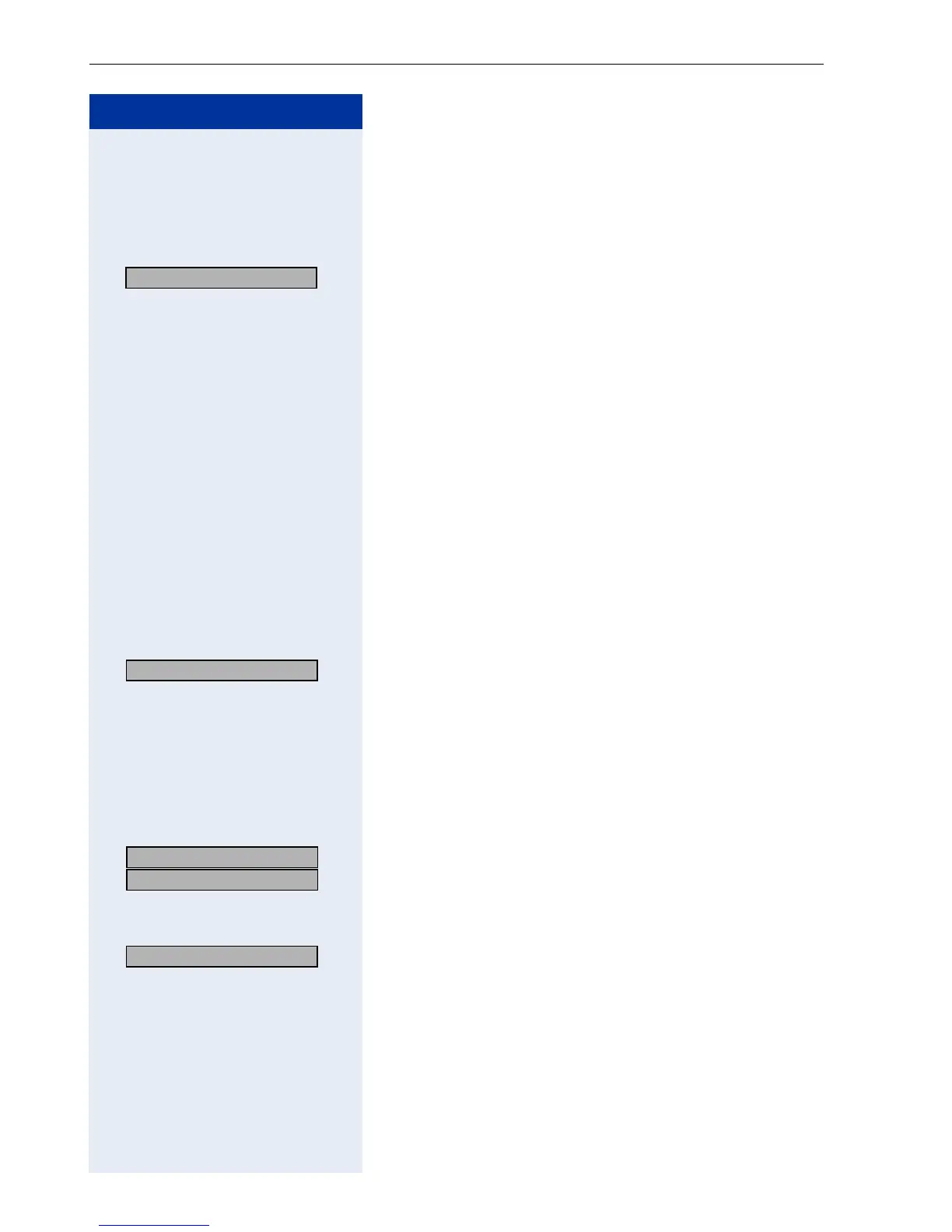Step by Step
Special LAN-Based Functions (Not in HiPath 500)
114
Using Night Answer
If authorized (contact your service personnel), you can
define telephones in other HiPath 3000 communica-
tions platforms as the night answer Æ page 78.
> : Select and confirm.
or
qhk Enter the code.
o Enter the (DISA) station number of the HiPath 3000 to
which the night answer telephone is connected.
: or r Confirm the entry.
o Enter the (DISA) station number of the telephone from
which you wish to activate/deactivate the night answer
service.
: or r Confirm the entry.
Activate:
> : Select and confirm.
or
qhh Enter the code.
o Enter the destination number (= temporary night an-
swer).
:
:
Confirm.
Deactivate:
> : Select and confirm.
or
rhh Enter the code.
DISA internal?
Night answer on?
US: Save entry?
UK: Save?
Night answer off?
