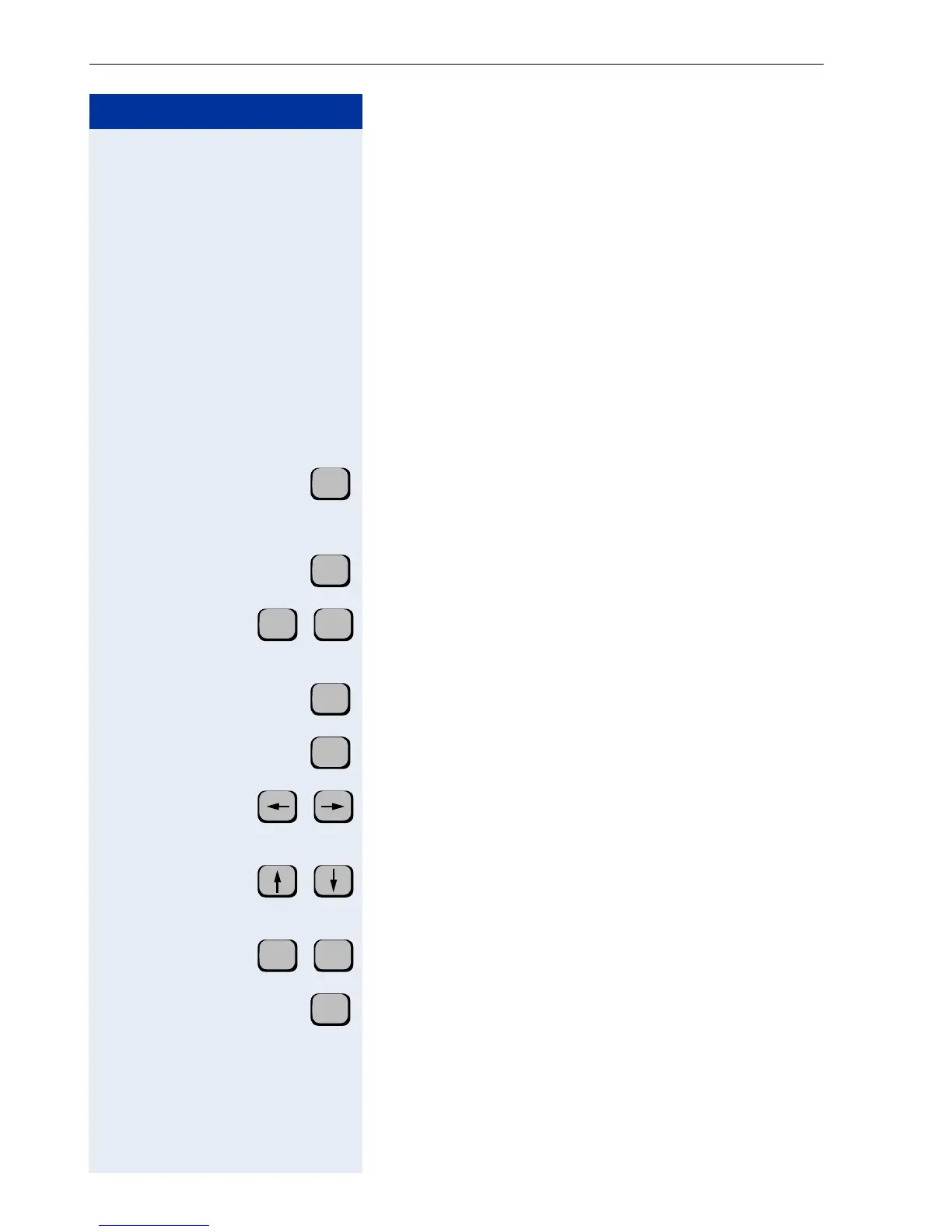Step by Step
Advanced Options for Telephone Operation
206
Advanced Options for Telephone
Operation
Using an External Keyboard
Keyboard functions on different applications can be op-
erated easily and conveniently via the optional external
Siemens keyboard, any USB keyboard or in combination
with a PC Æ page 209.
External Keyboard
General: Executes the selected function.
In menus: The focused button changes in the sub-
menu
1
.
In applications (for example, Personal Directory):
Switches between individual fields or softkeys.
Switches between the applications
2
. For example, be-
tween the Telephone application, Personal Directory,
and the Application menu.
Only in the alternative graphic interface Æ page 159:
Switches between the applications.
Cancels the current display, closes applications or exits
dialog windows.
General: Changes the focus
1
to the button on the im-
mediate left/right.
In text fields: Scroll up/down.
General: Changes the focus
1
to the button immediately
above/below.
In lists and list fields: Jumps to the first/last entry.
In lists and list fields:
Jumps to the first/last entry.
In text fields: Moves the cursor to the start of the line.
In lists: Jumps to the first entry.
Enter
[1] The button is "activated" , indicated by a frame around the
button.
Alt
Ta b
+
Alt
[2] This function is not available when using the PC keyboard
Æ page 209 and does not belong in the alternative graphic
interface
Æ page 159.
Esc
Esc
PgDnPgUp
Home
