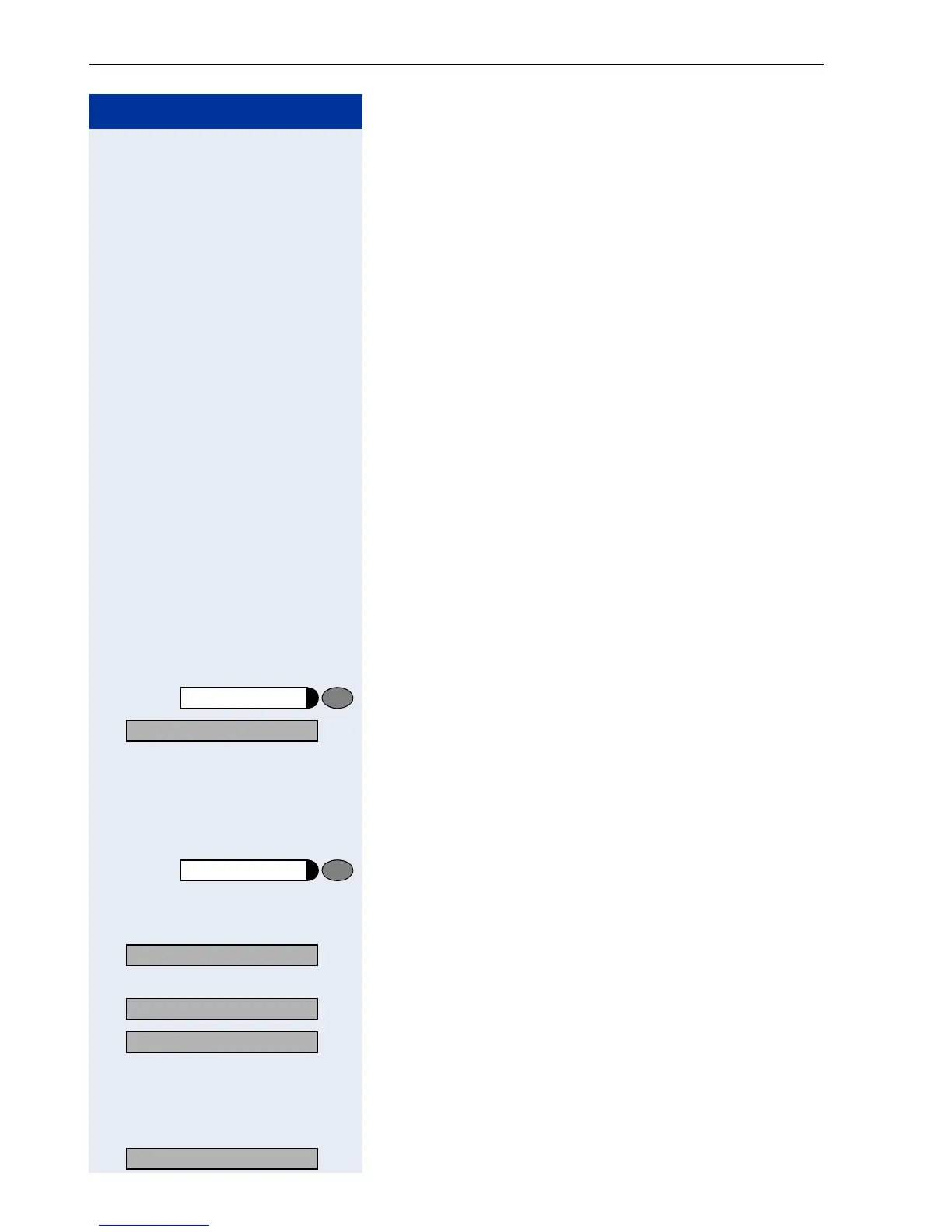Step by Step
Saving Station Numbers, Functions, Procedures and Appointments
66
Saving Station Numbers, Func-
tions, Procedures and Appoint-
ments
You can save a frequently-dialed number, or frequently-
used functions/procedures (comprising several operat-
ing steps) to any free key on your telephone or add-on
device.
Saving Repertory Dialing Numbers on
a Key
You can program keys on two separate levels (switching
levels, saving the Shift key Æ page 69) if a LED display
is not saved for either station number (=Save without
LED).
If you save internal station numbers, you can save a
LED display (=Save with LED) that signals various
states Æ page 70, Æ page 103. You cannot program
the second level if you saved a station number with LED
display.
Press the key. The LED lights up.
> : Select and confirm.
or
qme Enter the code.
Press the key. If the relevant key is already pro-
grammed, the programmed function appears on the
screen.
If applicable
> : Select and confirm to save the station number on the
second layer.
: Confirm.
: Confirm.
o Enter the station number.
If you make a mistake:
> : Select and confirm. This deletes all digits entered.
Program/Service
*
91=Prog. feature key?
+=Next layer?
Change key?
Repdial key?
Previous?
