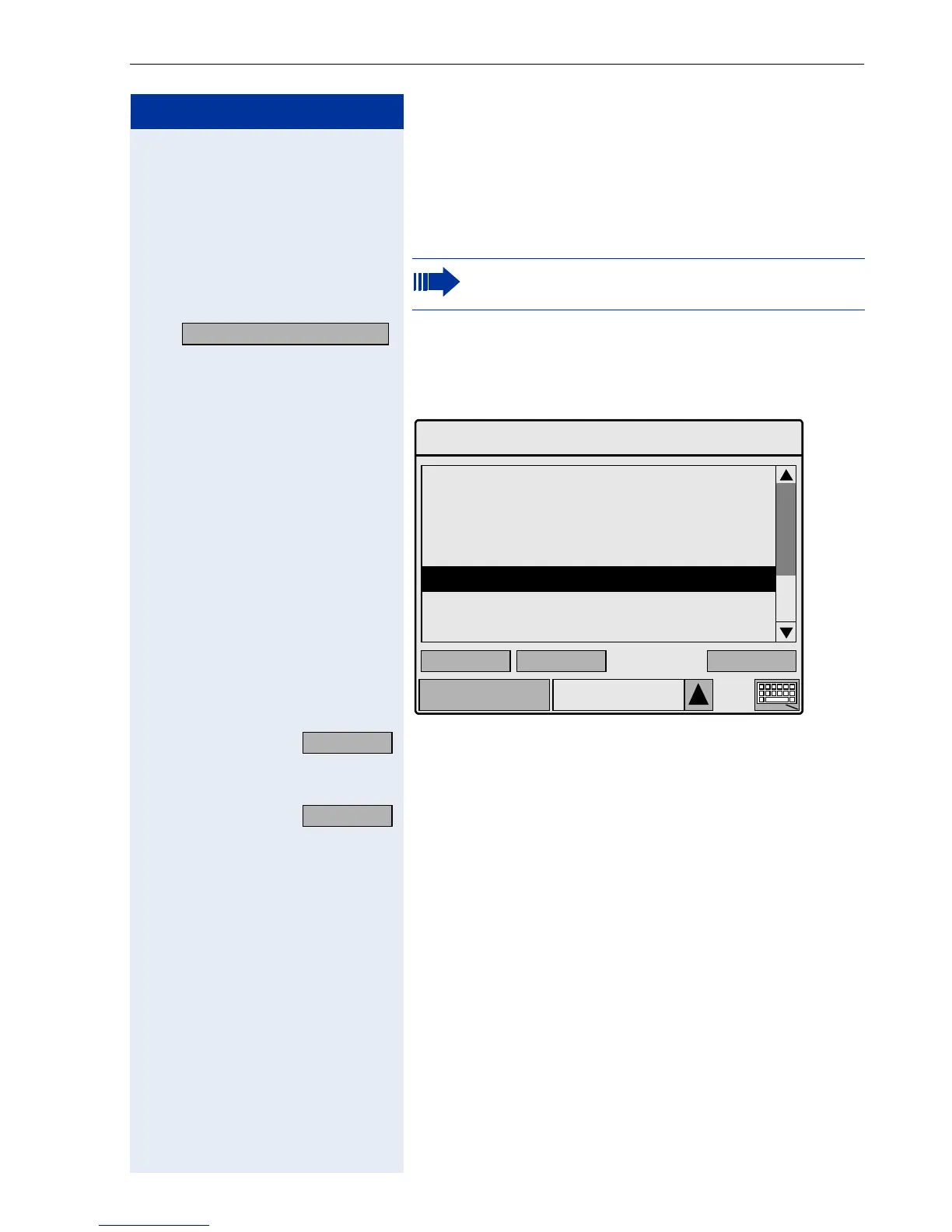Graphic Interface Applications
145
Step by Step
Sample Application: Speed Dial List
Installed in your optiPoint 600 office is an example ap-
plication for creating and selecting speed dial entries (if
not, please ask your service personnel).
Click the tab.
There you will find a line with the "SpeedDialApplet"
midlet. You will need to select it if there are also other
items.
Start the Java environment.
The "SpeedDialApplet" midlet will be loaded in the exe-
cute area.
Start the midlet.
You can now create entries Æ page 146.
The midlet shown here can deviate from the ver-
sion installed on your optiPoint 600 office.
Extended Applications
Midlet123
Calculator
AnalogWatch
Scheduler
SpeedDialApplet
OneMoreMidlet
AnotherMidlet
Phone Ext. apps
Extended Applications
Details Delete Run
Run
Launch
