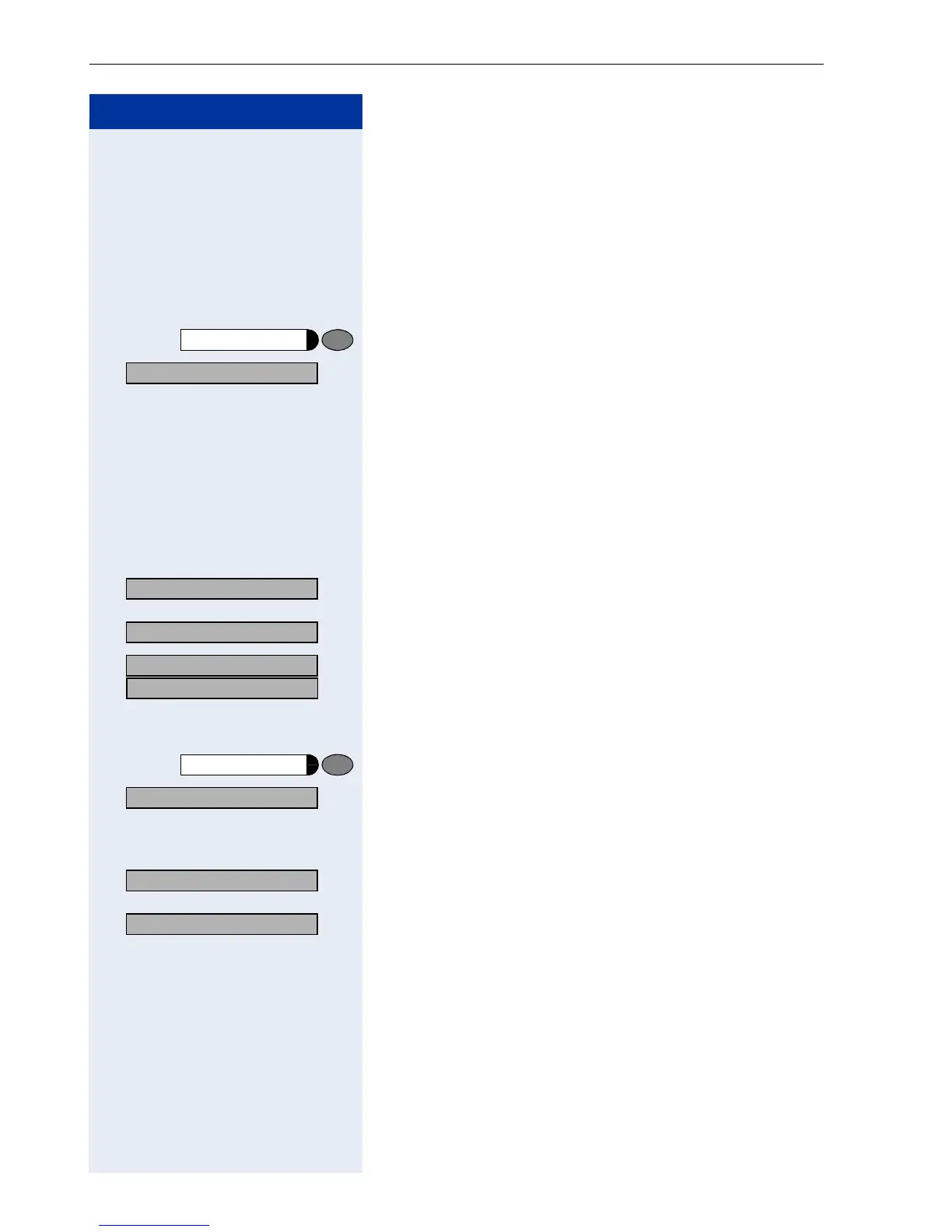Step by Step
Saving Station Numbers, Functions, Procedures and Appointments
74
Saving Appointments
You can tell your telephone to give you a call when you
want to be reminded of an appointment Æ page 26.
To do this, you need to save the time you want the call
to be made. You can enter a single appointment that
will take place in the next twenty four hours, or you can
enter a daily recurring appointment.
Press the key. The LED lights up.
> : Confirm.
or
qhj Enter the code.
o Enter the time in four-digit format, for example, 0905 for
9:05 (= 9.05 a.m.) or 1430 for 14:30 (= 2.30 p.m.).
If applicable f or k If the selected language is "UCD <x>" (configure
Æ page 63) you can enter the code 2 for "am" or 7 for
"pm" (standard = "am").
: Confirm.
or
> : Select and confirm.
:
:
Confirm.
Deleting and checking a saved appointment:
Press the key. The LED lights up.
> : Confirm.
or
rhj Enter the code.
: Confirm.
or
> : Select and confirm.
Program/Service
*
46=Timed reminder on?
One time only?
Daily?
US: Save entry?
UK: Save?
Program/Service
#46=Timed reminder off?
Delete?
End?
