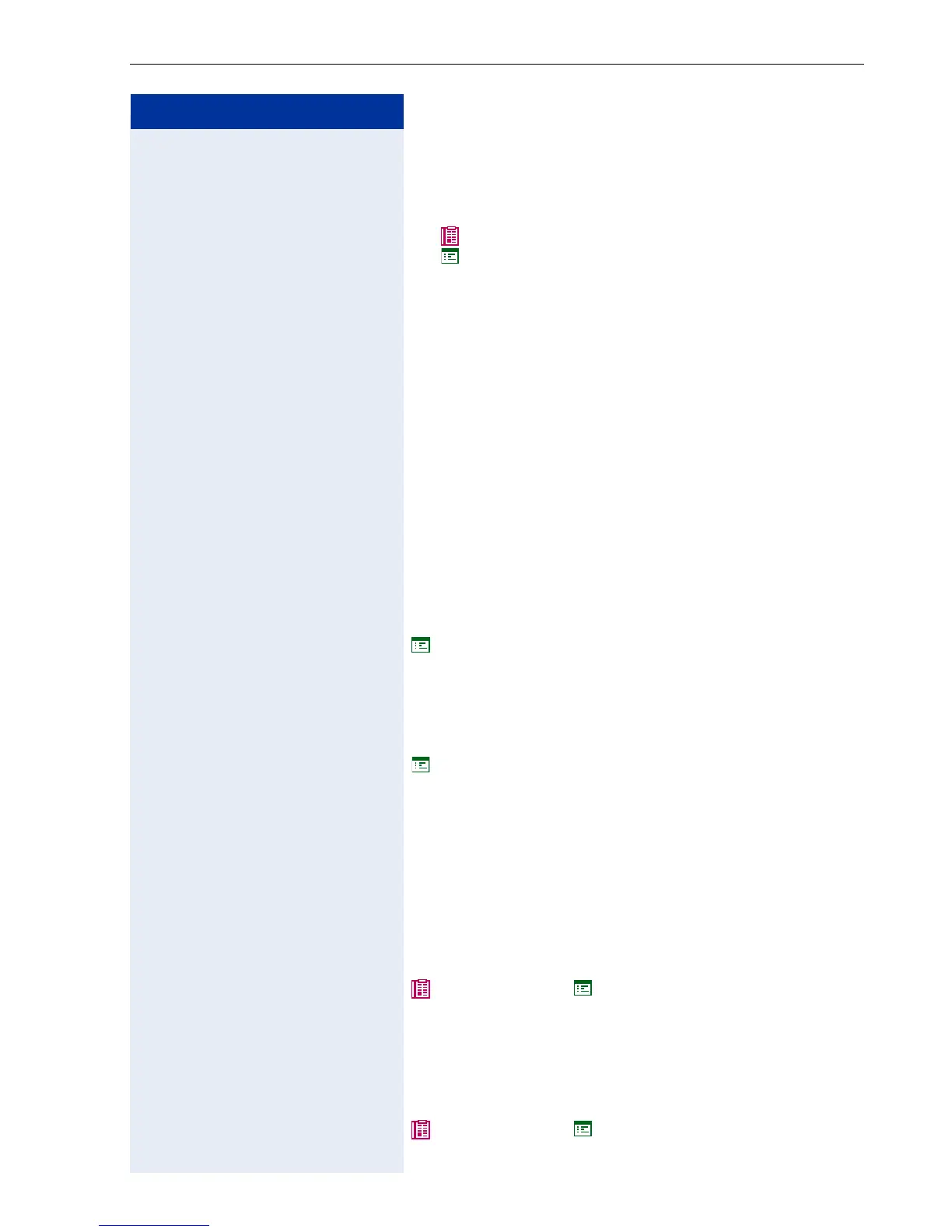Applications in the Alternative Graphic Interface
201
Step by Step
Configuration Parameters Explained
Clicking the icons will bring you to the relevant function
descriptions:
• Using the icons on the optiPoint 600 office
• Operated via the Web-Based Management tool
Action on submit
• If you select this option, the chosen action is execut-
ed when you confirm "Submit". Available actions:
– None (no action performed)
– Download LDAP template Æ page 204
– Download Java midlet Æ page 203
–Import ENB Æ page 202
–Export ENB Æ page 202
• The following parameters must be set before the
download:
– Name of the download file
– FTP server address Æ page 203
– FTP account name Æ page 202
– FTP username Æ page 203
– FTP password Æ page 203
Æ page 200
Clear user data
• This deletes all entries that you made on the
optiPoint 600 office.
Æ page 199
ENB filename
•If an Æ ENB server is set, enter the name of the
ENB template file used in connection with this serv-
er.
• The file must be on the Æ FTP server in a defined
directory (Æ FTP server address).
• For information on downloading a file Æ Action on
submit.
Æ page 173 and Æ page 200
FTP account name
• Enter the account name of the Æ FTP server.
• Minimum length: 1 character
• Maximum length: 24 characters
Æ page 173 and Æ page 200
