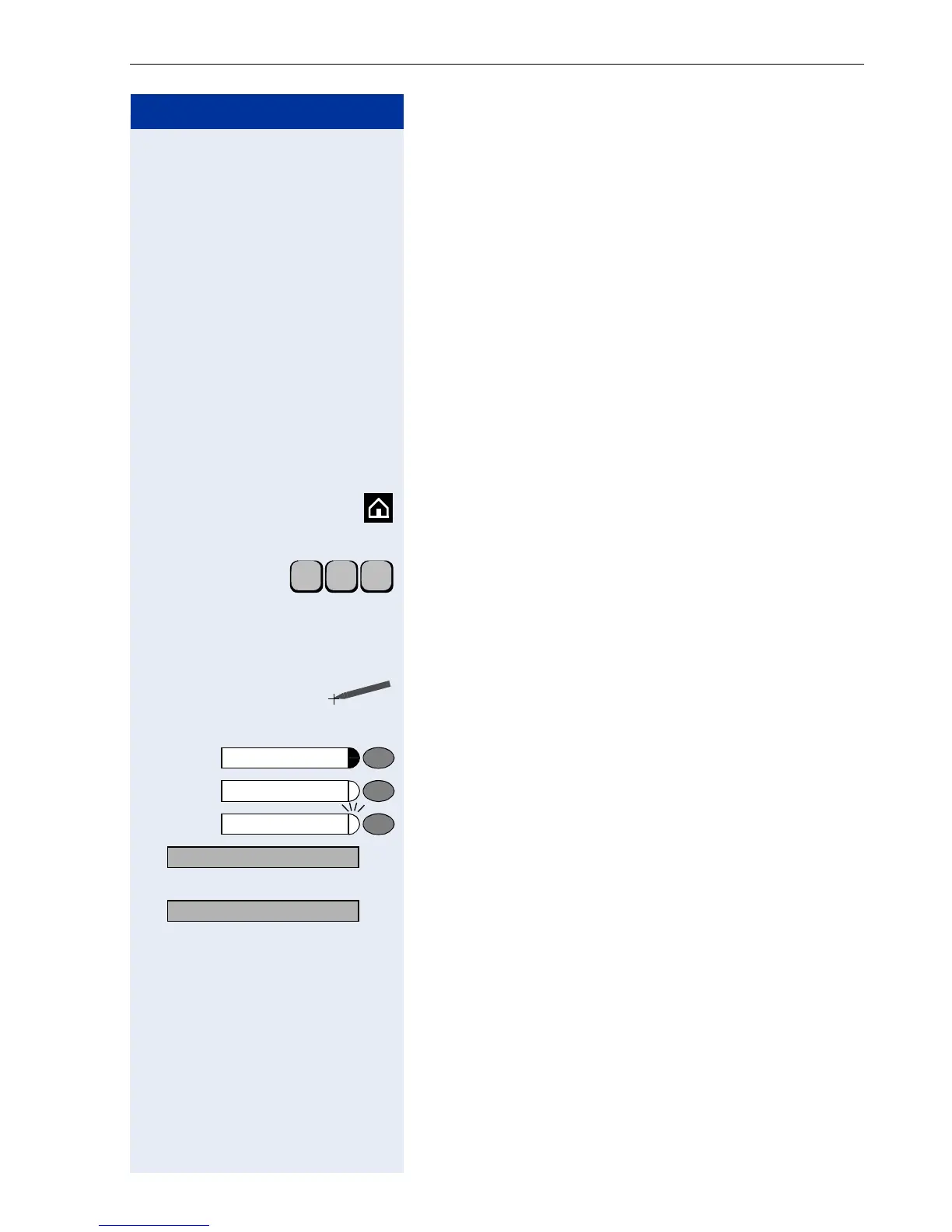Basic Operating Instructions
13
Step by Step
How to Use these Operating Instruc-
tions
You will find a graphic representation of the steps in log-
ical sequence in the left column. Below is an explana-
tion of the symbols:
n Lift the handset.
t Replace the handset.
s Conduct a call.
o Enter a telephone number or code.
< > Press the navigation key on optiPoint 600 office.
Click the relevant icon on the graphic display.
dd Enter the code.
Enter letters or numbers:
via the external keyboard Æ page 207.
via the keypad Æ page 212.
via the keypad on the display Æ page 157 or
Æ page 195.
Click on the menu item or the softkey on the display.
u or v Press volume controls on the telephone.
Press the key.
Press the illuminated key.
Press the flashing key.
: The option appears on the screen.
Press
: to confirm.
> : Search for an option.
Press the
< > keys,
until the option appears on the screen.
Then press
: to confirm.
a b c
Program/Service
Speaker
Enquiry?
Ringer tone?
