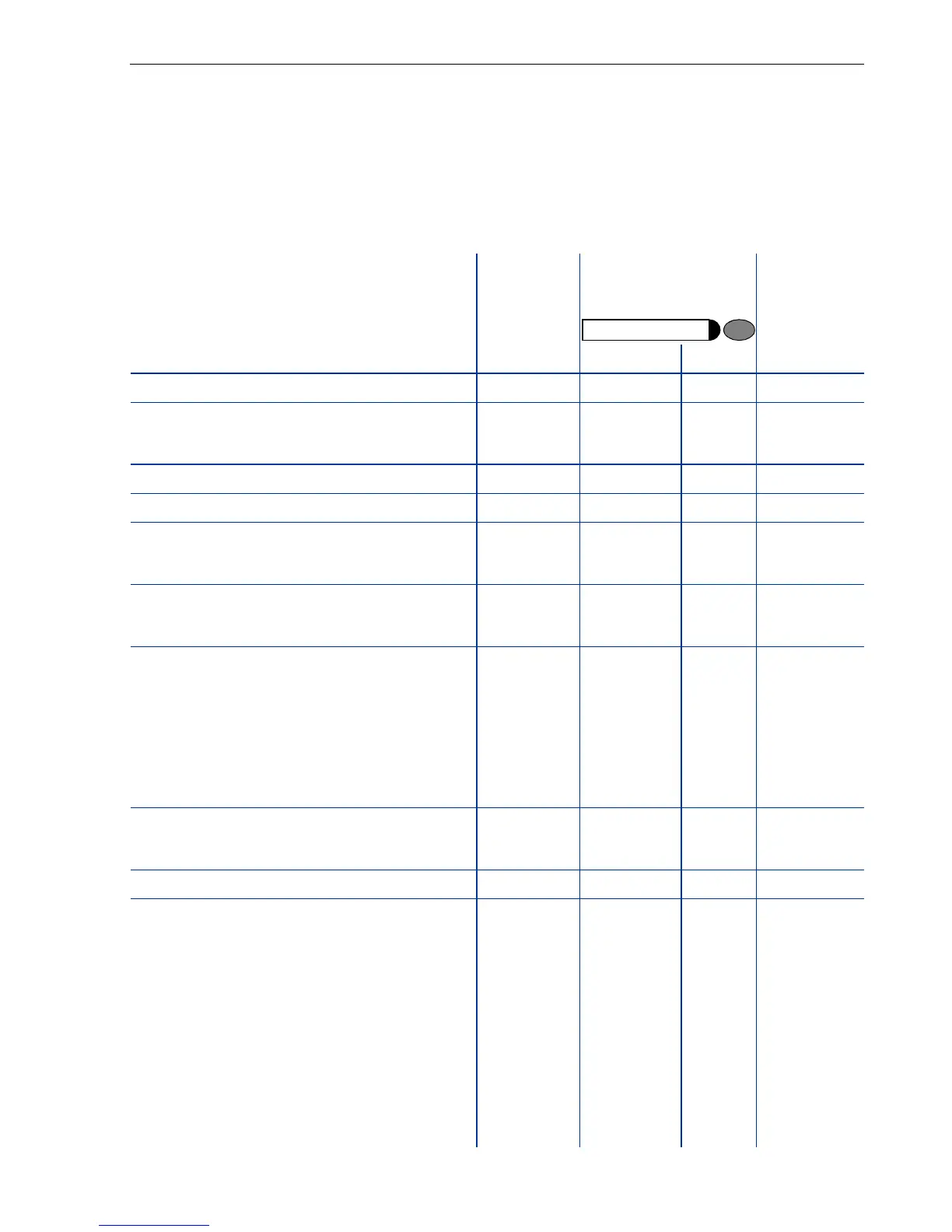Overview of Functions/Codes
231
Overview of Functions/Codes
The table below lists all available functions as they appear on the display. Functions that
have been configured (contact your service personnel) can be activated interactively (se-
lect + save) via the Program/Service menu (select + save or enter a code), or by pressing
function keys, provided that the functions have been configured (contact your service per-
sonnel).
Functions
(display)
... activat-
ed inter-
actively
... activated via the
Program/Service
menu
... activa-
ted with a
function
key
< >< > Code
Account code
;
*
60 X
Advisory msg. on
Advisory message off
;
;
;
;
*
69
#69
X
X
Associated dial
;
*
67 X
Associated serv. ;
*
83 X
Callback
View callbacks/Delete
;
;
;
;
*
58
#58
X
Caller list
Save number
;
;
;
;
#82
*
82
X
X
Call waiting
Waiting tone off
Call waiting tone on
Call wait.term.on
Call wait.trm.off
;
;
;
;
;
;
;
;
*
55
*
87
#87
*
490
#490
X
X
X
X
X
CFSS on
CFSS off
;
;
*
9411
#9411
code dialing in ISDN; keypad dialing
;
*
503
conference
Start conference
Add party
End conference
View conf parties
Remove party
Drop last conf. party
(not for U.S., not in HiPath 500)
;
;
;
;
;
;
;
;
*
3
#3
*
491
X
Program/Service
