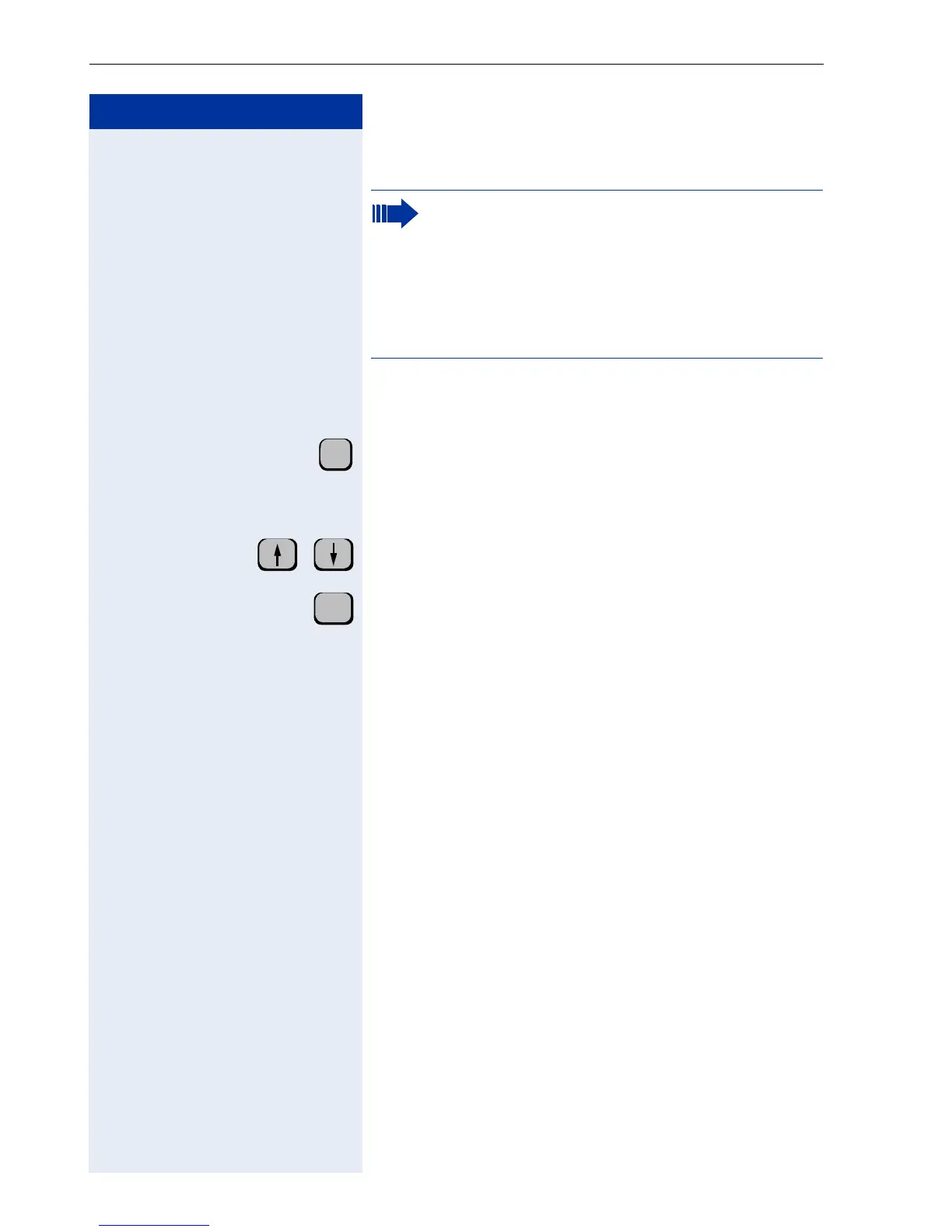Step by Step
Making Calls to Stored Destinations
54
Dialing from the Personal Directory
Precondition: The personal directory contains entries/
names with station numbers Æ page 123.
Enter the name (or just the initial letters) of the party
you want to call. Entries are not case-sensitive.
The display changes to the personal directory and the
first entry that matches the inputs is displayed.
If applicable Scroll to move to the next or previous entry.
Confirm the required entry. The number entered as de-
fault station number is dialed and the display switches
to the telephone application.
An external keyboard is required for this proce-
dure.
For a detailed description (for users without ex-
ternal keyboard), see Æ page 122 and
Æ page 165.
For more information on using an external key-
board, see Æ page 207.
a
Enter
