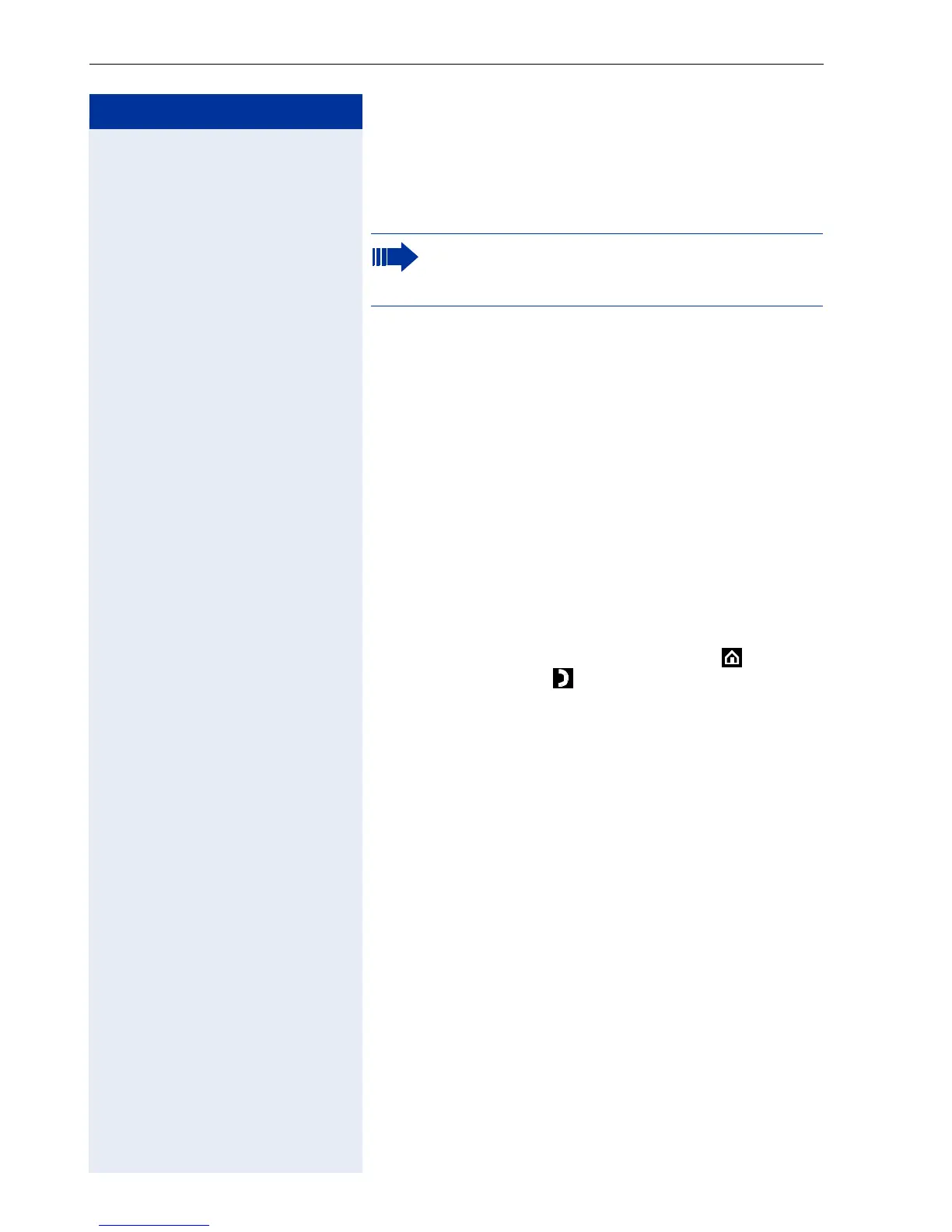Step by Step
Applications in the Alternative Graphic Interface
158
Applications in the Alternative
Graphic Interface
This primary difference between the alternative inter-
face and the standard interface Æ page 120 is the
graphic display. The alternative GUI also include a num-
ber of different functions:
• Addition: language selection (not yet available).
• Addition: display lock Æ page 162.
• Different operation with the help of the navigation
keys and the external keypad Æ page 207.
• Configuration options over the Web interface
Æ page 197.
• Scope of the administration area (not covered in this
manual).
Overview
You can switch from the application menu and the
telephone application at any time by clicking the rel-
evant icon on the system bar (on the upper right-hand
side of the display) Æ page 163.
This interface is available with the HFA connec-
tion type and after updating the telephone soft-
ware (consult your service personnel).
