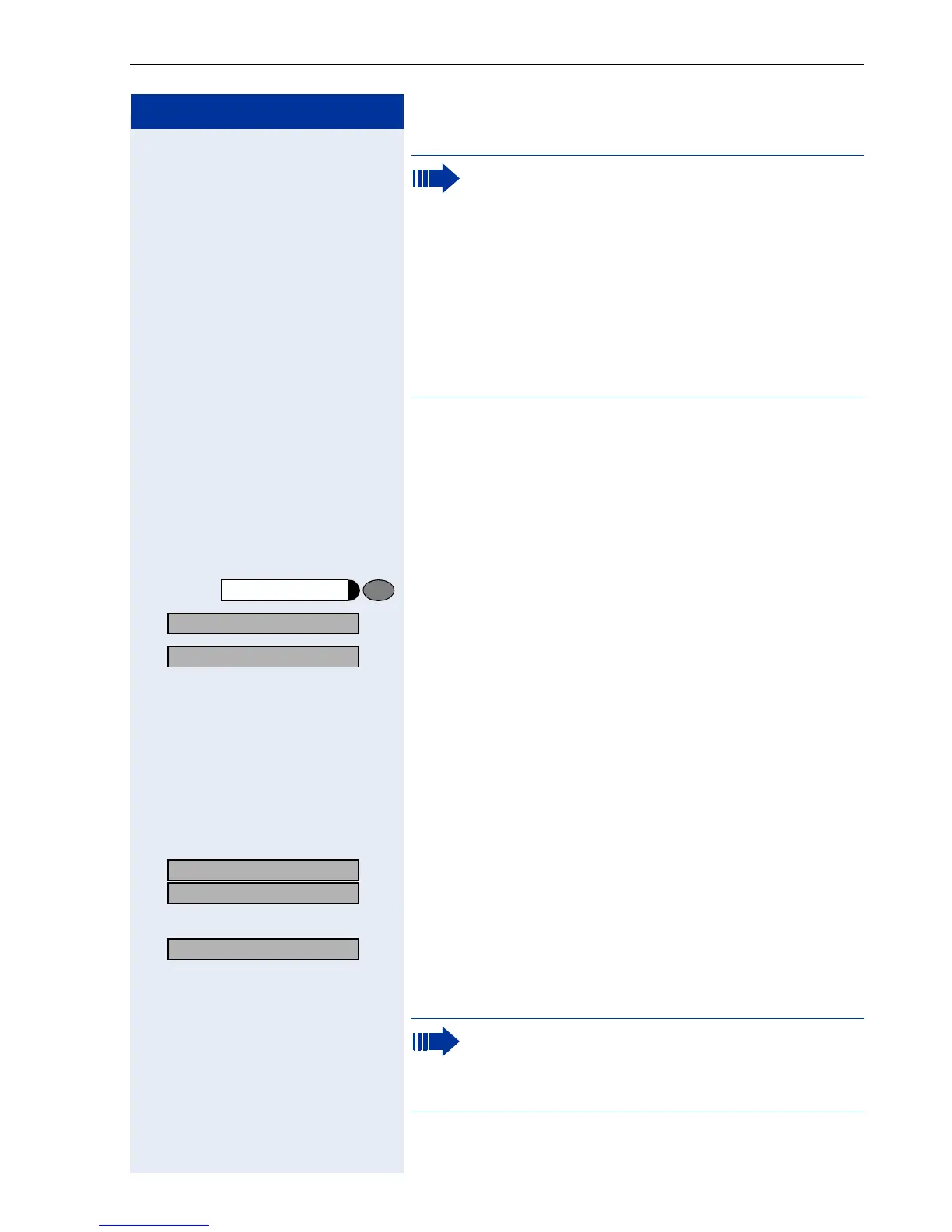Call Forwarding
77
Step by Step
Using Call Forwarding No Reply (CFNR)
Calls that are not answered after three rings (=default,
can be adjusted by service personnel) or that are re-
ceived while another call is ongoing can be automatical-
ly forwarded to a specified telephone.
Press the key. The LED lights up.
> : Select and confirm.
> : Select and confirm.
or
qhmi Enter the code.
o Enter the destination number.
• Enter the internal station number for internal desti-
nations.
• Enter the external code and the external station
number for external destinations.
:
:
Confirm.
Deactivating Call Forwarding No Reply
> : Select and confirm.
or
rhmi Enter the code.
When call forwarding is active, a special dial tone
sounds when you lift the handset.
If DID DTMF is active (contact your service per-
sonnel), you can also forward calls to this desti-
nation. Destinations: fax = 870, DID = 871,
fax DID = 872.
If you are a call forwarding destination, your dis-
play will show the station number or the name of
the originator on the upper line and that of the
caller on the lower line.
Program/Service
More features?
CFNR on?
US: Save entry?
UK: Save?
CFNR off
If CFNR is enabled, the following briefly appears
on the display when you replace the handset:
"US: CFNR to: <x>",
UK: "CFNR TO: <x>".
