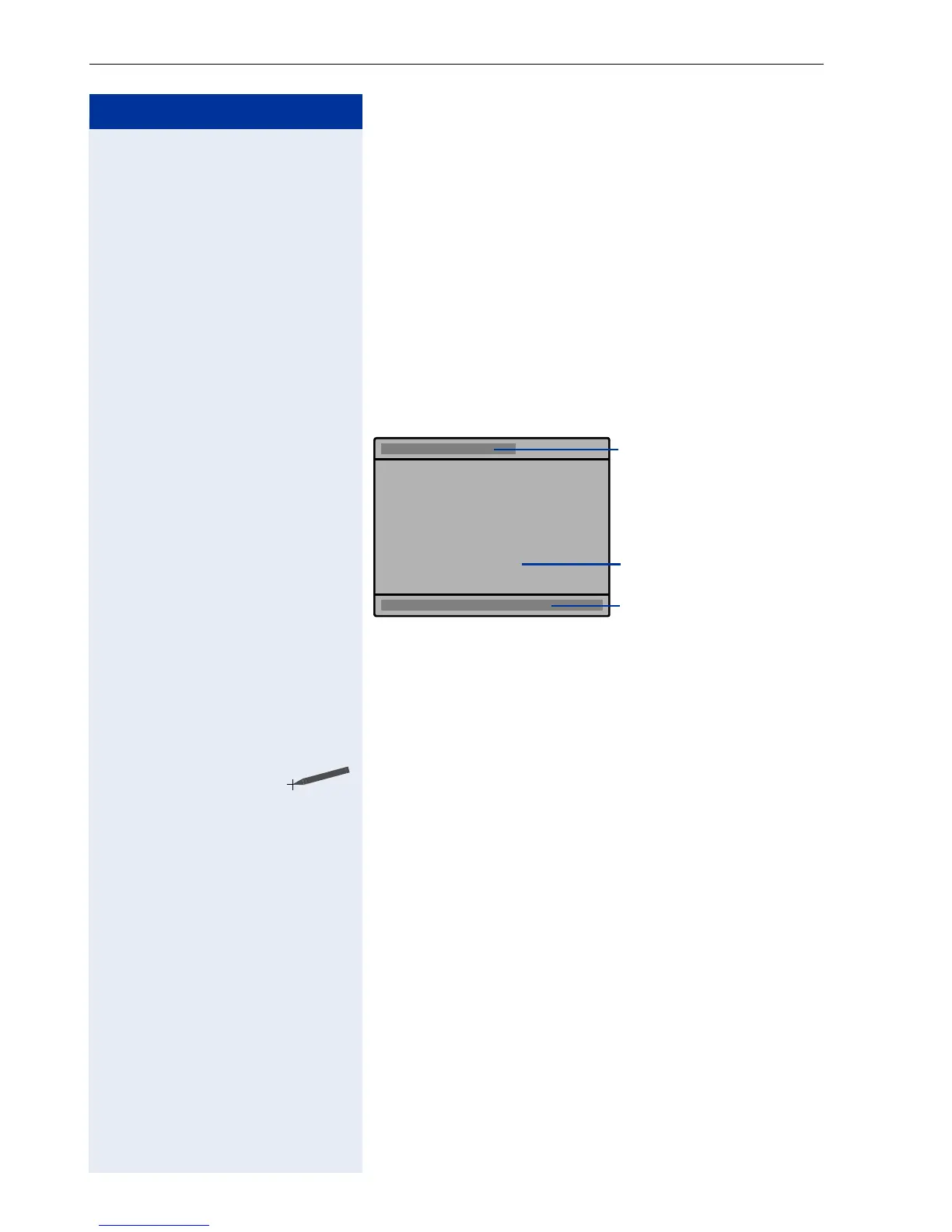Step by Step
Basic Operating Instructions
16
Display with Touchscreen
Functionality
In addition to situation-dependent functions, you can
also use and access local applications in
optiPoint 600 office, such as, the personal telephone di-
rectory, for example, via the large graphics-enabled dis-
play with touchscreen functionality.
Overview
Display interface fields:
Operating the Display
optiPoint 600 office comes complete with a plastic op-
erating pen, with which you can select display interface
functions ("click") or scroll between graphic contents
("drag") by pressing lightly on the nib.
Alternatively, you can use similar objects that will not
damage the display interface. Finger (finger nail) activa-
tion is also possible.
Displays the currently
selected/activated
function/application
(e.g. Phone or Personal
directory)
Displays menus, lists
and dialogs
Display menu
Æ page 120 or applica-
tion bar Æ page 161
