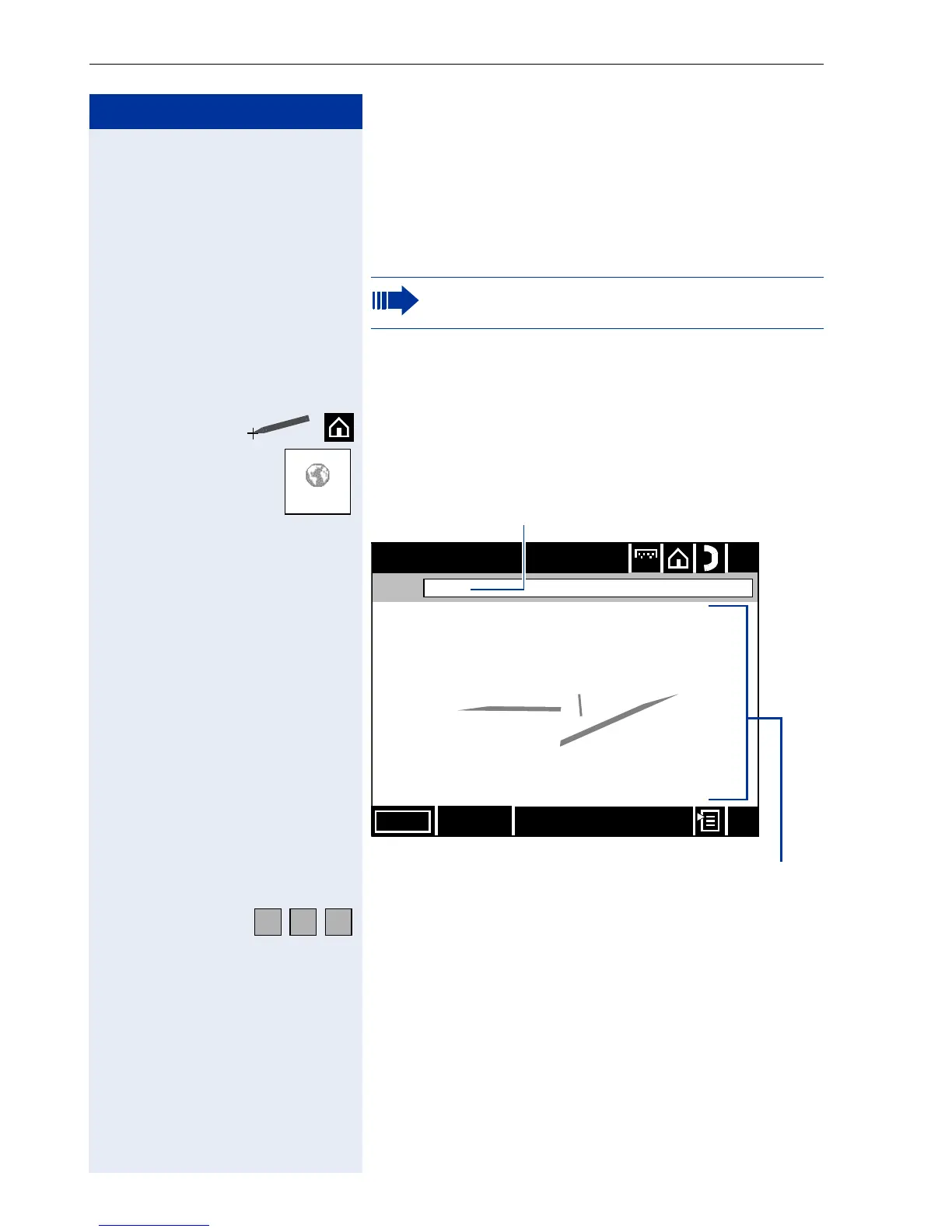Step by Step
Applications in the Alternative Graphic Interface
178
WAP Browser
The "Browser" application provides access to informa-
tion on the corporate intranet.
Precondition: You can access corporate WAP via LAN.
Opening the WAP Browser
Click the icon on the system bar.
Click the icon Æ page 161 on the home page to open
the WAP browser.
Enter the WAP address you want in the input field (for
information on entering characters Æ page 157). The
name is displayed in a frame. The softkey "Go" appears
in the application bar.
< Delete characters to the left of the cursor one by one.
: Press the key to access the contents of the WAP page.
If you have any questions regarding availability,
please contact the responsible experts.
Browser
Back
Browser
?
x
abc
|
Contents of the open
WAP page
Entry field
O U R C O M P A N Y
logo
URL
Favourites
A B C
