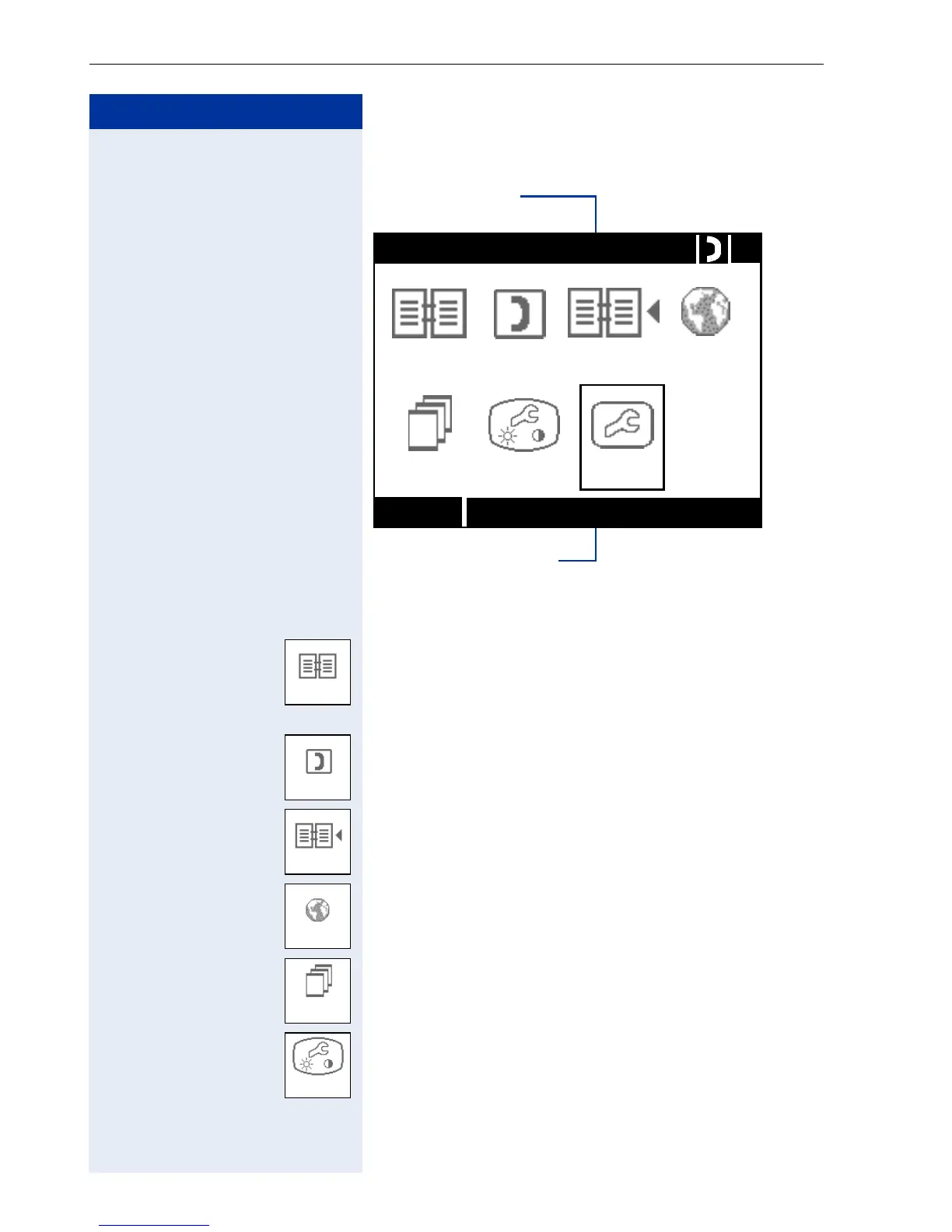Step by Step
Applications in the Alternative Graphic Interface
160
Application Menu
Icons for starting applications
You can save up to 640 entries in your
optiPoint 600 office’s local database. You can individual-
ly configure the personal directory and exchange data
between the PC and optiPoint 600 office Æ page 165.
You can start the Telephone application Æ page 160.
You can find a party in your corporate telephone directo-
ry and dial his or her station number directly. The inte-
grated LDAP interface makes this possible Æ page 176.
The WAP browser lets you access information provided
by your company. If you have a WAN connection, you
can also use Internet-based WAP offerings Æ page 179.
You can use different programs that were loaded onto
optiPoint 600 office Æ page 185.
You can configure settings for your
optiPoint 600 office’s display here (brightness, con-
trast, password protection) Æ page 192.
Application bar
System bar
Applications
?
Select
AdminDisplay
ENB Phone LDAP Browser
Programs
ENB
Phone
LDAP
Browser
Programs
Display
