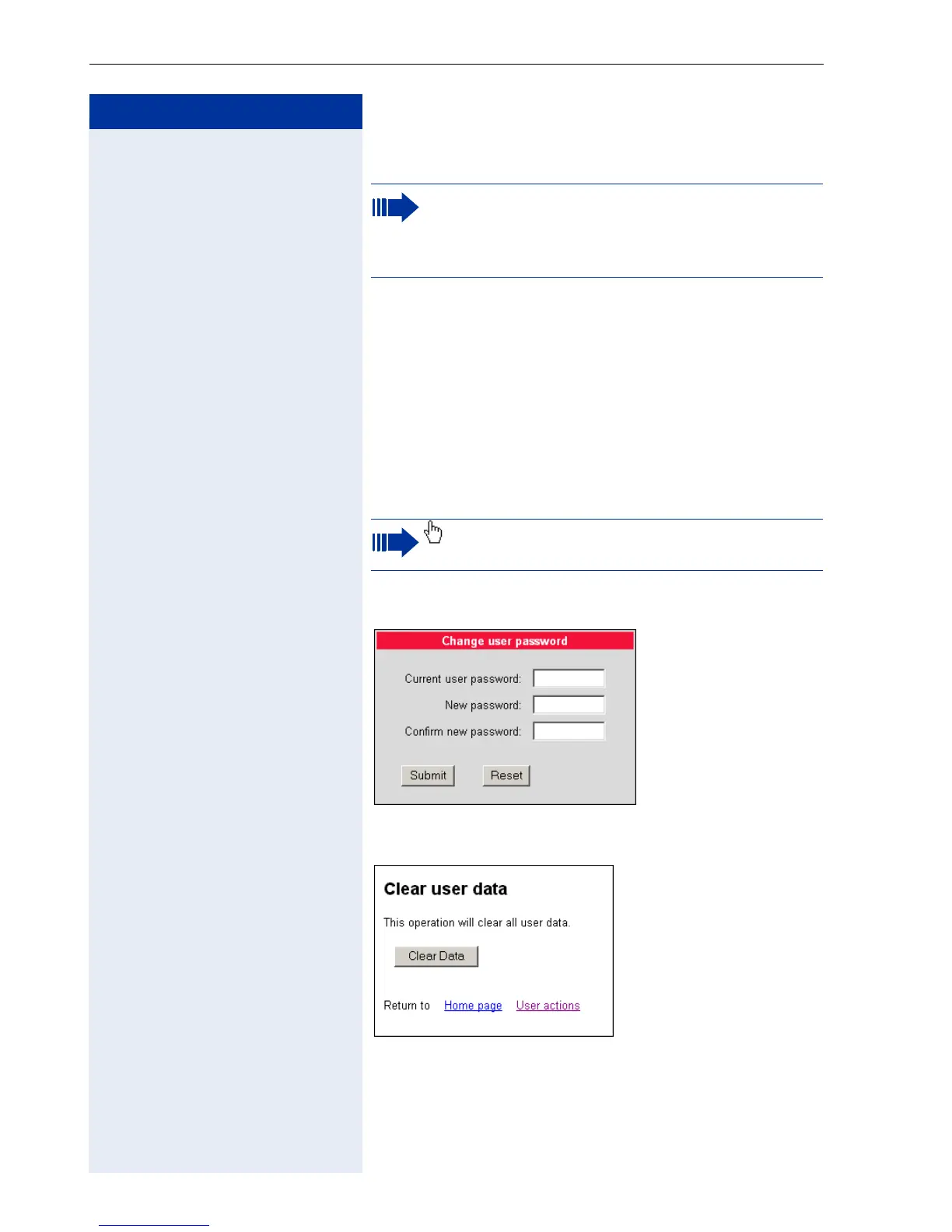Step by Step
Applications in the Alternative Graphic Interface
198
Web-Based Management Structure
The user menu offers the following menu items with
submenus:
• User Actions Æ page 199
– Change user password Æ page 199
– Clear user data Æ page 199
• File Transfer Æ page 200
•WAP Favourites Æ page 201
User Actions
Change user password
Clear user data
Performing configuration in this area requires a
level of know-how not covered in this manual. For
any questions, please consult your service per-
sonnel.
Click a field in one of the interface images to
obtain more information about the field.
