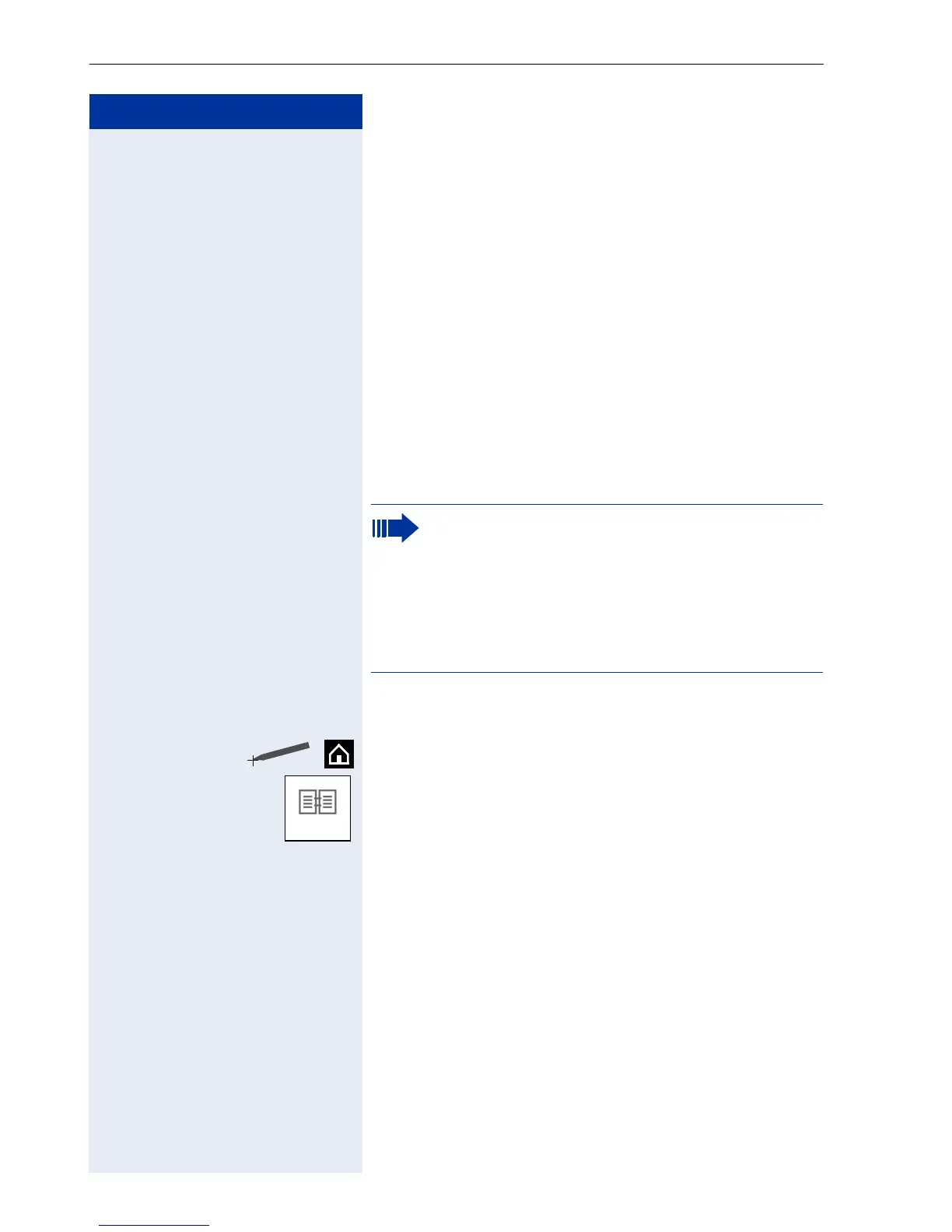Step by Step
Applications in the Alternative Graphic Interface
164
Personal Directory
The ENB application in your optiPoint 600 office en-
ables you to save telephone numbers and further infor-
mation about other parties, for example, addresses and
fax numbers of calling parties.
Four different station numbers and four additional infor-
mation items can be entered for each name/entry. One
of the station numbers can be set as the default.
Directory entries can be exchanged with a PC or LAN
server via a USB interface Æ page 172 or LAN interface
Æ page 173.
Dialing from the Personal Directory
Precondition: The personal directory contains entries/
names with station numbers Æ page 123.
Click the icon on the system bar.
Click the icon Æ page 161 on the home page to open
the personal directory.
The personal directory opens:
You can simplify the operation described here
very significantly by using an external keyboard
Æ page 54.
The keyboard can be connected directly to the
optiPoint 600 office via USB Æ page 207 or op-
erated in conjunction with a PC via the "PCUser-
Client.exe" program Æ page 209.
ENB
