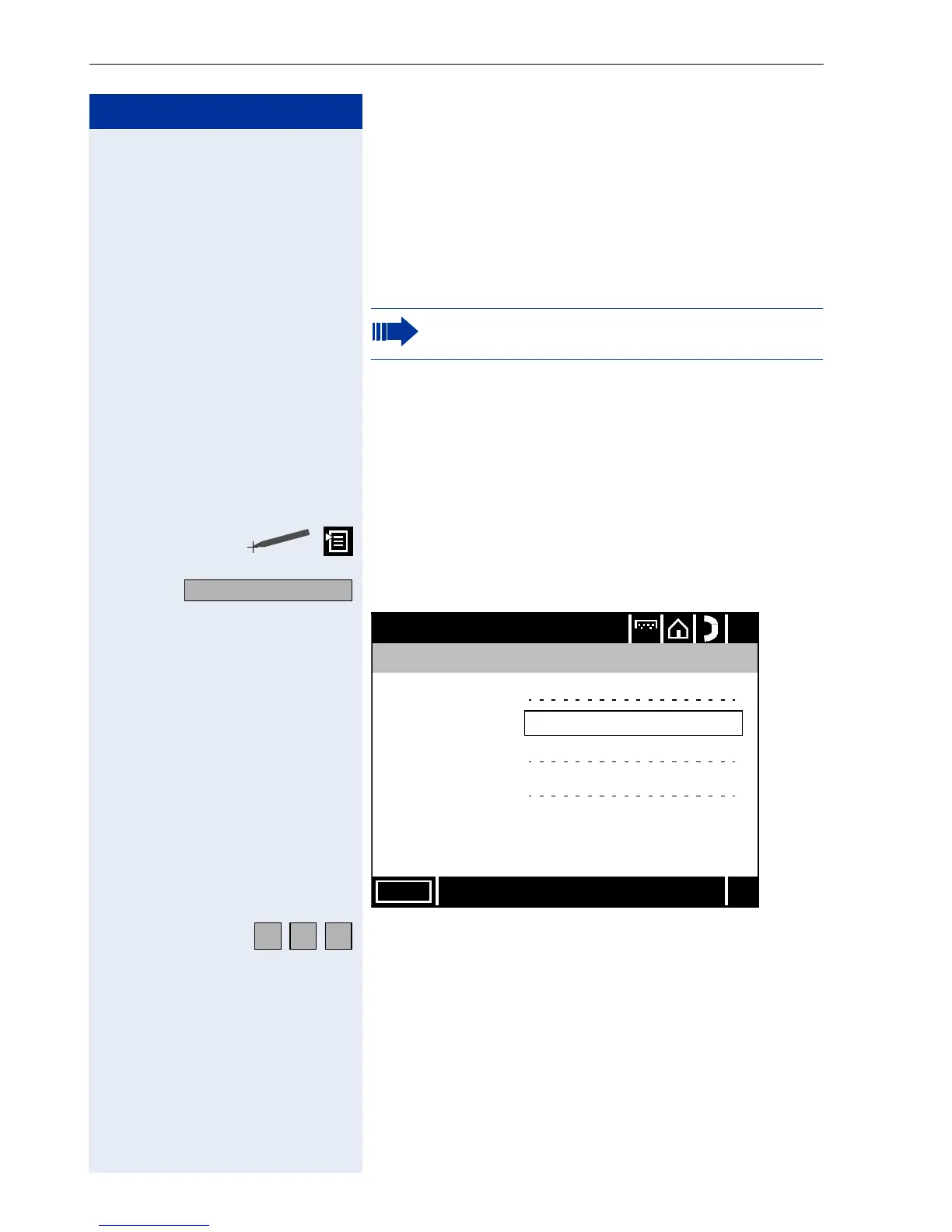Step by Step
Applications in the Alternative Graphic Interface
172
Importing/Exporting the Personal Directory
via LAN
You can transfer all personal directory entries from a
server in your LAN to your optiPoint 600 office and use
your to save these entries on the LAN server. This is im-
portant, for example, for backing up or restoring data.
Precondition: The LAN and FTP settings must be cor-
rectly configured.
Exporting the directory
Precondition: The personal directory contains entries/
names Æ page 123.
Click the icon on the system bar. The context menu
opens.
Select "Export". The "Export 1/2" window opens.
Click the relevant field and make your entries (for infor-
mation on entering characters Æ page 157).
• Server: Enter the IP address of the FTP server here.
• User: Enter the name that was set in the FTP server
as the user with access to this server.
• Password: Enter the password that was set in the
FTP server as the password on this server.
• Account: Enter the account for access to the FTP
server, if necessary.
< Delete characters to the left of the cursor one by one.
For information on exporting data from Microsoft
Outlook, see Æ page 214.
Export
Export 1/2
?
Next
x
abc
FTP parameters
Server:
User:
192.168.1.103
anonymous|
Password
Account:
A B C
