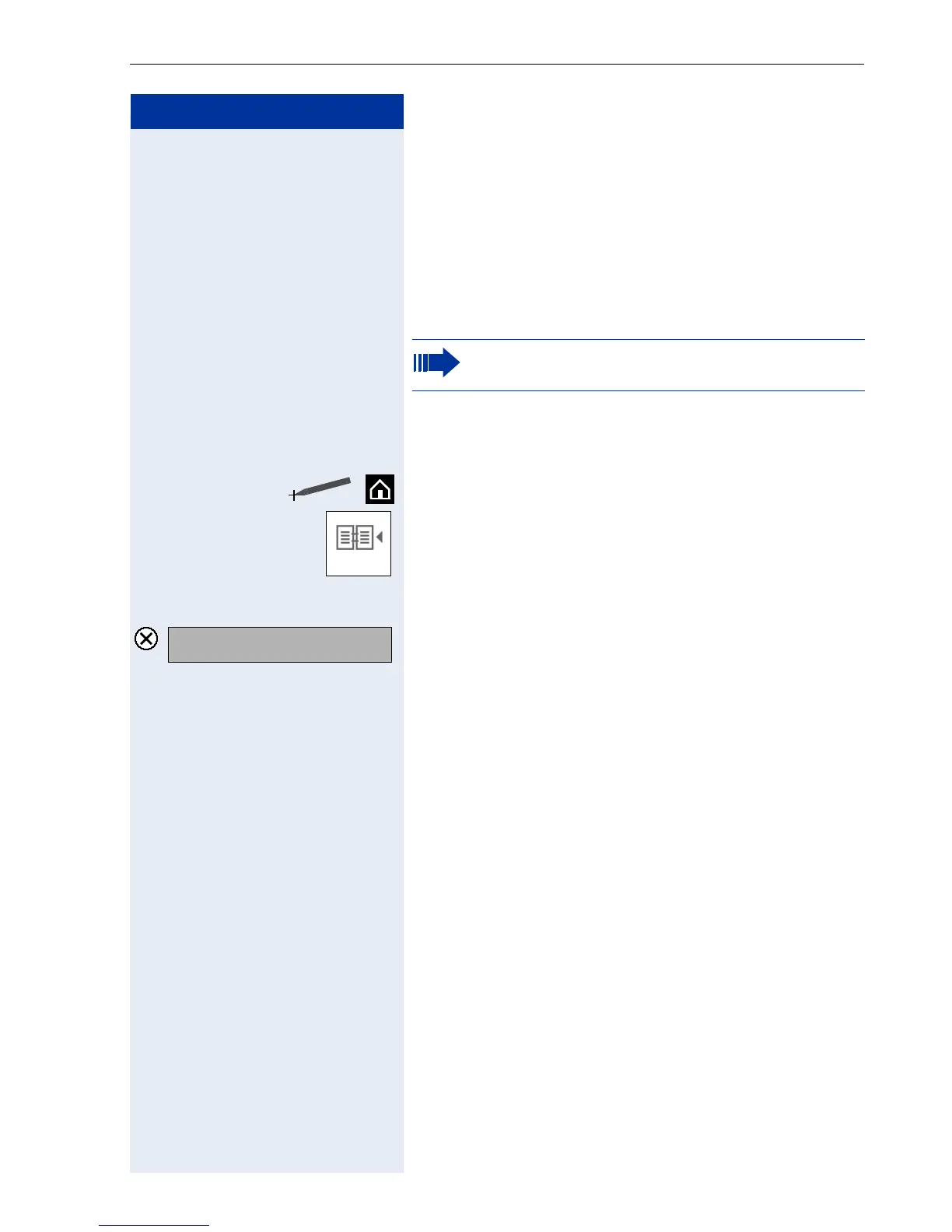Applications in the Alternative Graphic Interface
175
Step by Step
Corporate Directory
The "LDAP" application’s start display features a search
mask which provides a simple and user-friendly means
of finding entries in your corporate directory and dialing
them directly.
Precondition: You can access a corporate directory via
LAN and the dialing rules are entered correctly.
Opening the Corporate Directory
Click the icon on the system bar.
Click the icon Æ page 161 on the home page to open
the corporate directory.
Temp l a te e rror
An error message window opens. Check the LAN and
LDAP settings.
: Confirm if you want to proceed. In this case, you will not
be able to access the LDAP server.
Ask the service personnel about availability and
dialing rules.
LDAP
No template header. LDAP will
run in default mode.
