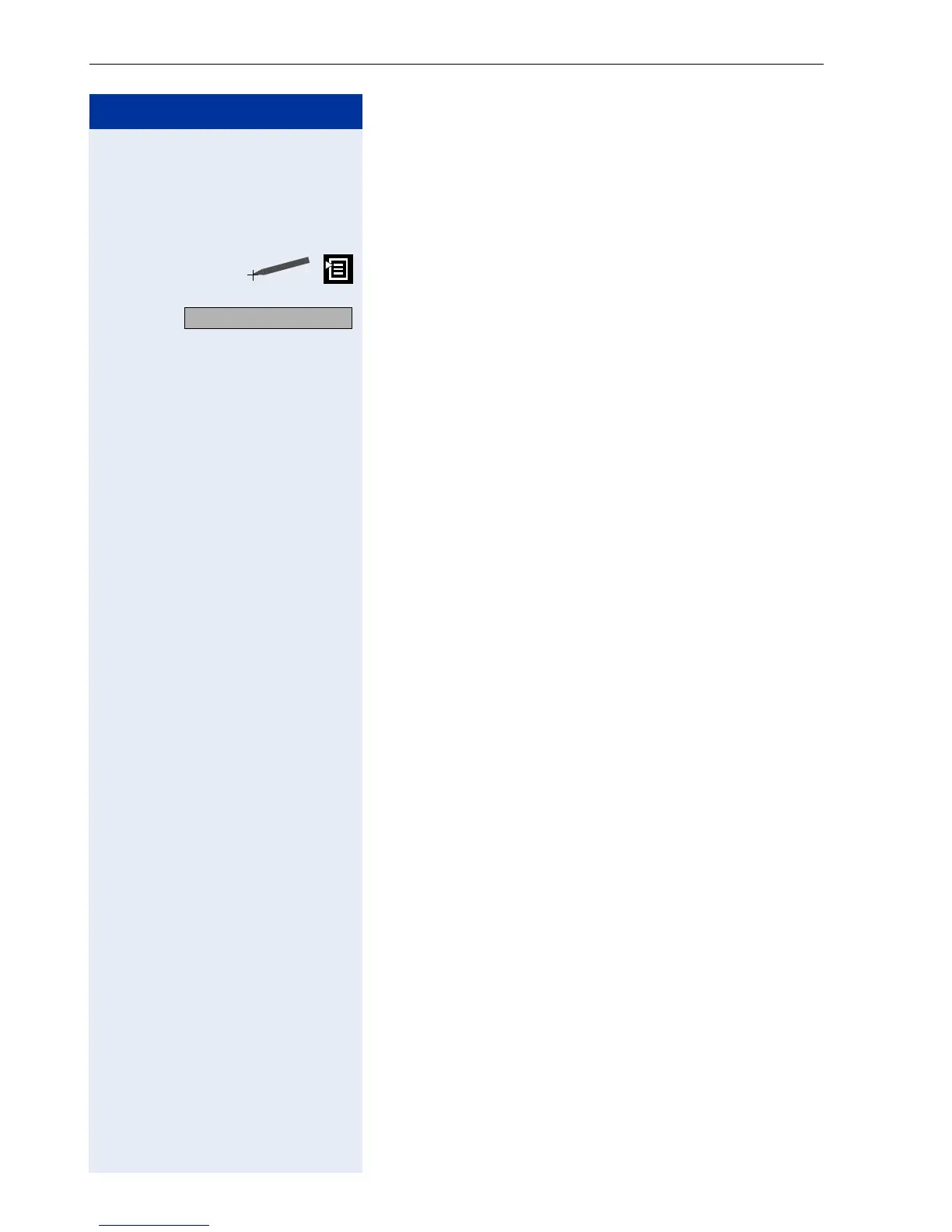Step by Step
Applications in the Alternative Graphic Interface
174
Importing the directory
Precondition: There is already an exported file in the
relevant FTP directory (for example, enbdata.csv), see
Æ page 173.
Click the icon on the system bar. The context menu
opens.
Select "Import". The "Import 1/2" window opens.
The procedure for importing the personal directory is
the same as for exporting it, see Æ page 173.
Import
