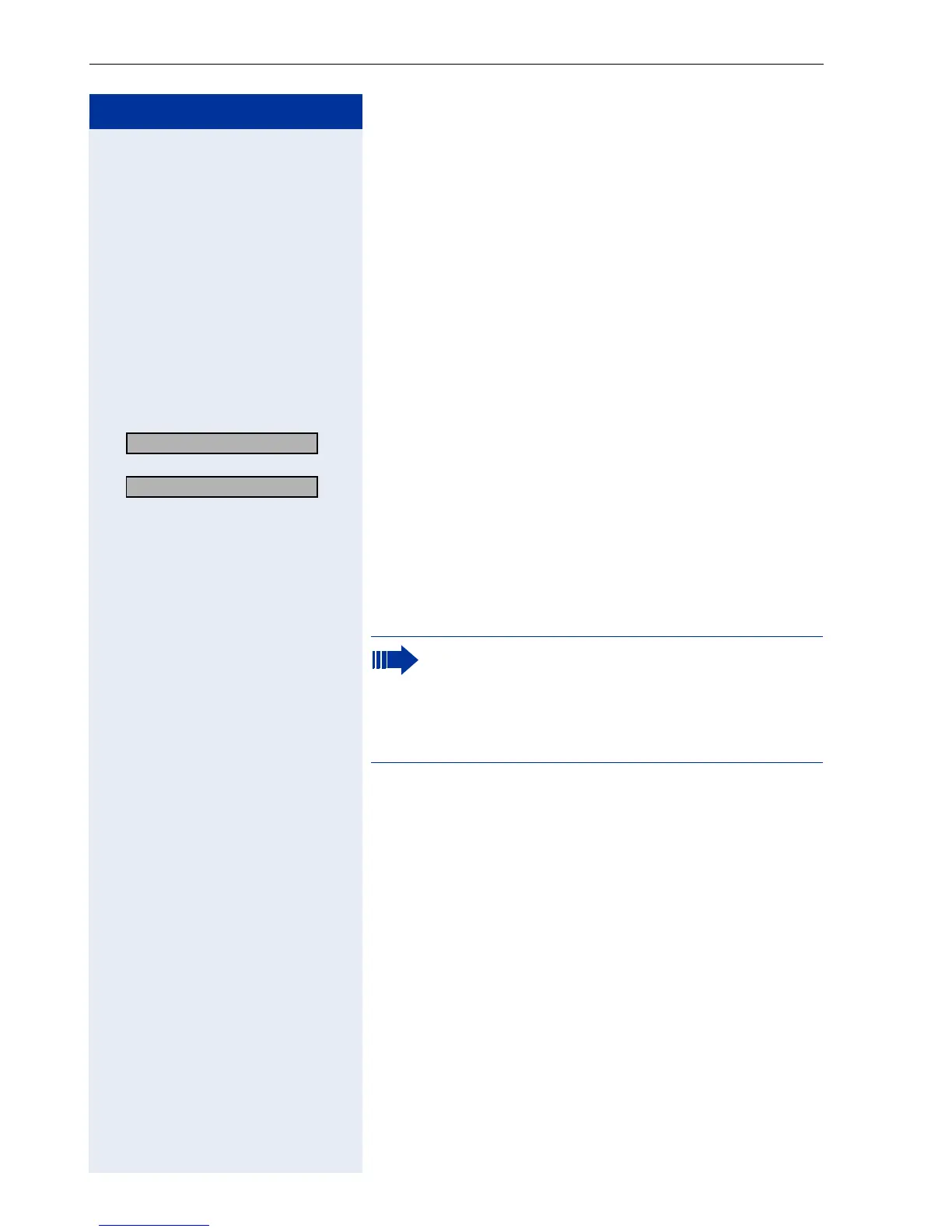Step by Step
Telephone Settings
64
Locking the Telephone to Prevent Un-
authorized Use
You can prevent unauthorized persons from using your
telephone and its electronic notebook during your ab-
sence.
Precondition: You must have configured a personal
identification number (PIN) for your telephone
Æ page 65.
To lock and unlock the telephone:
> : Select and confirm.
or
> :
or
qjj or rjj Enter the code for "on" or "off".
o Enter the telephone lock PIN Æ page 65.
Changeover on?
Changeover off?
While the telephone is locked, a special dial tone
sounds when you lift the handset. You can con-
tinue to dial internal numbers as usual.
Your telephone can also be locked or unlocked
again by an authorized party Æ page 92.
