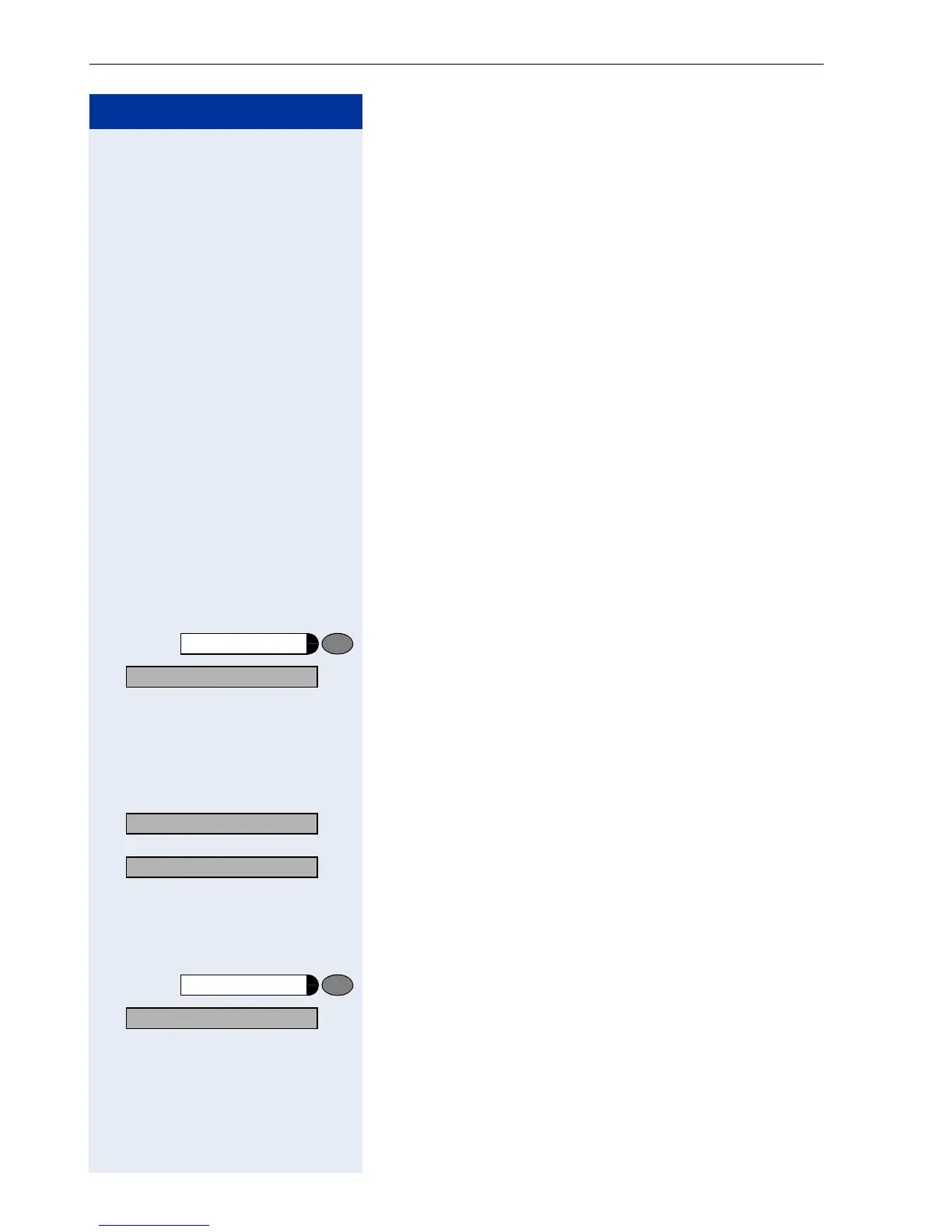Step by Step
Using Other Functions
98
Simple Paging Equipment
Paging:
To be paged, you must have activated a call ringing
group Æ page 109, call forwarding Æ page 76, or call re-
direction (ask the service personnel) to the internal sta-
tion number of your paging equipment.
A call request is then signaled automatically.
Answering the page from the nearest telephone:
n Lift the handset.
qim Enter the code.
o Enter your own station number.
Enhanced Paging Equipment ( HiPath3700/
3750/3800 Only)
Paging:
Press the key. The LED lights up.
> : Select and confirm.
or
qhi Enter the code.
o Enter the number of the party you want to page.
> : Select and confirm.
or
> :
Answering the page from the nearest telephone:
n Lift the handset.
Press the key. The LED lights up.
> : Select and confirm.
or
qhi Enter the code.
o Enter your own station number.
Program/Service
*45=Page?
1=Display information?
2=Text?
Program/Service
#45=Answer page?
