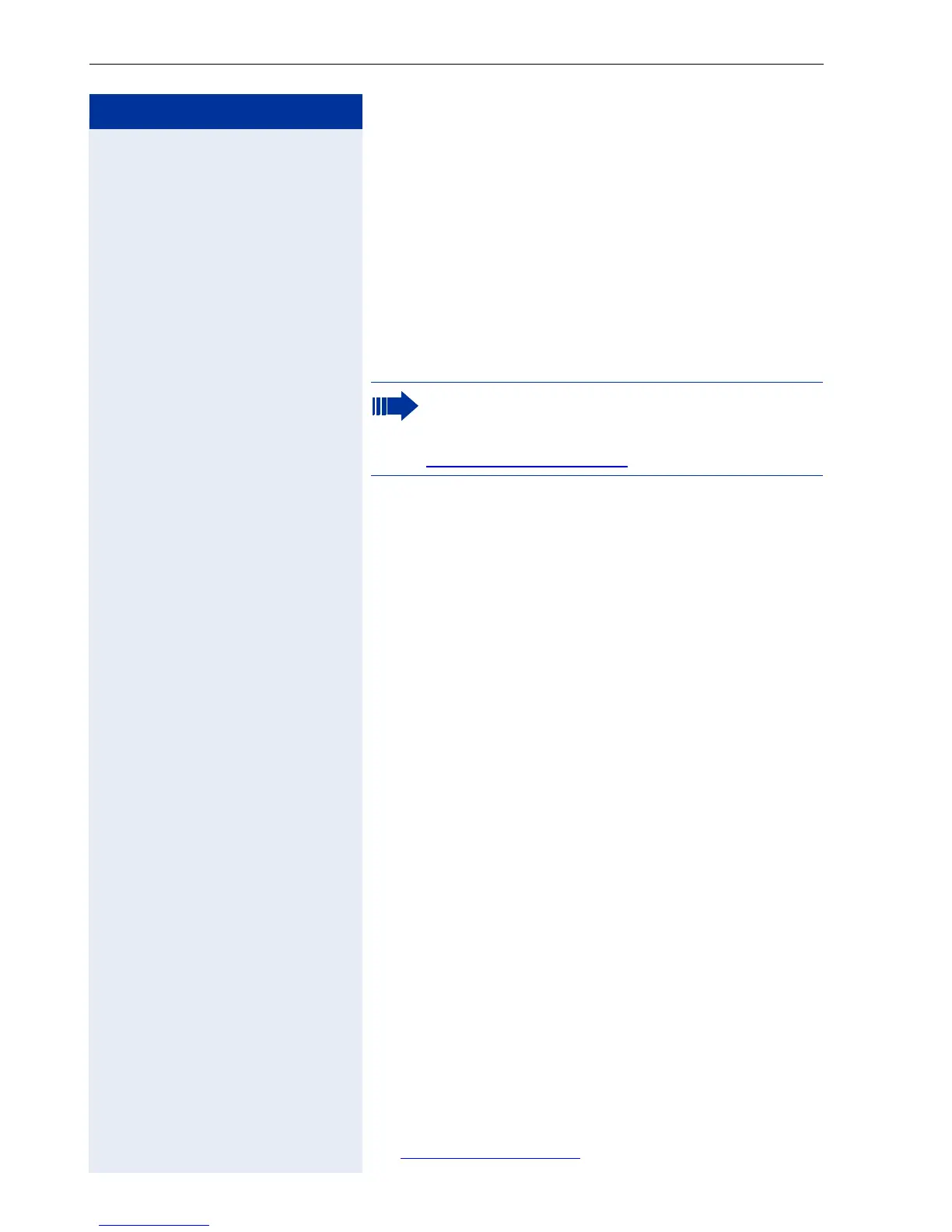Step by Step
Graphic Interface Applications
132
Importing or Exporting a Personal Directory
via USB
You can transfer all your personal directory entries from
your PC to your optiPoint 600 office and use your to
save these entries on your PC.
Preconditions: A USB connection
1
is active between
the PC and your optiPoint 600 office and the
"ENB Update Tool Comfort" program was installed and
configured by yourself or the service personnel.
[1] USB cable part number: S30267-Z360-A30-1,
the necessary USB driver (included in the "CallBridge TU"
program) is available at the following Internet address:
www.siemens.de/hipath
.
The "ENB Update Tool" program and a detailed
description of how to transfer data can be down-
loaded from the Internet page
www.siemens.de/hipath
.
