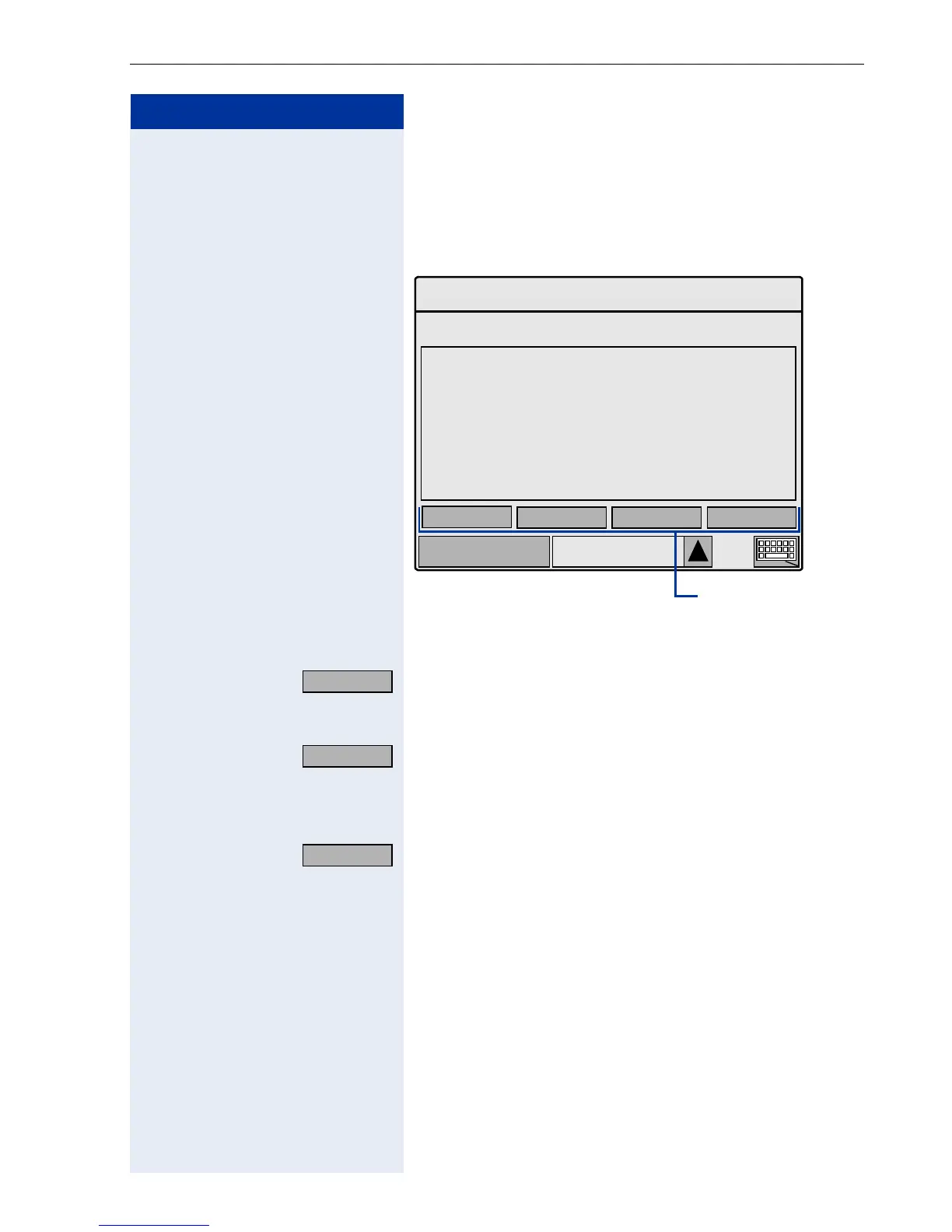Graphic Interface Applications
127
Step by Step
Editing/Deleting/Changing an Entry
Precondition: You have marked an entry/name and
clicked the "Edit" softkey Æ page 54 or Æ page 125.
The name is displayed with all additional information:
Canceling an entry
Cancel the display.
The display changes to the directory list Æ page 54 or
the search list Æ page 125.
Cancel display.
The display changes to the Personal directory editor.
Deleting an entry
Delete the selected entry after checking for confirma-
tion.
The display changes to the directory list Æ page 54 or
the search list Æ page 125.
For information on deleting all entries in the personal di-
rectory, see Æ page 131.
Sanders, Thomas
Siemens
Werk Süd
Dept. Manager
08912345678
Phone Personal
Edit directory entry
Selected entry is:
Softkeys
Editor Delete Change
Cancel
Cancel
Editor
Delete
