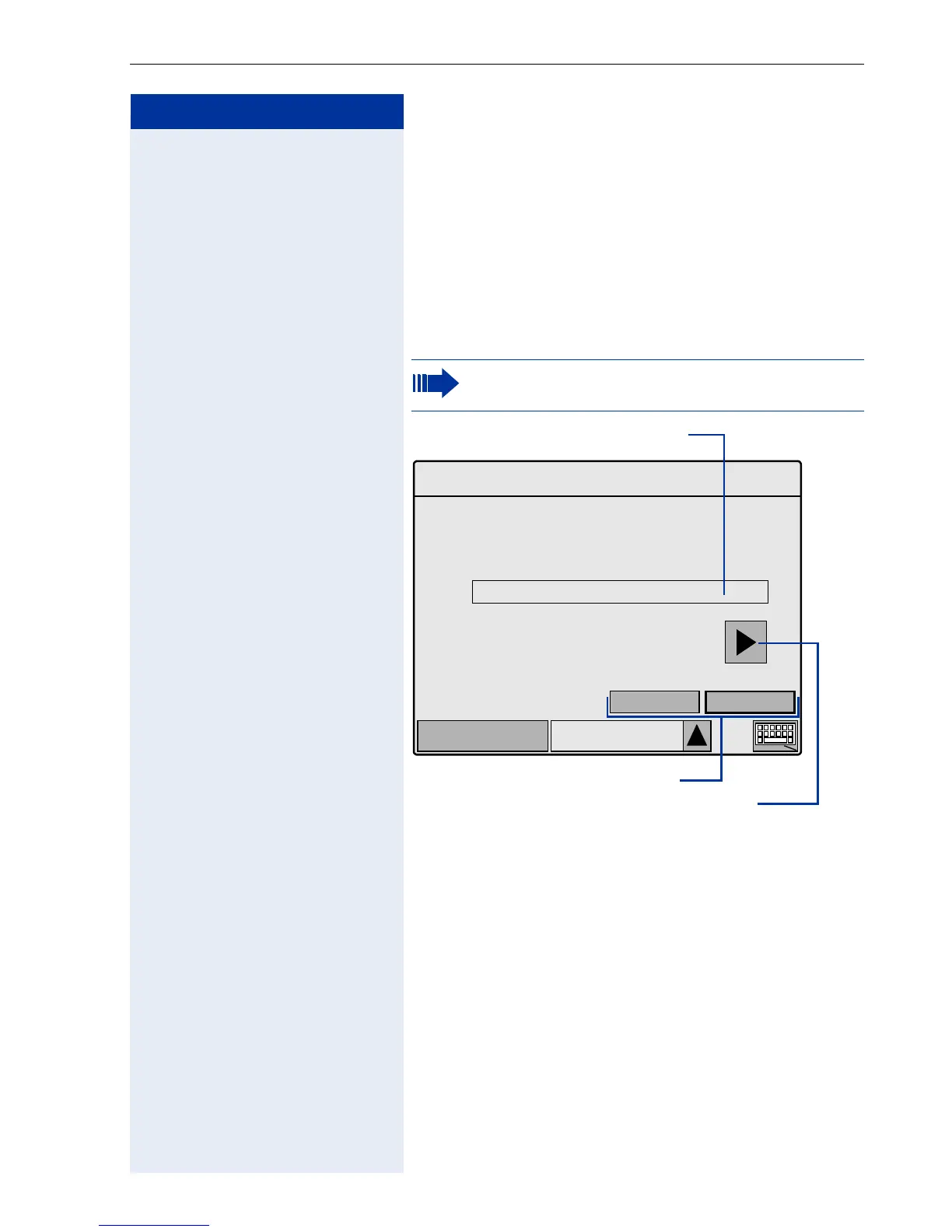Graphic Interface Applications
137
Step by Step
Corporate Directory
The "Corporate directory" application’s start display fea-
tures a search mask which provides a simple and user-
friendly means of finding entries in your corporate direc-
tory and dialing them directly.
Precondition: You can access a corporate directory via
LAN; the dialing rules are entered correctly
Æ page 155.
You can use additional properties to find a specific en-
try/name with the advanced search Æ page 138.
Ask the service personnel about availability and
dialing rules.
miller peter|*
Phone Corporate
Corporate directory
Clear Search
Fast search
Input field for fast search
Opens the advanced
search Æ page 138
Surname First-name
Advanced search
Softkeys
