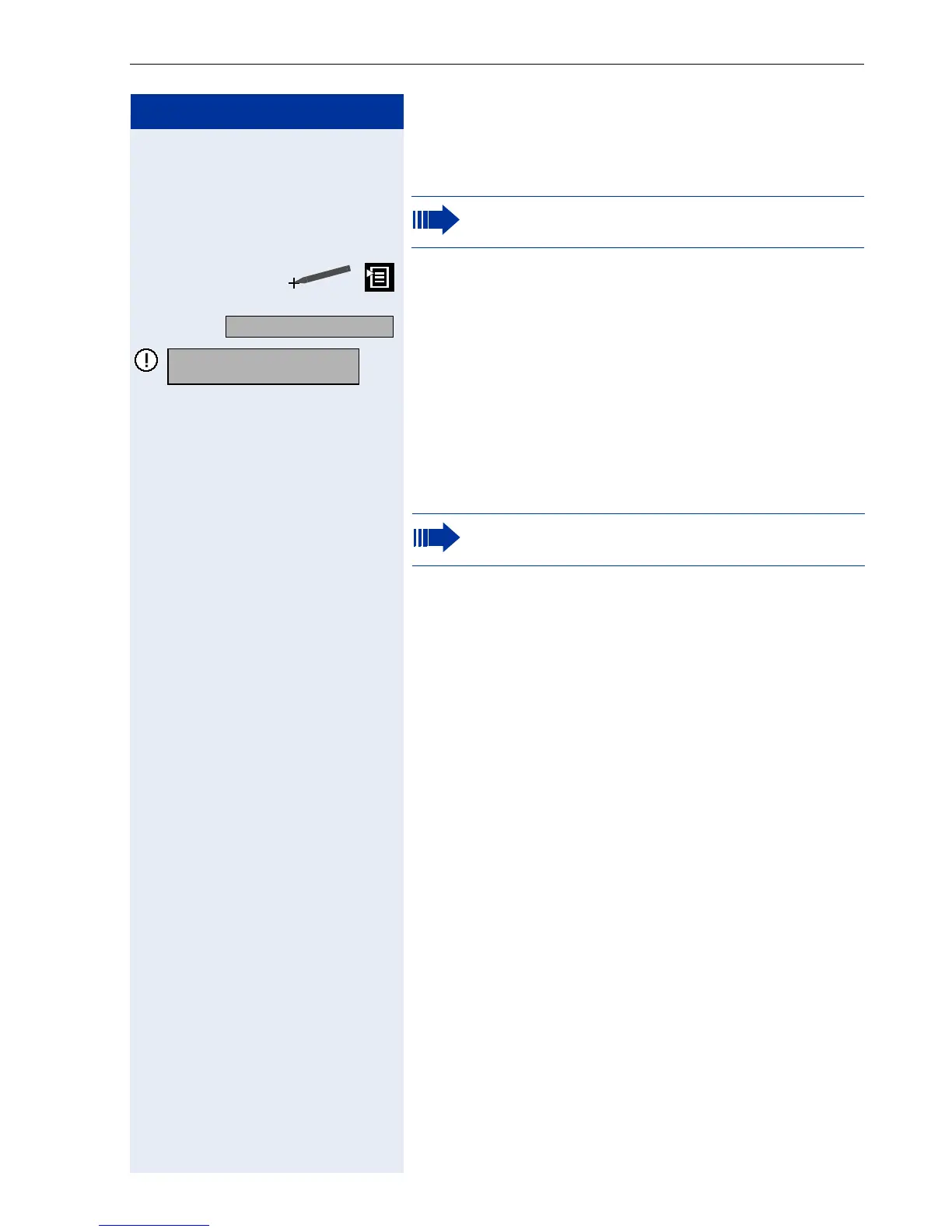Applications in the Alternative Graphic Interface
187
Step by Step
Deleting all Entries
Click the icon on the system bar. The context menu
opens.
Select "Delete ALL". A warning appears.
: Confirm. This deletes all Java midlets.
Sample Application: Speed Dial List
Installed in your optiPoint 600 office is an example ap-
plication for creating and selecting speed dial entries (if
not, please ask your service personnel).
Starting the Java midlet "SpeedDialApplet"
For information on selecting the Java midlet "SpeedDi-
alApplet", see Æ page 187 and starting it, see
Æ page 187.
All Java midlets saved on your
optiPoint 600 office are irreversibly deleted.
Delete ALL
Delete ALL
Are you sure?
The midlet shown here can deviate from the ver-
sion installed on your optiPoint 600 office.
