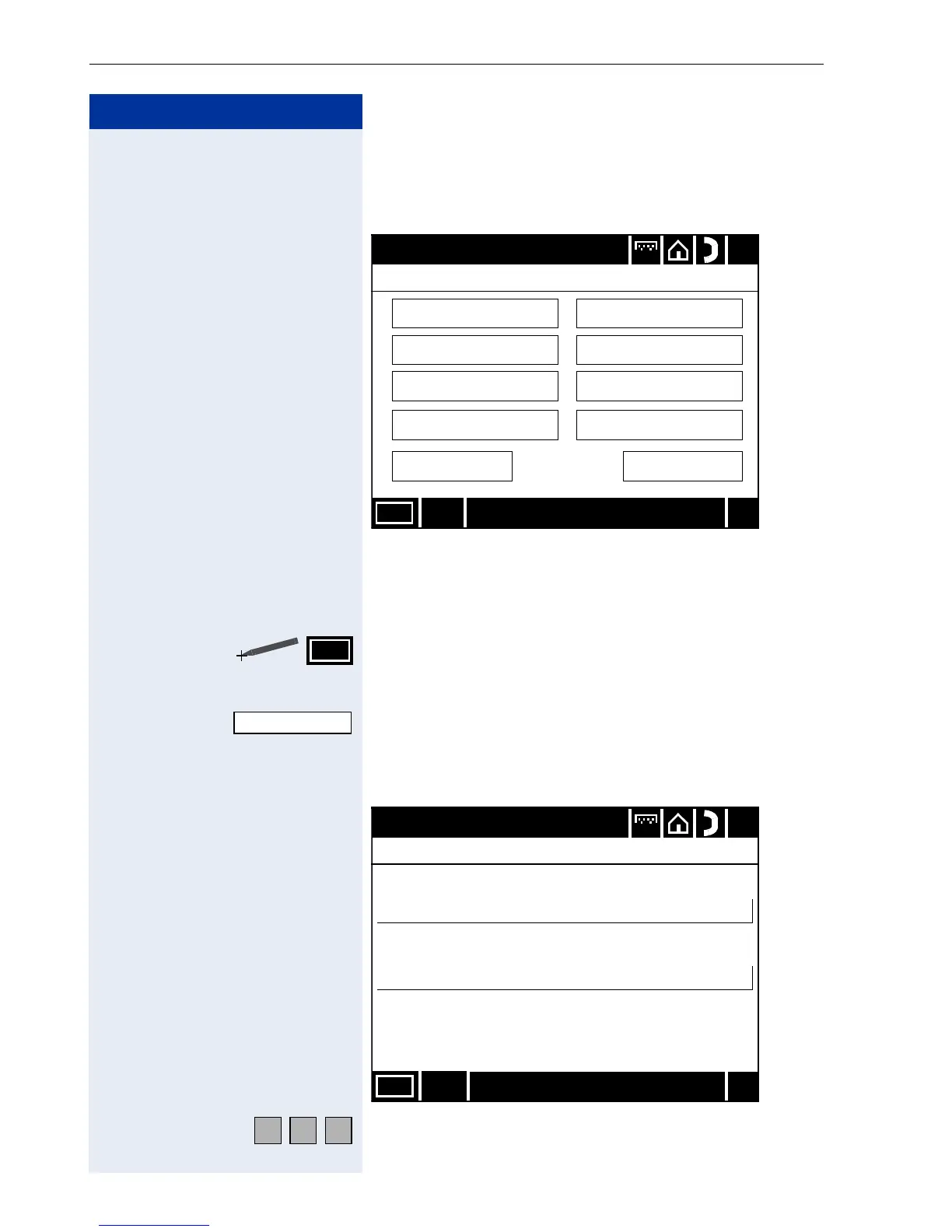Step by Step
Applications in the Alternative Graphic Interface
188
Creating/editing an entry
First you will see the following display with all speed-
dial fields empty (factory setting).
You can use "Next" and "Previous" to browse the four ad-
ditional pages, each containing eight fields. Proceed as
follows to assign a name and number to a speed-dial
key:
Click the softkey on the application bar. You are now in
Edit mode. The "Speed Dial Applet (Edit-Mode)" form
opens.
Select the speed-dial key you want. Selecting "empty"
creates a new entry; selecting an existing name allows
you to edit the corresponding entry. The "Create Speed
Dial Entry" form opens.
Click the relevant field and make your entries (for infor-
mation on entering characters Æ page 157).
Run entry
?
Exit
x
abc
empty
empty
empty
empty
Speed Dial Applet 1 of 5
Next
empty
empty
empty
empty
Previous
Edit
Edit
empty
Run entry
?
Back
x
abc
Create Speed Dial Entry
Text To display:
Albrecht
Number To Dial:
008926026641
Menu
A B C
