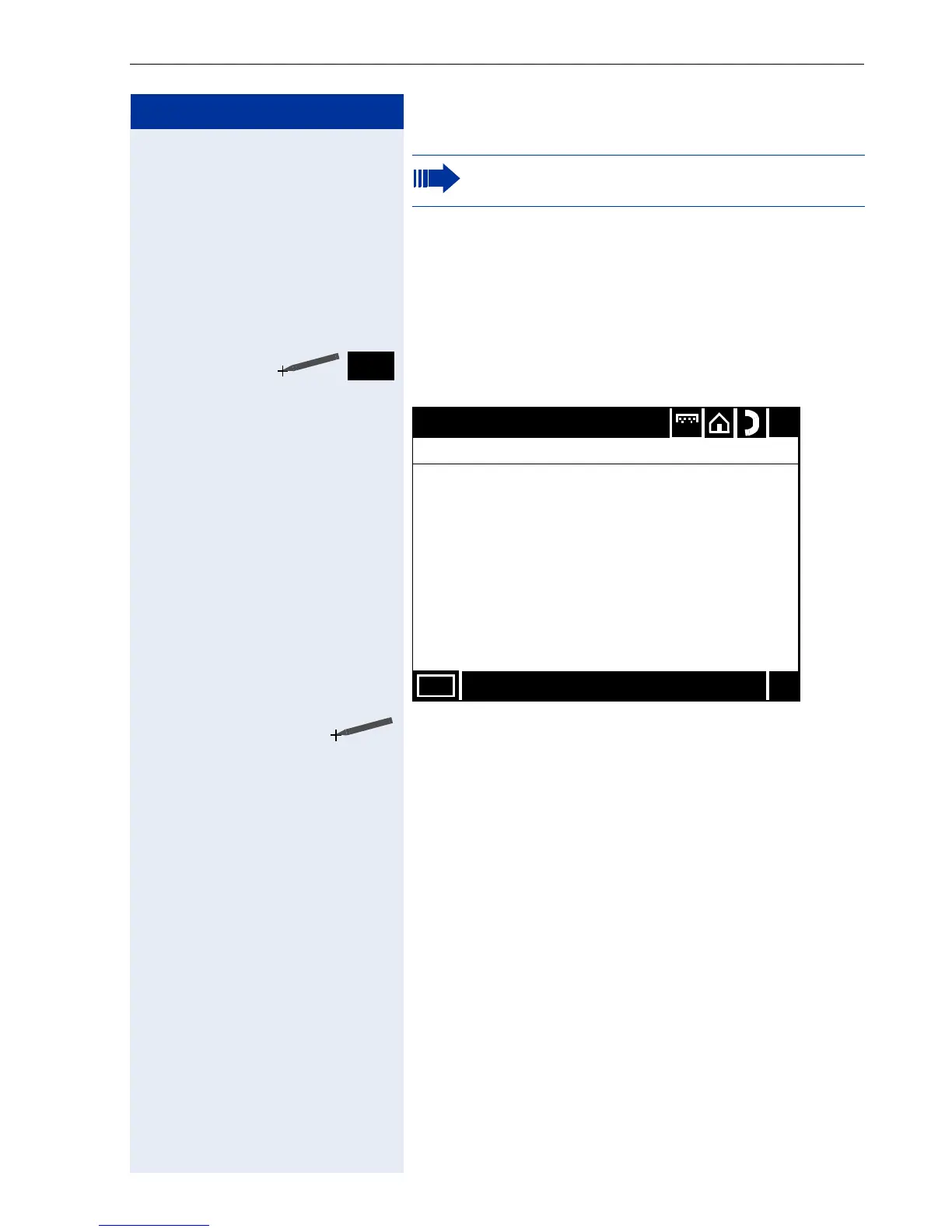Applications in the Alternative Graphic Interface
189
Step by Step
• Text To display: Enter the name you want for the
speed-dial key.
• Number To Dial: Enter the associated station num-
ber for the speed-dial key.
< Delete characters to the left of the cursor one by one.
Click the softkey on the application bar. The "Select Ac-
tion" form opens.
Click "Save". The entry is now saved in the speed-dial
list.
The name and the station number of a speed-dial
key can be up to 15 characters long.
Menu
Run entry
?
Back
x
abc
Select Action
Import
Save
