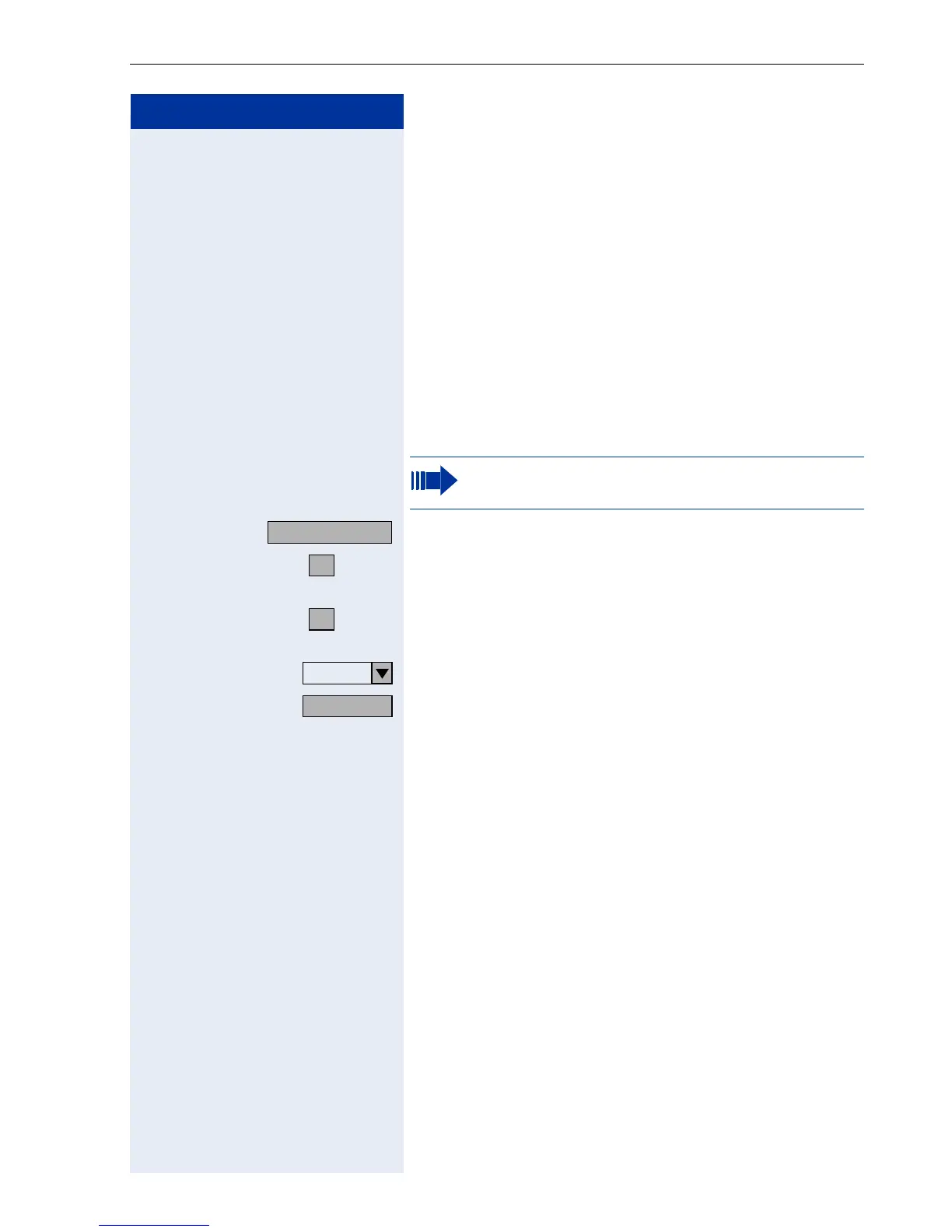Graphic Interface Applications
151
Step by Step
Selecting your Operating Language
You can change the language of the menus and text out-
put in local applications.
The following languages can be selected (language
group A):
• UK English
• US English
•German
•French
•Italian
•Spanish
• Portuguese
•Dutch
Click the tab.
or
e Click on the "Phone control" menu item or enter the
code.
or
g Click on the "Language selection" menu item or enter
the code.
Click on the drop-down list and choose a language.
Click the softkey.
You will also see the following information on the dis-
play:
• Language set for the telephony dialog of the com-
munication platform.
• Language recommended for the applications on the
basis of the language used in the telephony dialog.
• Language type used by the external USB keyboard
Æ page 207, if it has been detected.
Displays on the "Administration" menu are only
available in English.
Service
1
3
Save
