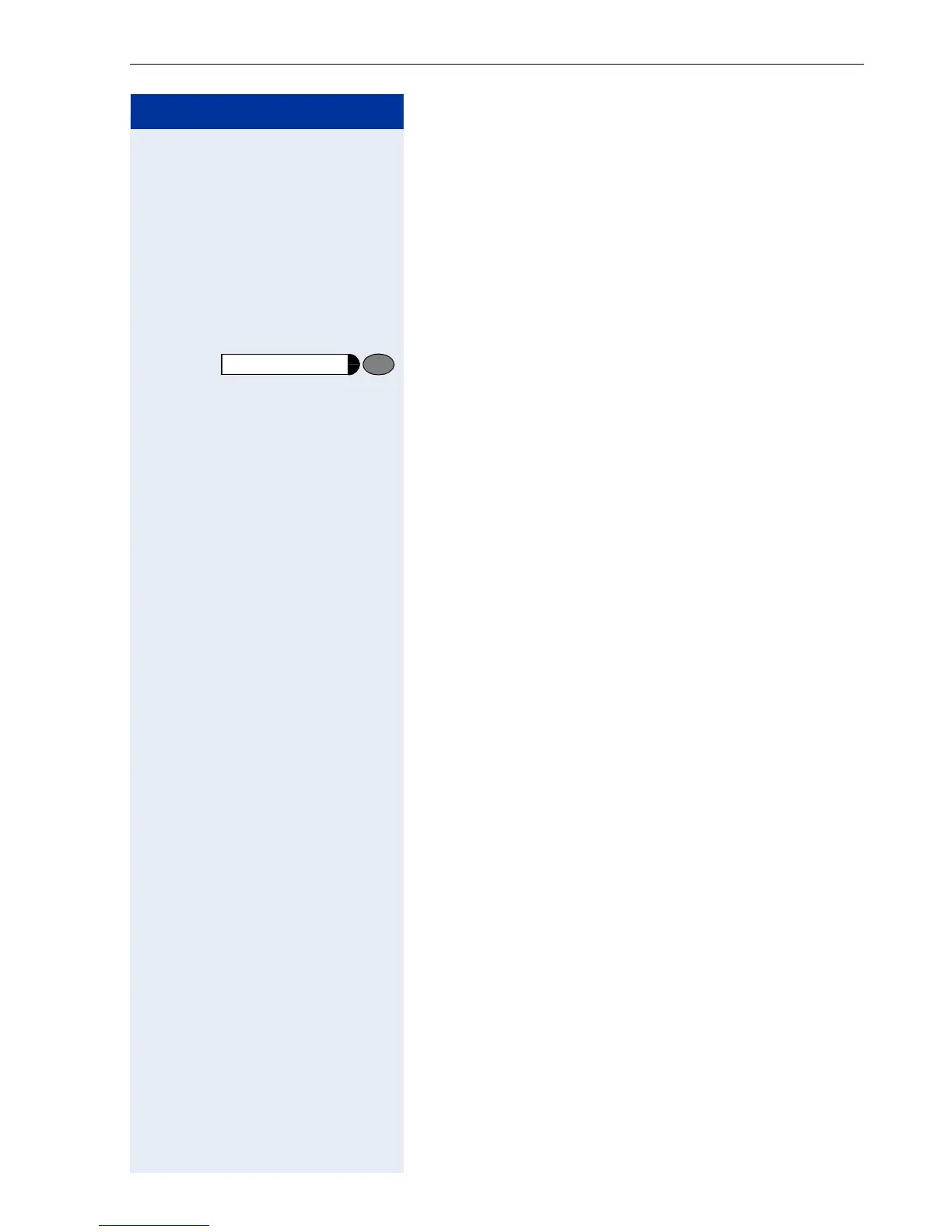Basic Operating Instructions
15
Step by Step
rd
Enter the code directly.
The Quick-Reference Operating Instructions contain a
list of codes. However, they are also displayed on
screen along with the corresponding function.
... With Function Keys
If you saved a function on a key Æ page 66, you can ac-
cess it directly as follows :
Press the Mute key to execute the function The func-
tion is executed.
... With an External Keyboard
You can activate optiPoint 600 office’s user-friendly
functions via an external keyboard. Frequent opera-
tions, such as, initiating a conference, are much easier
to perform in this way.
You can use the Siemens keyboard for optiPoint 600 of-
fice, any USB keyboard or else your PC’s keyboard and
mouse function.
For more information, see Æ page 207.
... Via the Large Graphics Display
In addition to situation-dependent functions,
optiPoint 600 office also lets you use and access local
applications, such as, the personal telephone directory,
via the large graphics-enabled display with its touch-
screen functionality. See Display menu Æ page 16.
