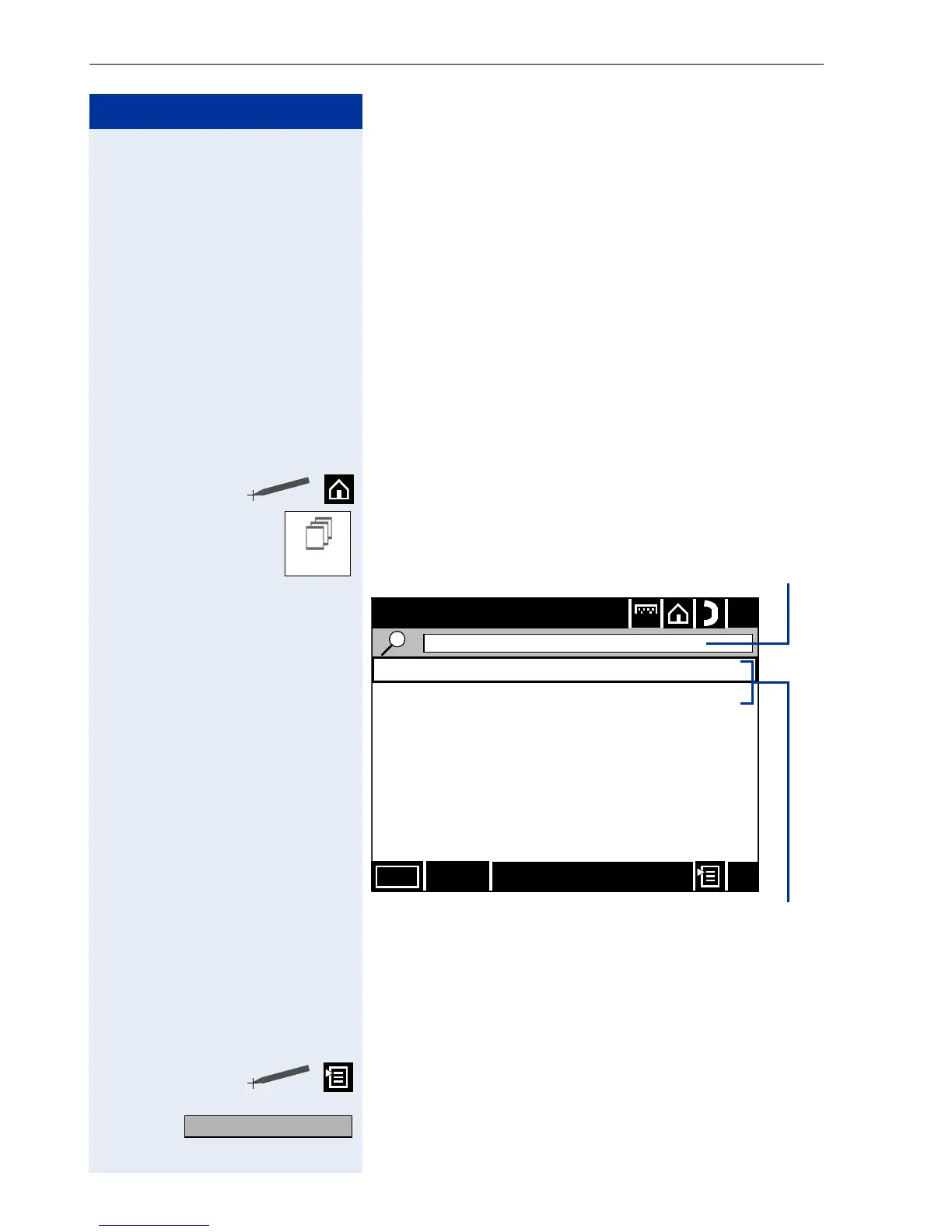Step by Step
Applications in the Alternative Graphic Interface
184
Using Java midlets
Java midlets are small programs that are executed local-
ly in the optiPoint 600 office and which serve to provide
different functions.
These may include applications with notepad, calcula-
tor, games or phone directory functions, for example.
Opening the Program Application
The "Extended Applications" application offers you an in-
terface that lets you add additional functions to your
optiPoint 600 office. The operation of this interface is al-
ways the same.
Click the icon on the system bar.
Click the home page icon Æ page 161. The "Java
Midlets" form opens.
Adding a Java midlet
Precondition: The LAN and FTP settings must be cor-
rectly configured.
Click the icon on the system bar. The context menu
opens.
Select "Add Midlet". The "Add Midlet 1/2" window
opens.
Programs
Run
Java Midlets
?
x
abc
|
Details
AlarmClock
photoalbum
Entry field
Existing midlets
Add Midlet
