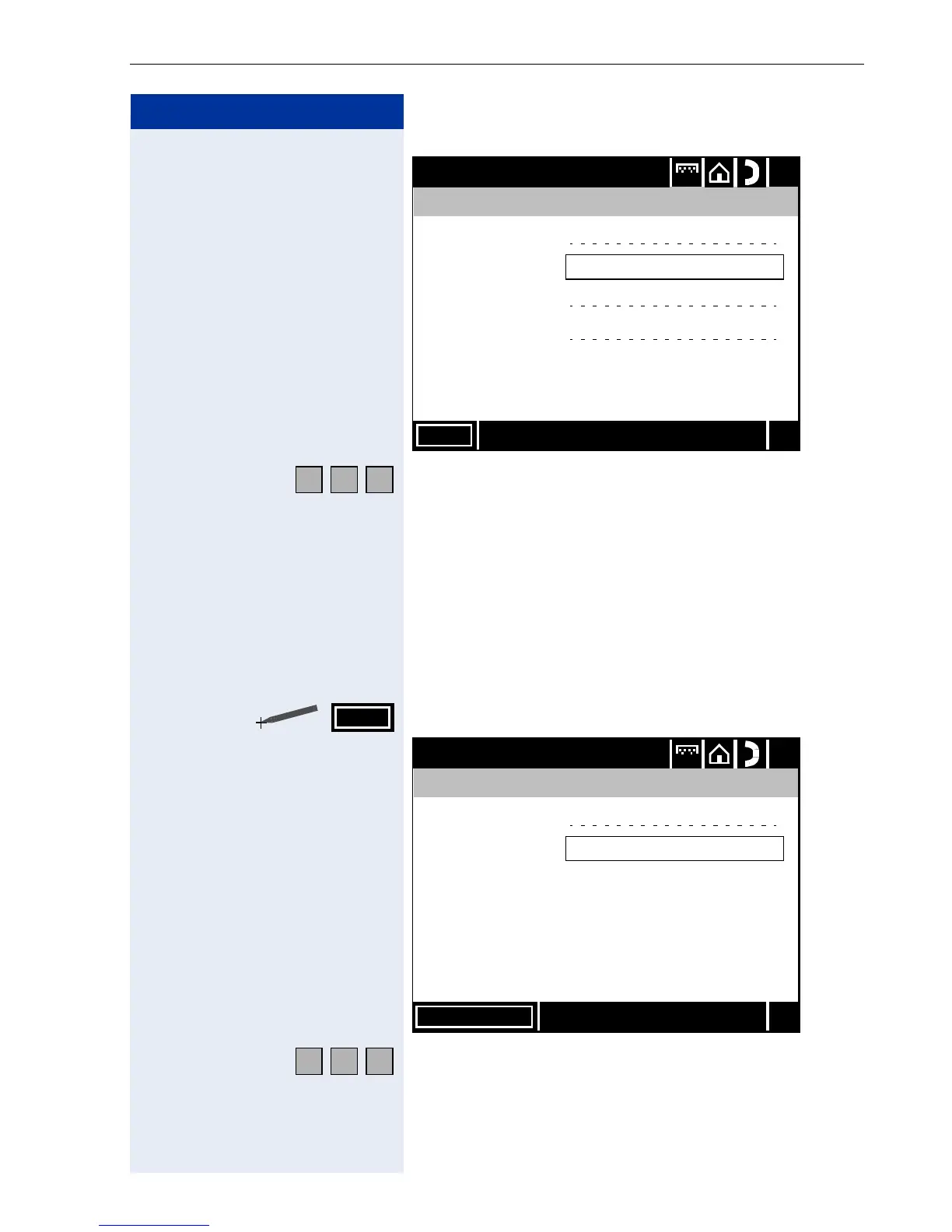Applications in the Alternative Graphic Interface
185
Step by Step
Click the relevant field and make your entries (for infor-
mation on entering characters Æ page 157).
• Server: Enter the IP address of the FTP server here.
• User: Enter the name that was set in the FTP server
as the user with access to this server.
• Password: Enter the password that was set in the
FTP server as the password on this server.
• Account: Enter the account for access to the FTP
server, if necessary.
< Delete characters to the left of the cursor one by one.
Click the softkey on the application bar.
Click the relevant field and make your entries (for infor-
mation on entering characters Æ page 157).
• File: Enter the name (including filename extension)
of the file to be imported.
• Folder: Enter the directory that corresponds to the
file to be imported.
Add Midlet 1/2
?
Next
x
abc
FTP parameters
Server:
User:
192.168.1.103
anonymous|
Password
Account:
A B C
Next
Add Midlet 2/2
?
Add Midlet
x
abc
File details
File:
Folder:
manyballs.jad
.|
A B C
